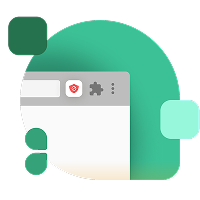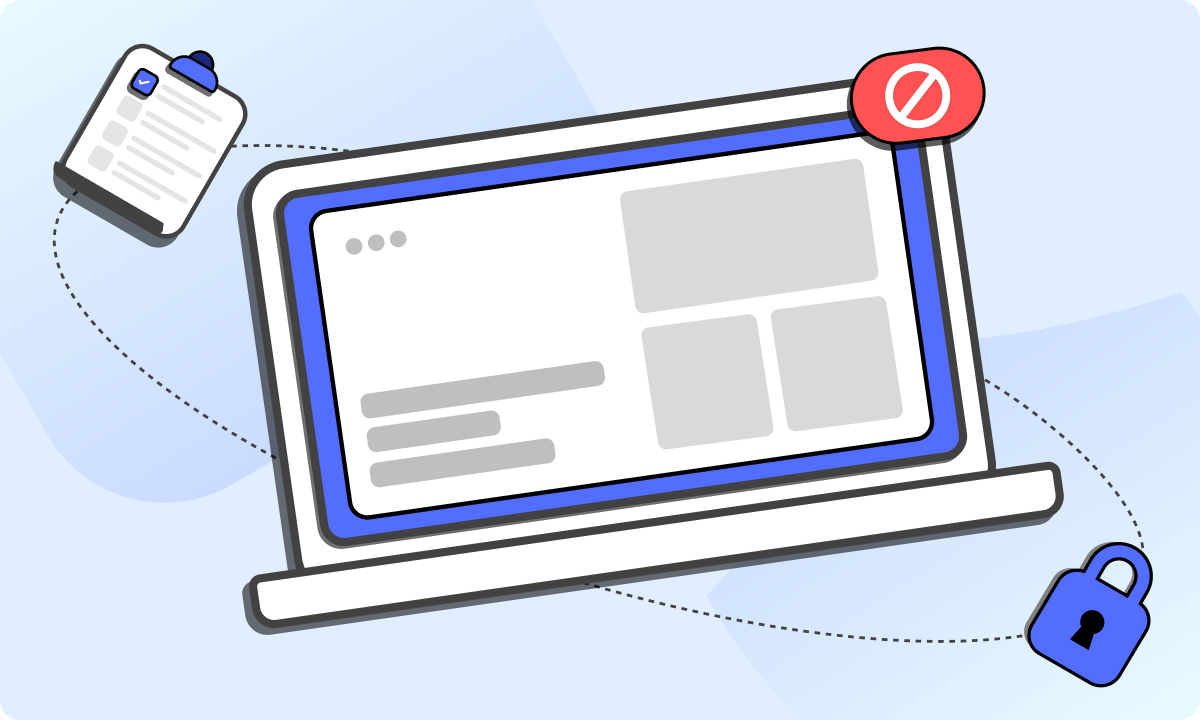Think about yourself sitting at your computer to complete an important task. All the time you get notifications from various devices and your colleagues informing you that there is something important waiting for you. As a result, you are easily distracted and sometimes might not even remember when those interruptions did happen. Doing the task is getting much worse as all those interruptions are costing you much time. Safari users experience similar situations quite often. App blockers make the workflow more structured, help to manage time properly and limit access to some content.
Crucial Learning conducted an online survey of 1,600 people regarding distractions and productivity. 60.6% of people said they rarely or never are able to do zero to 1-2 hours of deep work without distractions. In a different study published by Erik M. Altmann, J. Gregory Trafton, and David Z. Hambrick, the authors found that a return to the task after just 4.4 seconds of an interruption tripled the rate of sequential errors. And 2.8 seconds was enough to double the rate of errors. These studies highlight why we need to block apps and websites in Safari to maintain an efficient level of productivity.
Benefits of using an app blocker
App blockers have many benefits, making them essential to anyone attempting to be productive online. These software have multiple benefits, ranging from improving productivity of work, to managing your time more effectively:
Increase work productivity
An app blocker will help you stay on task by blocking distracting websites and apps from your device. Since you won’t be interrupted as frequently, working can be distraction-free. For instance, if you are typing up a report, you won’t check snapchat notifications every couple of minutes or be tempted to check Facebook because social media sites are blocked. Your brain can go deep with your work, which means you’re producing higher-quality work faster.
With the use of app blockers, people can be more productive. This means that work will be done quicker, and done right, too. Employees will be able to submit their work to their supervisors on time, which will keep them less stressed. This leads to a more productive and happier workplace.
Beyond this, employees who limit interference will be more likely to report feeling productive at the end of the day. The more uninterrupted time one has, the more likely it is that one will feel positive about the day’s work, reducing burnout and enhancing job satisfaction. If you’ve ever wasted several hours in a rabbit hole online, an app blocker might be just what you need.
Better time management
Time is a collectible resource, and when you use it well, you’ll be more productive. App blockers allow you to schedule downtime and work hours. A structured approach will mean you’ll spend less time browsing the internet meaninglessly and more time on important tasks.
For example, if you have an app blocker set to deactivate your leisure sites at work, you are less likely to find yourself going down the rabbit-hole of Facebook and you’ll stick to your workload. A study conducted by Udemy found that workers lose 2.1 hours per day due to distractions. That’s equivalent to 10.5 hours every week. With app blockers, you can cut that lost time in half, giving workers the opportunity to complete their tasks in less time, more focused. This is especially valuable in high-risk jobs, where quality of work impacts outcomes.
Appropriate time management also enables appropriate work-life balance. Blocking time-wasting apps can help you delineate different periods of the day – work time versus personal time – so that you can unwind more in your off-hours, which in turn helps you retain mental balance and perform better when you’re on the job. Put differently, when we can use a well-managed schedule combined with the support of an app blocker, it can be a win-win situation.
Avoiding inappropriate content online
An app blocker can help you avoid inappropriate content that you might otherwise stumble upon. For parents worried about what young children might see while on the internet, this can help secure a safe experience.
For example, if you have an adult site blocker on Safari, no matter how hard you try, you won’t be able to access any inappropriate sites, making the internet a safe place for kids to use. App blockers are very helpful for schools or institutions as well. Many teachers would like to ban all inappropriate content on the internet to make sure students are focused on learning. Since this content can be harmful or distracting, it will be impossible to look at such sites during work hours.
Furthermore, blocking adult content is useful to adults and not just to children. Filtration is important in maintaining a professional environment at work. Therefore, from personal use to corporate usage, app-blocking benefits users beyond boosting productivity, into a safer, more focused browsing experience.
Choosing an app blocker on Safari
Given the wide variety of different app blockers or add-ons that are available for Safari, it’s important to choose the solution best suited for your needs. To do that, let’s take a look at the most important features to keep in mind when selecting an app blocker.
Customizability
Choose a blocker that lets you pick the sites and apps you want blocked so that it suits your purposes, whether that’s work, study or general browsing.
Scheduling
An essential feature for an app blocker would be the scheduling of when blocks are applied to your apps. This allows you to structure the division of your time between work and play, as well as establish periods of focused productivity without distractions.
Reports and analytics
Analytics and reports about your productivity and usage can help you grasp your habits – and hopefully alter them for improved focus and efficiency.
Cross-browser compatibility
Make sure that the blocker will work in any browser you might use, not just Safari. This flexibility is important and will ensure that the blocking works regardless of which browser you use.
BlockSite is a good example of an app blocker worth using, providing all the scheduling and reporting features you want from blocking websites, but also app blocking, and flexible customization options for productivity use, or parental controls.
How to get an app blocker on Safari
Installing an app blocker can make your Safari browsing experience much less chaotic. Here’s how to put an app blocker so you can control your distractions and enjoy browsing without losing your focus.
- On your Mac, open the Safari browser. Open the Safari menu and choose ‘Safari Extensions’ from the dropdown.
- Go to the Extensions gallery, and type the name of a reliable app blocker, like BlockSite. Press ‘Get’ or ‘Install’ to download.
- Once the extension is installed, go to Safari’s preferences by clicking on ‘Safari’ and then ‘Preferences’. Select the ‘Extensions’ tab and enable the app blocker you installed.
- Adjust the settings as required. Set schedules, select the sites and apps to block, and explore the reporting features you can use to increase productivity.
Installing a blocking app can have an instant effect on your online behavior, and has been shown to increase productivity and improve focus for the majority of people who have tried it. But, you might wonder: ‘Why can’t I put content blockers on Safari app?’ If you’ve upgraded to the latest versions of Safari and macOS, then you shouldn’t be facing this issue.
You might also be wondering how to block an app from Safari on an iPhone. The truth is that you cannot block apps on an iPhone using this method. Safari is a web browser, so if you want to block apps, then you’d do so at the device level, not the browser level. For example, on an iPhone, you can go to Screen Time in the iOS settings to block or limit use of specific apps.
Regain control of your browsing time
Nothing can make you feel like you have your online time in check like an app blocker. BlockSite is a terrific tool to help limit your time wasted on useless websites during the day. Follow the steps above and start enjoying a stress-free browsing experience on your Safari with an app blocker in place.
Start reorganizing your priorities, secure your browsing environment and realistically improve your work efficiency as well as your general wellness. Don’t put it off: reduce your browsing today!
FAQs
Is it difficult to install an app blocker on Safari?
Yes, installing an app blocker on Safari is very straightforward. Download the app blocker first, simply follow the on-screen instructions, and you will have it set up in no time.
Can app blockers help with time management?
Yes, app blockers can greatly improve your time management – by restricting access to websites and apps that are distracting, as well as scheduling working hours and break times.
Do app blockers work across multiple browsers?
Yes, most of the popular app blockers today can support multiple browsers and it’s a cinch to keep a persistent block in place across multiple browsers and platforms.
Are app blockers safe to use?
App blockers are safe to use as long as you download them from the proper sources. These blockers prevent you from accessing explicit material and will make you more focused.
Can I customize which apps and sites to block?
With most app blockers, you can set up a custom block list with apps and sites you find distracting.