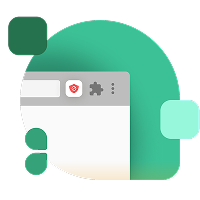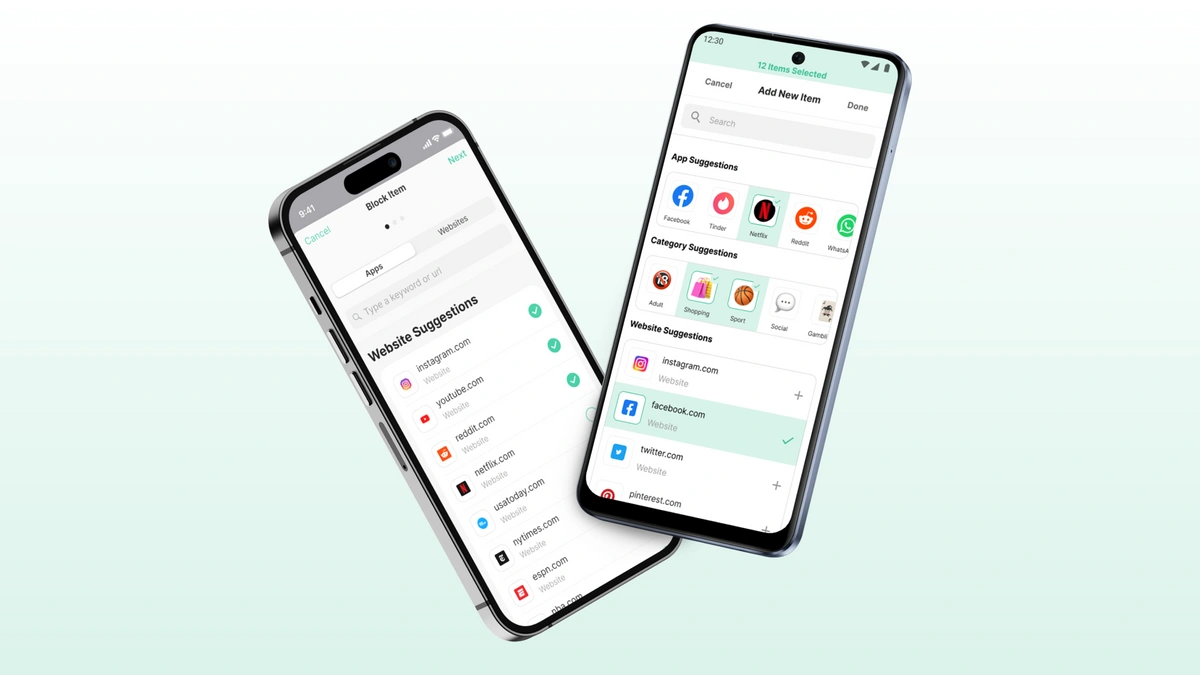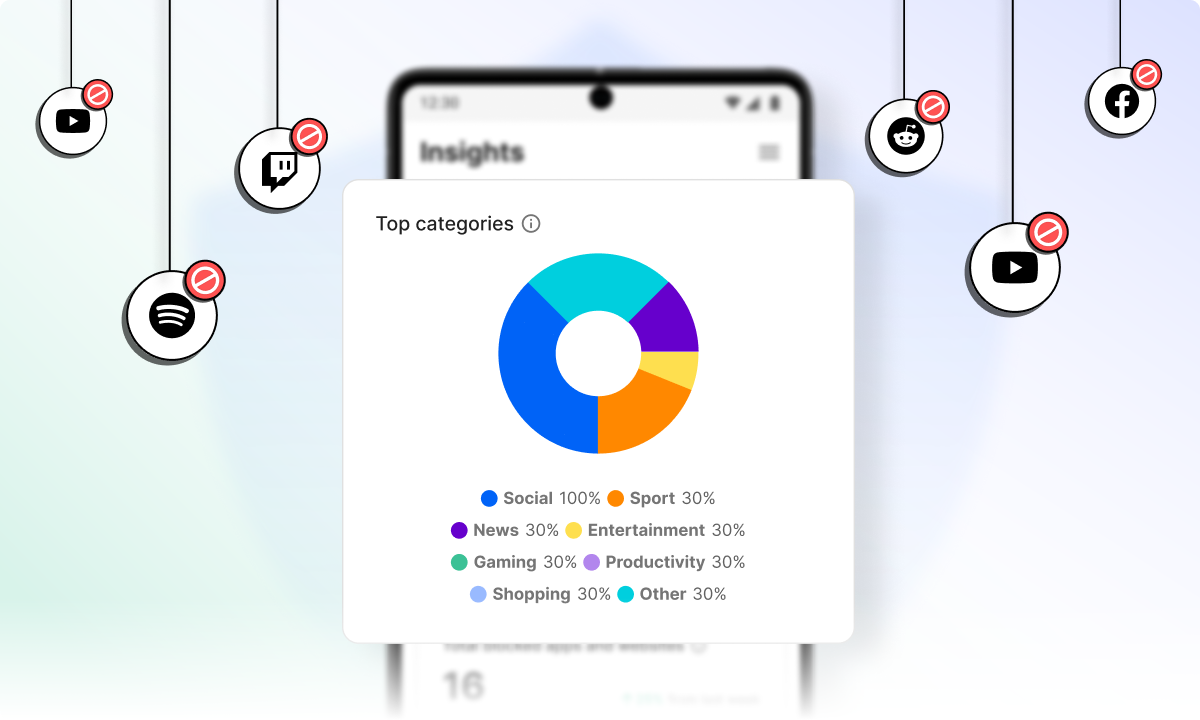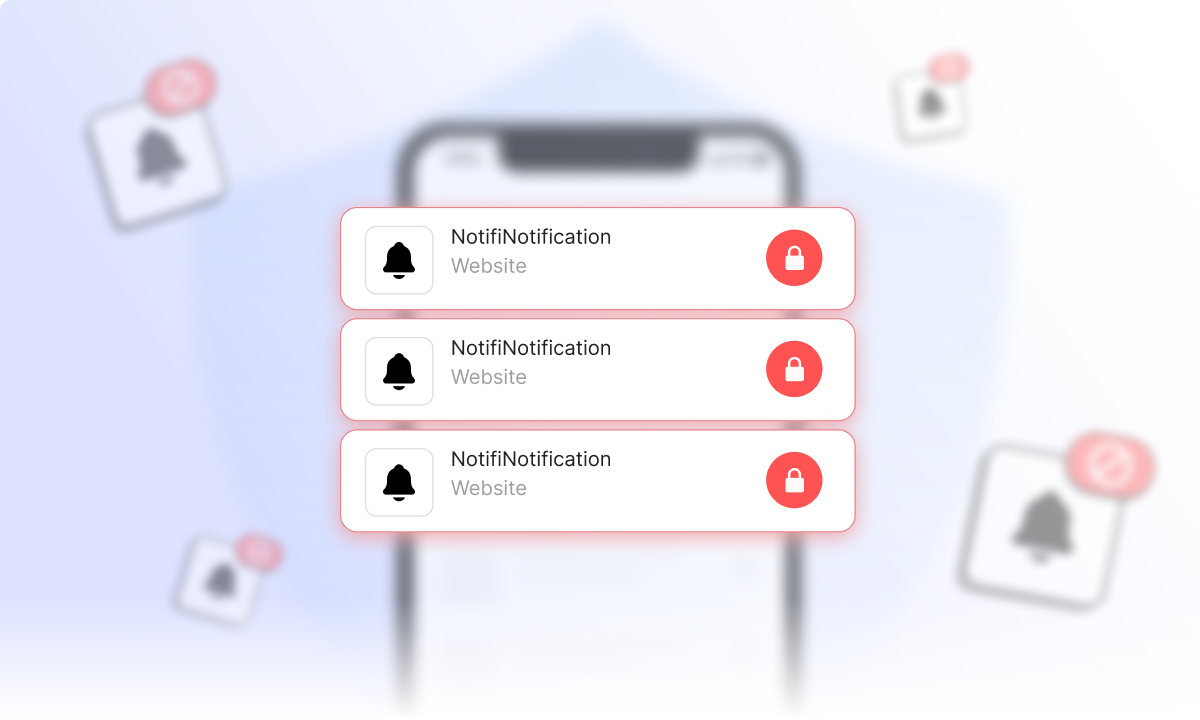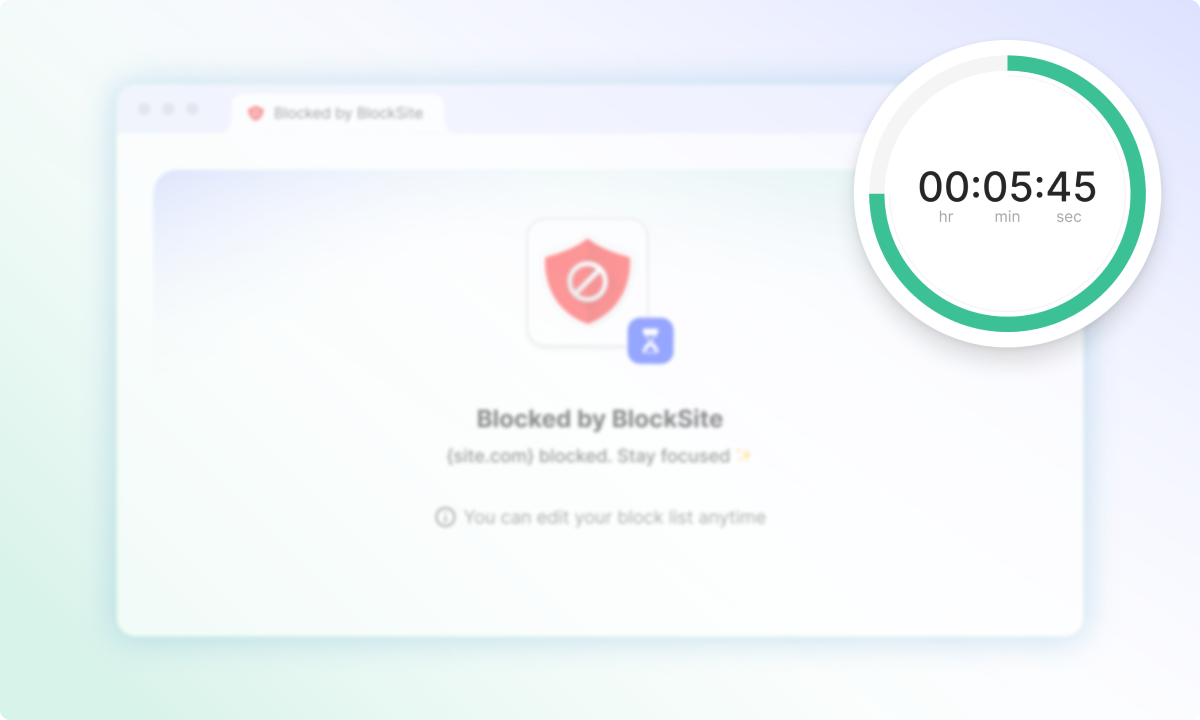Imagine a realm where your smartphone is a tool for empowerment, not a source of endless distraction. Picture a day structured by your choices, free from the constant pings and pop-ups that fragment your attention and drain your productivity. This isn’t just a dream; it’s a practical reality within your grasp.
In our lives, smartphones play a pivotal role, intertwining with almost every aspect:
- Waking us up in the morning.
- Connecting us with friends and family.
- Aiding in work and productivity.
- Guiding us into a peaceful sleep.
But here’s the catch – this convenience often comes with a cost: the cost of distraction, reduced productivity, and sometimes, a toll on our mental well-being.
So, what’s the solution? The key to reclaiming control lies in understanding the power of app blocking. It’s about transforming your device from a master of your time into a servant of your goals. By selectively silencing the noise of non-essential apps, you create a digital environment that aligns with your objectives. Whether it’s focusing on work, spending quality time with loved ones, or indulging in undisturbed relaxation, app blocking is your ally.
Think about it. Blocking apps isn’t about denying the benefits of technology; it’s about curating a personalized digital experience. It’s a conscious choice to:
- Prioritize tasks.
- Give undivided attention to what truly matters.
- Use technology as a stepping stone towards greater achievements.
This guide is your compass in navigating the landscape of app blocking. It’s a journey towards digital mindfulness, where each notification, each app, and each swipe is a choice that serves your purpose. Embrace this power of digital control, and watch as your days transform, becoming more productive, more focused, and infinitely more fulfilling.
Why Should You Block Apps on Your Phone?
In an environment where every ping and notification can pull you away from important tasks, the ability to block apps on your phone isn’t just a feature; it’s a gateway to enhanced productivity and mental well-being. Let’s break down the reasons why app blocking is crucial:
1. Minimizing Distractions
Your phone buzzes. It’s a social media notification, tempting you to take a peek. Before you know it, minutes or even hours have slipped away. Blocking apps cuts off this distraction at the source. It’s not just about saving a few minutes; it’s about preserving the flow of your work or study sessions.
2. Improving Focus
When you’re not constantly diverted by app notifications, your mind can stay in the zone. This uninterrupted focus leads to higher quality work and more efficient problem-solving. It’s like giving your brain the room it needs to breathe and expand.
3. Enhancing Mental Health
Constant connectivity can be mentally exhausting. The endless stream of updates, messages, and notifications can lead to increased anxiety and stress. By blocking certain apps, especially social media, you’re giving yourself a much-needed break from the constant digital chatter.
4. Better Time Management
Ever wondered where all the time goes? Often, it’s whittled away by apps. By blocking them, you reclaim those lost minutes and hours, allowing you to invest time in activities that truly matter – be it personal development, hobbies, or quality time with loved ones.
5. Controlling Digital Consumption
You decide what content is worth your time and attention. Blocking apps empowers you to make conscious choices about your digital consumption, rather than being led by algorithms and endless scrolling.
Here’s a quick look at some revealing statistics:
| Statistic | Detail | Source |
| Impact of Blocking Software | Use of blocking software significantly increased focus and productivity among 32 information workers. | ResearchGate |
| App Fatigue and Productivity | The average employee used 28 different apps for daily tasks, indicating potential digital overload and reduced productivity. | CMS Wire |
| Poor App Performance and Usage | Nearly 90% of users stopped using an app due to poor performance, emphasizing the importance of app quality in productivity. | APMdigest |
Remember, every app you block is a step towards a more focused and fulfilling day. It’s not just about what you’re cutting out, but what you’re making room for. So, why not take control and see the difference for yourself?
How to Block Apps on iPhone
The iPhone, renowned for its intuitive design, also offers built-in features to help you manage your app usage effectively. Here’s a detailed look at how you can harness these features to block apps and reclaim your focus:
Enhancing Blocking with BlockSite
BlockSite steps in to complement iPhone’s native features, offering a seamless and user-friendly approach to app blocking:
- Easy-to-Use Interface: BlockSite’s design is straightforward, making the process of selecting and blocking apps hassle-free.
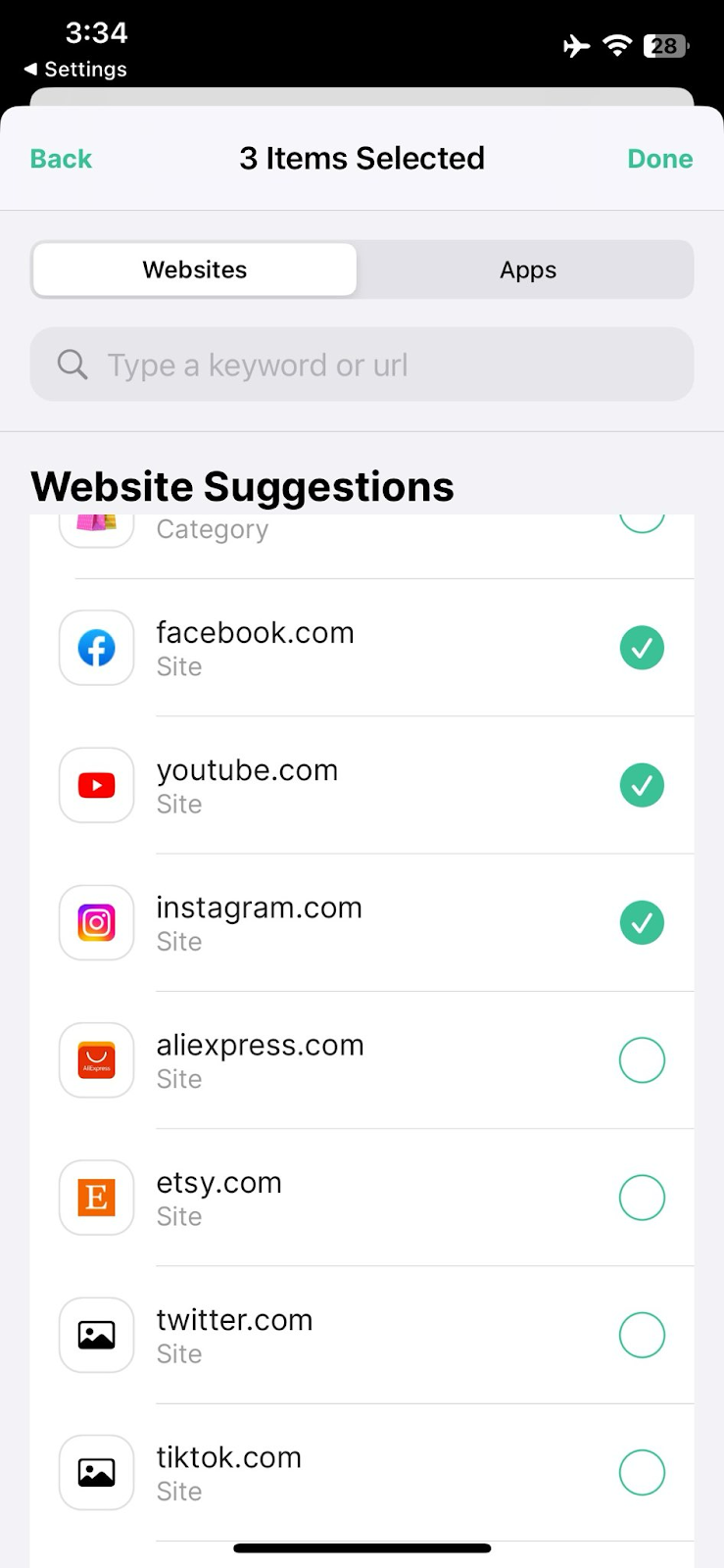
Flexible Scheduling: Unlike the static nature of Screen Time limits, BlockSite allows for dynamic scheduling, adapting to your changing daily routines.
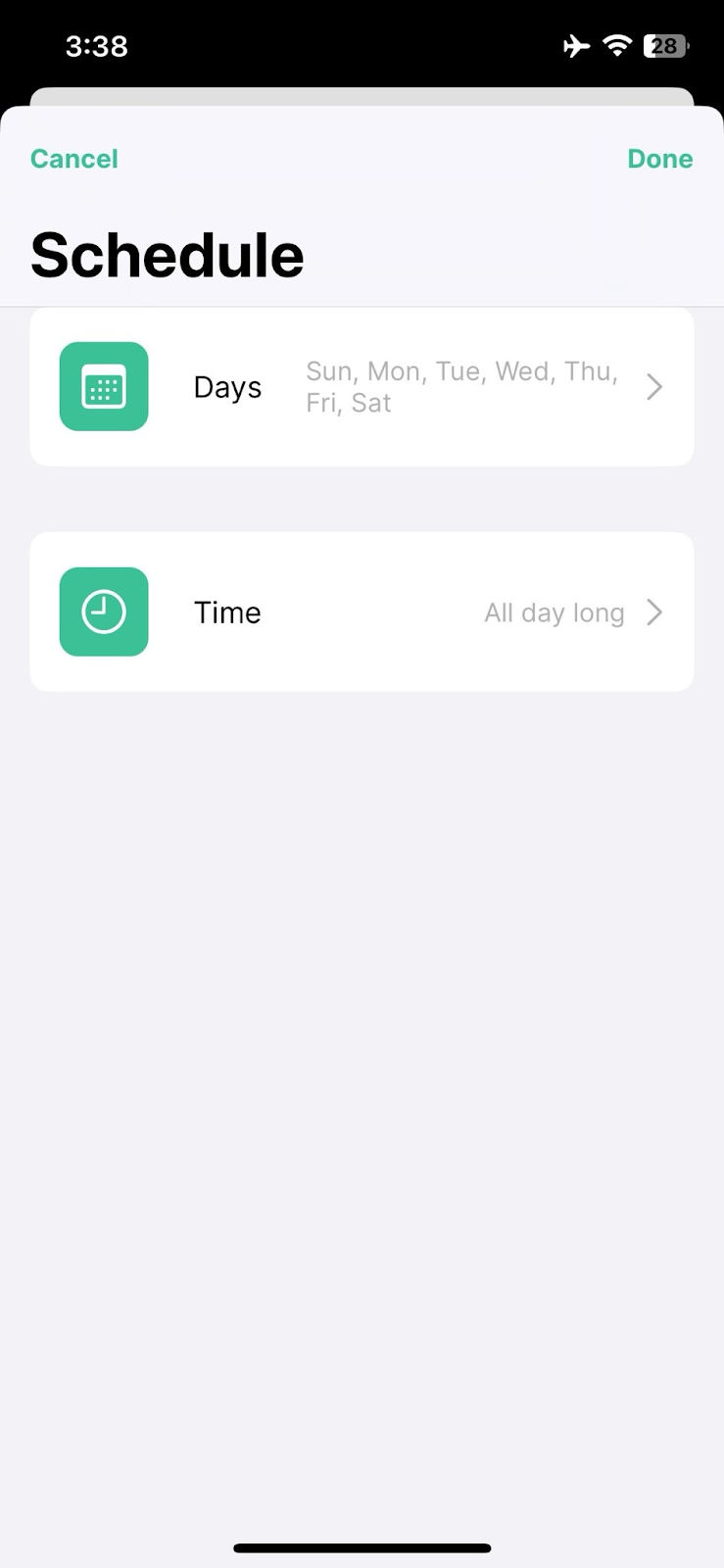
Cross-Device Synchronization: For those using multiple devices, BlockSite ensures your blocking settings are consistent across all platforms.
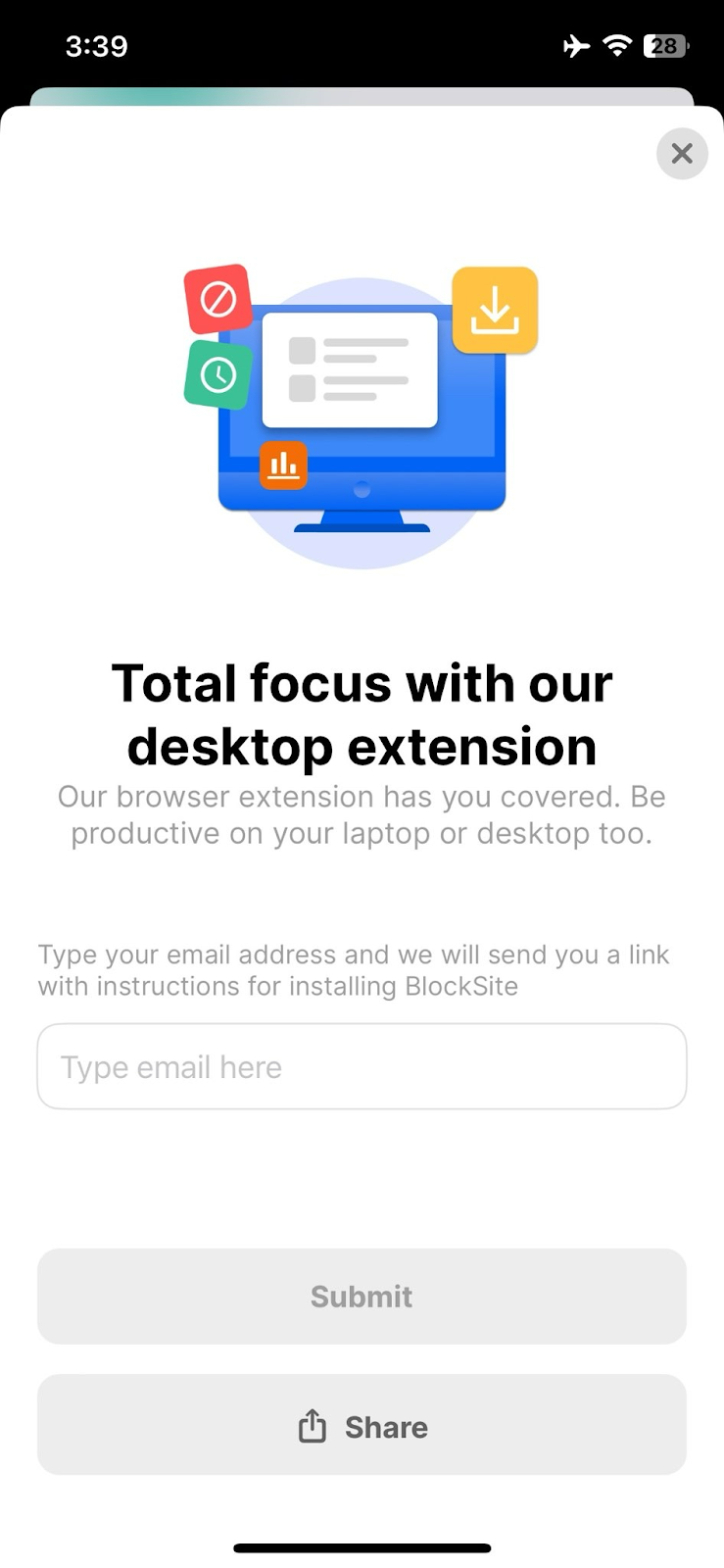
Unleashing the Power of iOS Features
1. Screen Time for Comprehensive Control
- Navigate to Settings: Find ‘Screen Time’ to access a dashboard of your app usage.
- Downtime Setup: Schedule periods when only essential apps are accessible, effectively blocking others.
- App Limits: Set daily time limits for specific apps or categories. Once the limit is reached, the app is temporarily blocked, curbing overuse.
2. Content & Privacy Restrictions
- Restricting New Downloads: Prevent new app installations by going to ‘Content & Privacy Restrictions’ in the Screen Time settings. This is particularly useful for parents managing their children’s app access.
- Customizing Allowed Apps: Choose which apps remain available, providing a tailored experience that aligns with your productivity goals.
By combining the strengths of iPhone’s built-in features with the versatility of BlockSite, you gain a robust toolset for managing your app usage. This dual approach not only enhances productivity but also contributes to a healthier balance between screen time and real life. With these tools at your disposal, you’re well-equipped to tailor your iPhone experience to your personal and professional needs.
How to Block Apps on Android
Android users have a variety of tools at their disposal for managing app usage, ensuring that distractions are minimized and productivity is maximized. Here’s an in-depth look at how to effectively block apps on your Android device, with a special emphasis on the capabilities of BlockSite.
Enhancing Control with BlockSite
BlockSite steps in as a powerful ally for Android users, offering enhanced control over app usage with its user-friendly interface and customizable features:
- Personalized Blocking: BlockSite enables you to handpick the apps you want to block, creating a personalized experience that caters to your specific needs. Whether it’s social media apps, games, or any other distractions, BlockSite puts you in control.
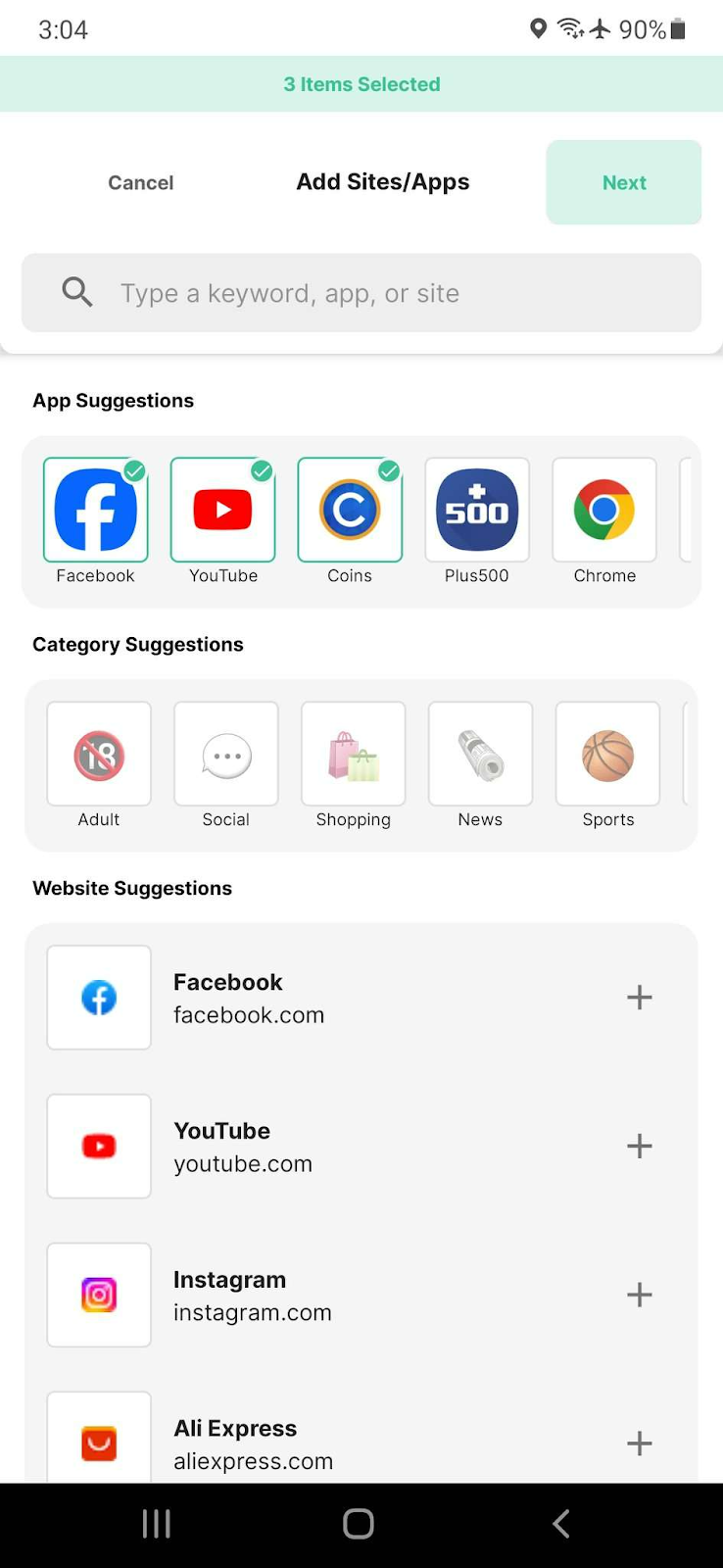
Scheduling Feature: One of BlockSite’s standout features is the ability to schedule app blocking. You can set specific times during the day or week when selected apps will be inaccessible, helping you maintain a balanced routine.
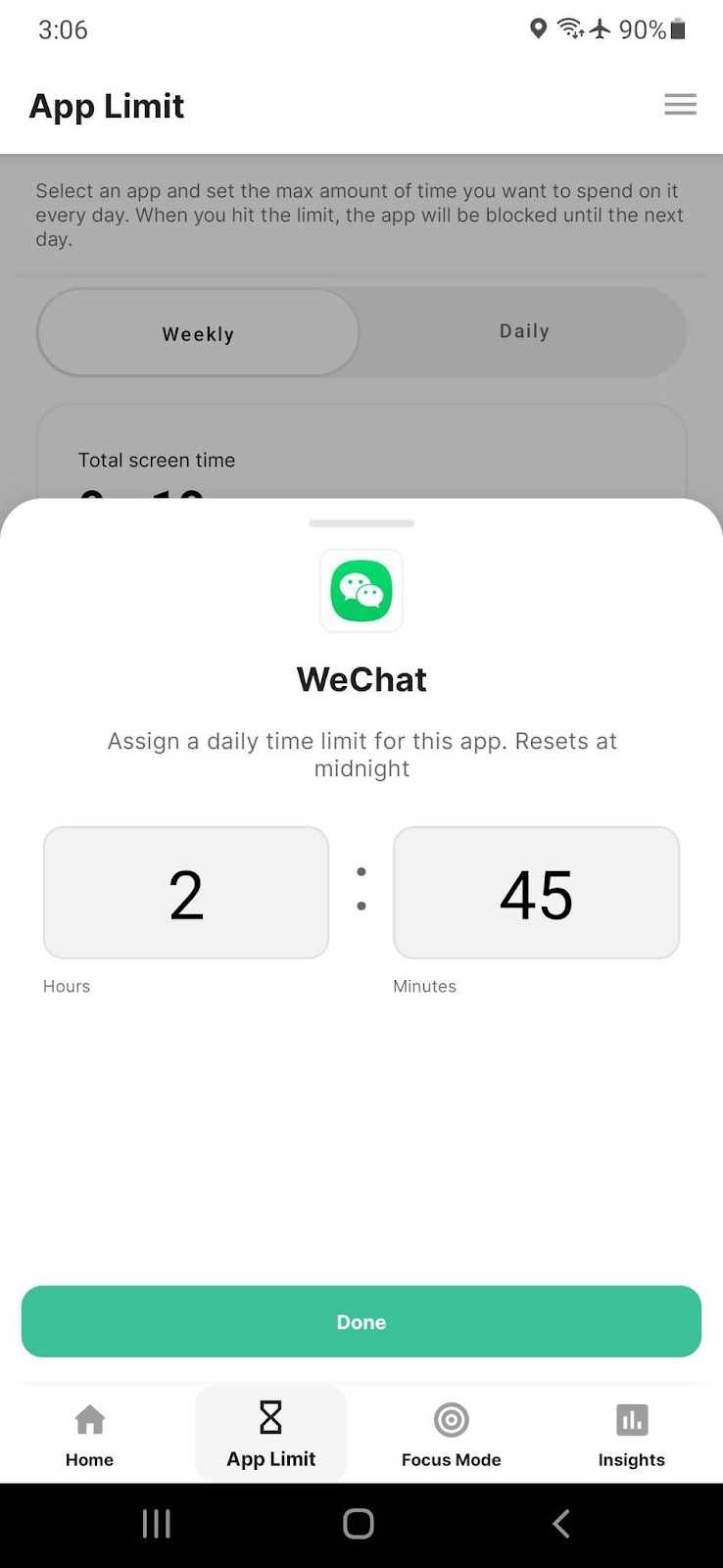
Seamless Syncing: For users with multiple devices, BlockSite synchronizes your settings across all your Android devices. This ensures a consistent experience, whether you’re using a smartphone or a tablet.

Intuitive Design: BlockSite is designed with simplicity in mind. Its intuitive interface makes setting up app blocking an effortless task. You can get started in just a few taps, making it accessible to everyone, regardless of their tech-savviness.
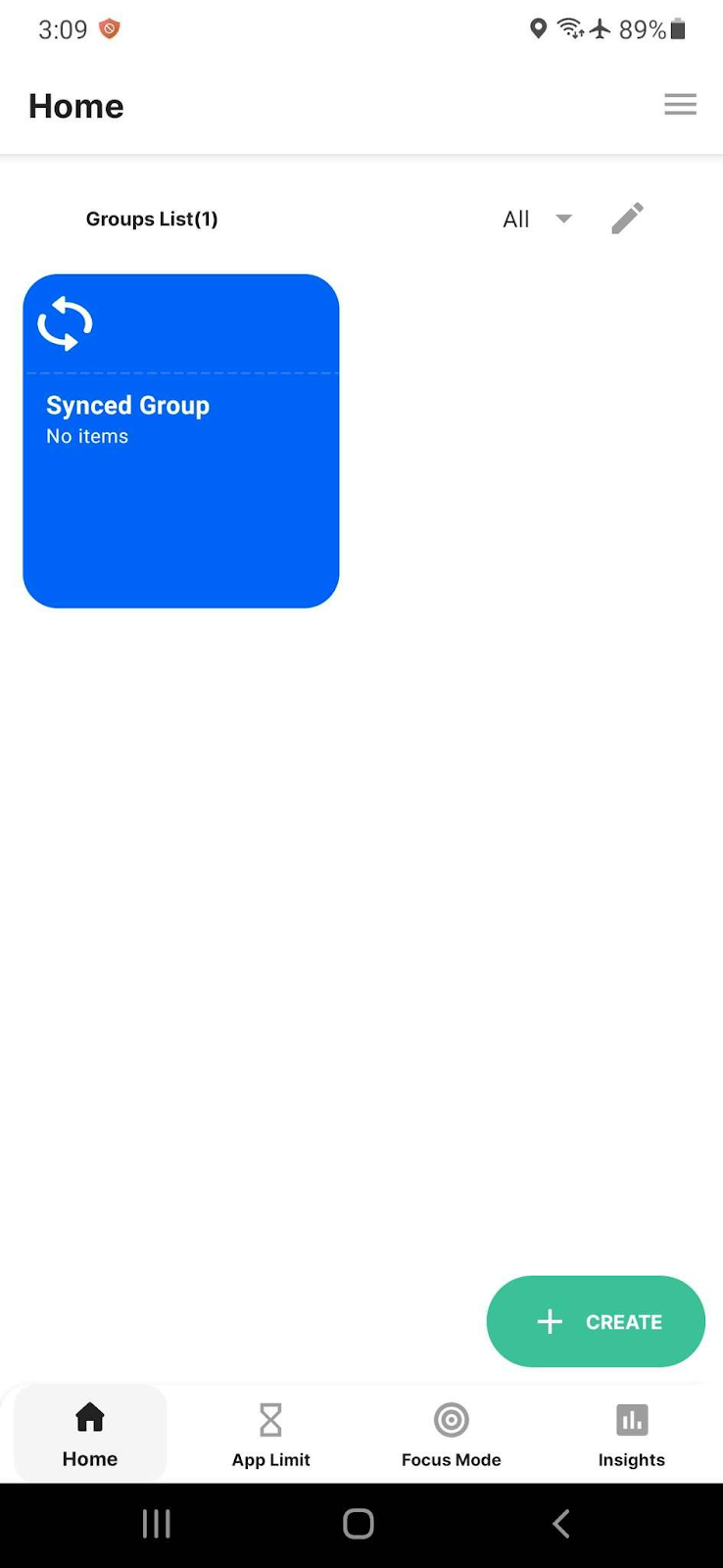
Utilizing Android’s Built-In Features
Android offers several native features to help manage app usage:
- Digital Wellbeing: This tool provides insights into your app usage patterns, allowing you to identify which apps are consuming most of your time. You can set daily app usage limits, ensuring that you don’t exceed a healthy amount of screen time.
- Focus Mode: Part of the Digital Wellbeing suite, Focus Mode lets you pause distracting apps for a set period. This feature is particularly useful during work hours or study sessions, as it minimizes interruptions from non-essential apps.
- App Timers: These allow you to set daily limits for individual apps. Once the timer runs out, the app is paused for the rest of the day, helping you avoid overuse.
By combining Android’s native features with BlockSite’s advanced capabilities, you gain comprehensive control over your app usage. This powerful duo helps you stay focused, productive, and ensures that your time is spent on what truly matters.
How to Time Block Apps on PC (Windows)
Time blocking on a PC, especially in a Windows environment, is a transformative strategy for those seeking to enhance productivity and focus. The integration of BlockSite into this process elevates the experience, offering a seamless and efficient way to manage your application usage. Here’s a deeper look into how you can leverage this tool to its fullest potential.
BlockSite: A Game-Changer in PC App Management
BlockSite steps in as a user-friendly, efficient solution, transforming the way you interact with your applications on Windows. Here’s how:
- Comprehensive App Blocking: BlockSite goes beyond the basics, allowing you to block not just individual apps but also categories of apps that are known to be distracting. This feature is particularly useful for those who find themselves habitually clicking on social media or gaming apps.
- Customizable Schedules: One of BlockSite’s standout features is its ability to let users create custom schedules for app blocking. This means you can set the tool to block certain apps during your work hours, study sessions, or any time you need to focus without distractions.
- Intuitive Interface: Unlike some native Windows features that may require a bit of technical know-how, BlockSite boasts an intuitive interface that makes setting up app blocks a breeze. Even users who are not tech-savvy can easily navigate and customize their app blocking settings.
- Sync Across Devices: For those who use multiple devices, BlockSite offers a synchronized experience. This means the app blocking schedules you set up on your PC can be mirrored on your mobile devices, ensuring a consistent focus-friendly environment across all your digital platforms.
- Real-Time Notifications: BlockSite keeps you informed with real-time notifications. If you attempt to access a blocked app, the tool gently reminds you of your focus goals, helping you stay on track.
- Work Mode Feature: This unique feature is designed to create an optimal work environment on your PC. By activating Work Mode, you can automatically block a pre-set list of apps, minimizing distractions and maximizing productivity.
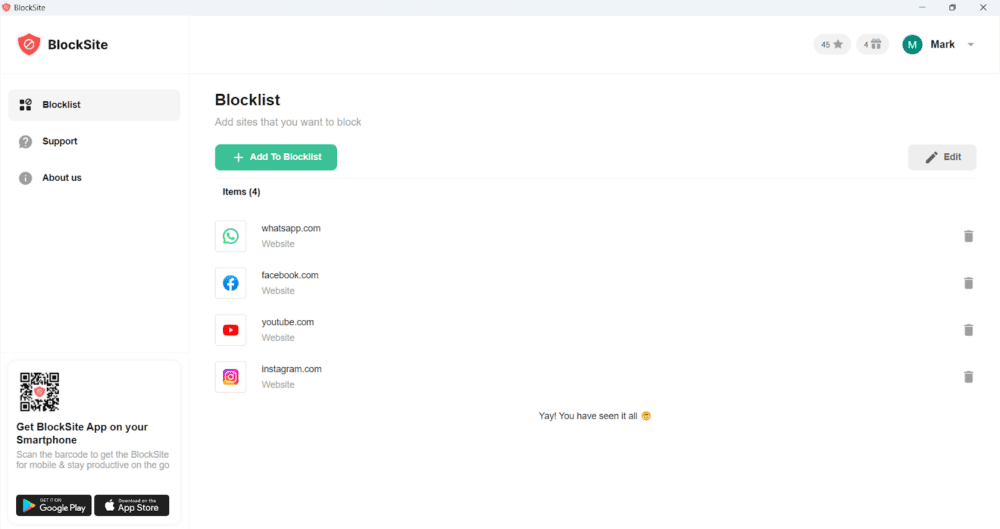
Embracing the Power of Focus with Windows Features
Windows, known for its versatility, provides native features like Focus Assist and AppLocker, which are instrumental in managing notifications and restricting app usage. However, these tools often require navigating through various settings and configurations, which can be time-consuming and complex for the average user.
By integrating BlockSite into your Windows experience, you gain control over your app usage, tailor your digital environment to your productivity needs, and establish a disciplined approach to app engagement. This level of customization and control is what sets BlockSite apart as a premier tool for managing digital distractions and enhancing focus on PCs.
Towards a Focused Digital Life: Concluding Insights on App Blocking
In wrapping up, it’s clear that the ability to block apps is not just a feature; it’s a gateway to enhanced personal efficiency and mental clarity. Whether you’re navigating the distractions on an iPhone, Android, or PC, the solution lies in the simplicity and effectiveness of tools like BlockSite. This app stands as a testament to the power of personal choice in managing our online interactions.
By selectively silencing the noise of unnecessary apps, we open doors to heightened concentration, better time management, and a more balanced lifestyle. The journey to reclaiming your focus and productivity is not a complex one. With intuitive solutions like BlockSite, it’s remarkably within reach.
Embrace this tool and transform your interaction with technology into an experience that aligns with your goals and aspirations. Remember, in the realm of app usage, you hold the reins. Let BlockSite be your trusted companion in steering towards a more productive and fulfilling interaction with your devices.
FAQs
How Can Blocking Apps Improve My Daily Routine?
Blocking apps can significantly reduce distractions, leading to better focus and productivity. It helps in managing time effectively, ensuring that you spend your day on tasks that truly matter.
Is It Possible to Block Apps Temporarily?
Yes, most app-blocking tools, including those built into smartphones, allow you to set temporary blocks. This means you can restrict access to certain apps during specific hours of the day, ideal for work or study periods.
Can I Block Apps on Multiple Devices Simultaneously?
While this depends on the tool you’re using, many app blockers offer cross-device functionality, allowing you to synchronize settings across various devices for consistent digital management.
Are There Any Negative Impacts of Blocking Apps?
If not managed properly, blocking apps can lead to missed important notifications. It’s crucial to balance app blocking with the need to stay connected for essential communications.
How Do I Choose Which Apps to Block?
Assess your daily app usage and identify which apps distract you the most or consume a significant amount of your time. These are prime candidates for blocking during your focused work or study sessions.