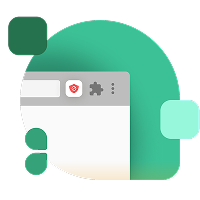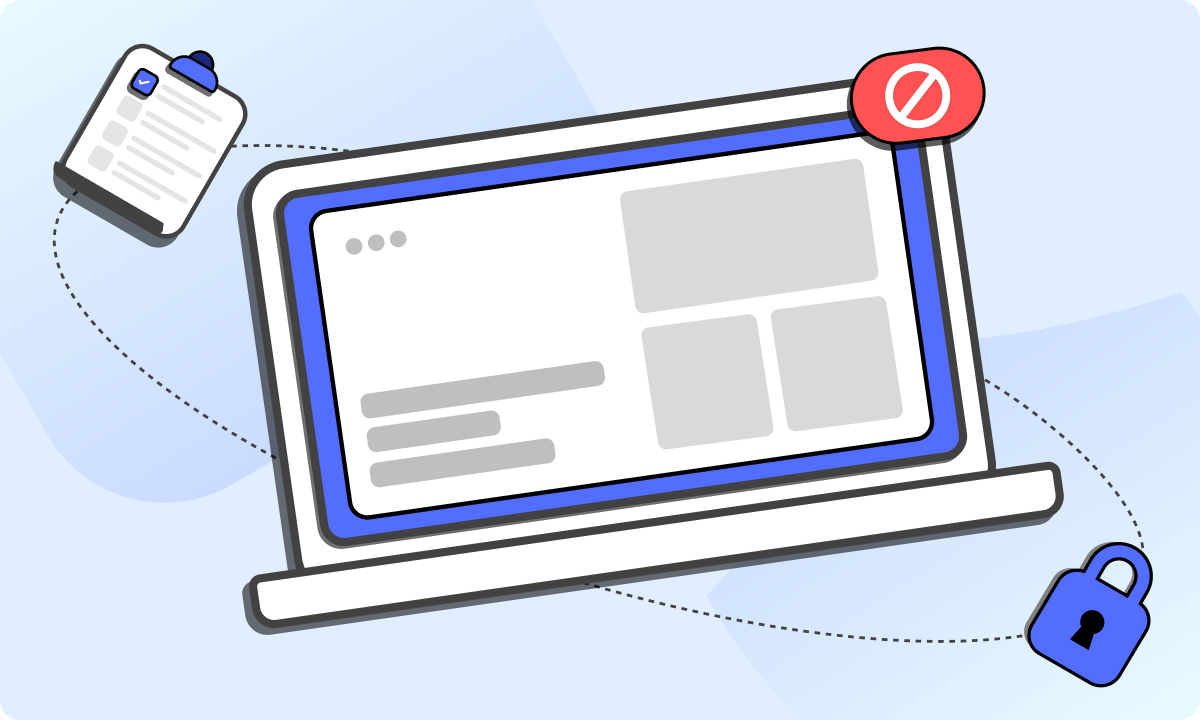Distractions caused by non-work-related sites can greatly reduce the efficiency of employees. Zipdo reports that employees forfeit as many as 56 minutes per day for personal purposes on social media while at their work station. Blocking these non-productive sites can help to increase both concentration and safety in working places.
Social media, online shopping and video-streaming are just a few of the many distractions that have crept into our modern workday, and this guide will provide you with the knowledge you need to keep profitable office productivity on track and safe. Keep reading this text to learn all the practical ways you can prevent office time-wasters from pestering you and eating into your employee’s valuable work hours.
Top websites to block for work productivity
To become more productive at work, this often involves reducing distractions away from what you need to get done. By filtering out certain websites, we can achieve this by making it more challenging to access sites outside of work. Here’s a rundown of some of the productivity-damaging websites:
Social media platforms
Websites such as Facebook, X (Twitter), and Instagram are very distracting to employees. In the course of completing a project, a worker may end up wasting a lot of time reading feeds and perhaps also creating content. This is not only a form of time-wasting, but can also result in an employee feeling mentally unfocused even after they have left the website.
- facebook.com
- x.com
- instagram.com
Video streaming services
Sites such as YouTube, Netflix and Twitch are highly attentional-capture technologies, and they tempt employees into extra-long coffee breaks. Focus at work takes a serious hit when new videos to watch beckon, they can play silently in the background and still monopolize the mind, even from a distance.
- youtube.com
- netflix.com
- twitch.tv
Online shopping sites
E-commerce websites such as Amazon, eBay or Walmart, which constantly encourage workers to browse and check prices, cause employees to waste time. This occupational time-wasting means that, although employees may be sitting at their workplace, they are in fact accomplishing nothing as their energy is frittered away on useless activities. There are situations on a working day where workers check websites in order to purchase items for themselves in their free time or to find out information about items.
- amazon.com
- ebay.com
- walmart.com
Online gaming platforms
Websites including Miniclip, Addicting Games, and Pogo are highly addictive. They can easily become major time sinks, resulting in significant productivity loss. Online games may be seen as a quick escape from work tasks, but they lead to prolonged breaks that disrupt workflow and focus.
- miniclip.com
- addictinggames.com
- pogo.com
News websites
News sites such as CNN, BBC, and The New York Times update content regularly, encouraging frequent checking. This keeps employees distracted from their work obligations. News consumption can also be a source of emotional disturbance, which further complicates task concentration.
- cnn.com
- bbc.com
- nytimes.com
Benefits of blocking websites at work
It might sound inhumane but there are actually considerable advantages to blocking sites during work hours. Here are the main points:
Improves productivity
Limiting access to non-work-related websites allows employees to focus only on their task without frequent interruptions. The fact is, it takes some time to regain concentration after being distracted, hence, it is necessary to prohibit these websites in order to promote productivity. Moreover, employees learn to organize their work better because of the lack of interruptions.
Protects sensitive data
It also reduces the risks of intrusion, hacking, data breaches and attempts to reach sites that are prohibited. This helps to maintain the security and integrity of the company’s data. Many sites with interesting content have security risks and increase the possibility of phishing threats. The temptation for employees to click potentially dangerous links is a real possibility.
Improves internet speed
Blocking bandwidth-heavy websites like streaming videos will definitely improve your internet speed. Because of this, your staff can access work-related sites and online resources more quickly and will be more efficient in the course of their duties. Faster speeds help day-to-day business to run more efficiently, from video conferencing to other types of cloud-based applications.
Reduces workplace harassment
By removing any website that may contain inappropriate content like pornographic material, you can build an environment that encourages professional work practices. It helps to avoid harassment cases and establish a respectful workplace environment. Accessing unmonitored websites lowers the bar for what can be shared and what is presumed permissible because harassment and bullying can start with a seemingly innocent joke.
How to use the list to block websites at work
A website-blocking program is easy enough to implement with the proper tools. Here’s how to block websites at work effectively:
1. Create a list
Start with the most distracting, and potentially dangerous, websites (You can start with the global list of the most blocked websites). The preceding section has laid out a number of common distractions and provided a good list for companies to start with. Add additional sites based on specific organizational needs and on employee feedback. Update this list periodically as new distractions emerge (See the full guide for blocking websites for step-by-step instructions).
2. Use BlockSite’s features
BlockSite lets you put URLs on the block list, and allows you to block these websites as permanently or as only during the work hours of your choice. This way, you can create a customized solution to workplace productivity. This tool’s features also permit you to unblock sites temporarily during a project or judge whether a site is appropriate or not by managerial discretion.
3. Implement the policies
If you need to, tailor blocking policies to specific departments or user groups, to accommodate employees with different roles, and apply different rules depending on their department or group. Good policy communicates expectations clearly and makes them understood across departments.
4. Monitor its effectiveness
Check in from time to time to see how well these website-blocking policies are working. Talk to staff to see whether they feel more productive, and gather data on productivity increases through your business metrics. If your block lists aren’t keeping up with new distractions, you’ll need to update them regularly. The same goes for your monitoring tools as security threats change. Furthermore, use productivity analysis tools to capture data about the impact of your blocking policies and help you make data-driven decisions.
[Secure your workplace and block distractions with BlockSite]
Take charge of your workplace productivity
Blocking specific websites at work is an effective way to improve staff productivity and security. When used correctly, BlockSite can bring about significant changes. The tool includes a variety of easy-to-use options to block sites during working hours, either permanently or on a time-based schedule. This gives you a simple means to manage internet use policies. Get your workplace productivity back on track with BlockSite today!
FAQs
Why should we block certain websites at work?
When distracting sites are blocked, employees can concentrate more on their work and protect valuable data from falling into the wrong hands as fewer sites have the potential to pose a security threat. Blocking non-work-related sites also minimizes bandwidth usage, thereby speeding up overall internet performance.
How can blocking websites improve employee focus?
Blocking these sites removes temptations that lead to excessive task-switching and interruptions, and translates to continuous working flow, fewer mistakes, and better work completion.
What are the legal considerations for blocking websites at work?
Although employers have the right to restrict access to the internet on their corporate network, it’s important to respect employee privacy by telling them about the policy and its purpose. This allows for more transparency and trust.
Can the blocked website list be modified for specific projects?
Yes, the block list can be tweaked to conform to the user’s access needs. In a special project that requires access to certain sites, you can make an adjustment for the period of time relevant to that project. Some tools, like BlockSite, even allow for temporary pauses or scheduled blocks.
How do blocked websites affect overall workplace morale?
If done right and transparently then, it can enhance job satisfaction in the workplace because employees experience a more focused and less distracting working environment. Additionally, the more satisfied the employees are, the higher their performance is.