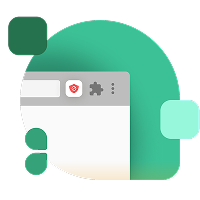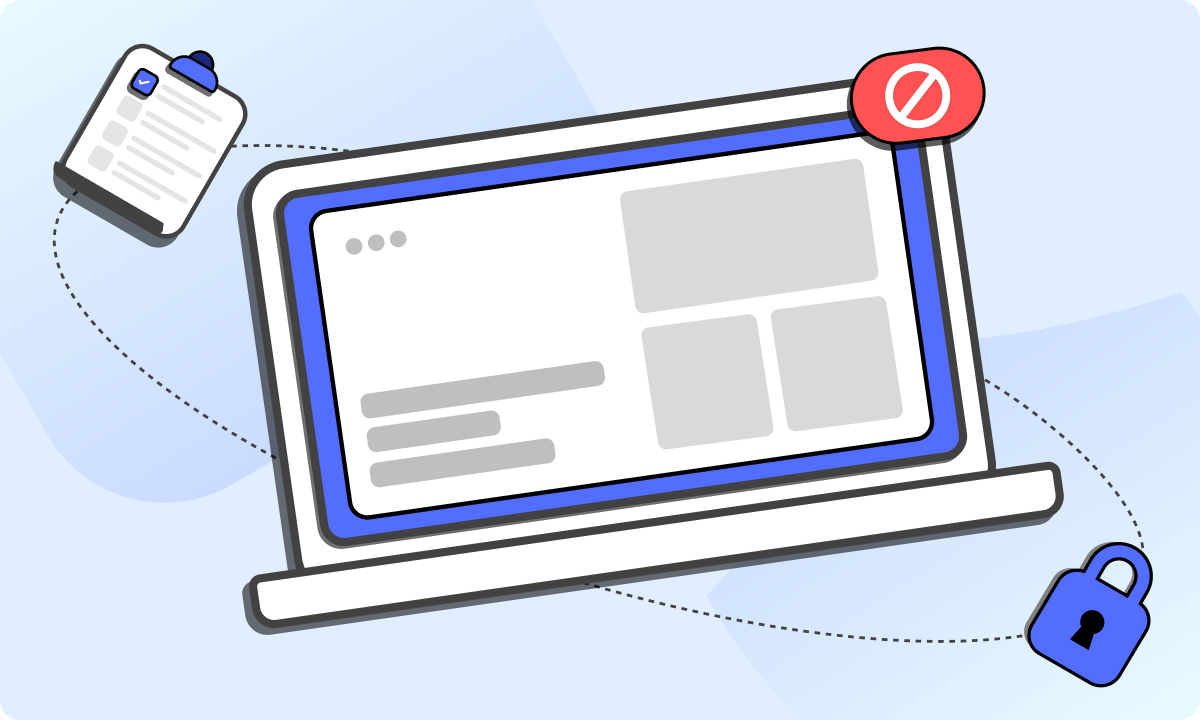Have you ever wondered what it’d be like to have a work day where you got everything done without all the constant interruptions? This is possible through time batching. It’s the art of batching similar activities during specific time frames to cut out distractions, reduce interruptions, be more productive, and get things done.
What is time batching?
Time batching is a time-management strategy, in which you bundle together similar kinds of tasks, and batch them into discrete, specific time periods, so that you can focus without distraction and maximize your attention to detail. A lot of professionals struggle with chronic context-switching and task-switching – the constant barrage of interruptions that prevent them from getting anything done. Time batching gives you a discrete space in which you can focus on one type of task, instead of switching and flipping between various kinds of tasks all day long. This prevents the constant head-clearing that you have to do when your mind keeps switching from one type of task to another.
Benefits of time batching
Time batching has several benefits for those who want their work to feel smoother. Let’s compare it with other methods, such as task batching, multitasking and time blocking:
Time batching vs task batching
It’s easy to confuse time batching and task batching but there’s a world of difference between them. In the instance of time batching, you’re allocating blocks of time to a group of similar items; in the case of task batching, you’re working a series of tasks one after another without breaking the workflow. Time batching optimizes particular time slots; task batching, meanwhile, optimizes the order of task execution. For example, if you know you have to make phone calls and reply to emails as part of your workload, with time batching you’ll want to set aside select blocks of time to get those tasks done. In the case of task batching, you’d probably want to knock out all the emails before tackling any calls because the order of execution matters here. Both efficiency-boosting techniques work well, but, when it comes to saving time, time batching truly shines because it reduces the number of task-switching distractions you’re likely to face.
Time batching vs multitasking
Based on a study entitled Executive Control of Cognitive Processes in Task Switching conducted by Joshua Rubinstein, Jeffrey Evans and David Meyer, multitasking can result in a productivity loss of up to 40% and an increase of up to 50% in error rates, because in reality we are only able to do one thing at a time.
While multitasking involves doing two or more activities at the same time, which distracts and makes switching from one task to another more error-prone, time batching is about working on one type of task at a time to maintain focus on batched tasks and reduce the likelihood of making errors.
For example, it is more difficult to prepare for a presentation while checking emails intermittently than to work on the presentation for a period of time and then move on to responding to emails and dealing with paperwork. Though the total time allocated for each activity is the same, the quality of the outcomes in terms of both the presentation and other tasks would vary depending on whether you use the process of time batching or multitasking.
Time batching vs time blocking
When time blocking, you’ll schedule individual tasks – usually resulting in a heavily scheduled, fragmented day. Time batching, on the other hand, will group together similar tasks and, by minimizing the transition between different types of work, will leave your brain much less cluttered and more able to focus on what you’re doing.
For example, your daily time block might look like this:
- 9am-9:30am: Emails
- 9:30am: Meeting
- 10am-10:30am: Emails
- 10:30am: Call with client
- 11am-11:30am: Emails
- 11:30am: Meeting
- 12pm: Call with client
On the other hand, the time batching counterpart might look like this:
- 9am: Calls/emails
- 10am: Meetings
The purpose of both time-management techniques is to more capably use the time that you have, and time batching will unquestionably help you minimize extra brain work due to constant switches between tasks of different types.
Time batching examples
Time batching can save time and effort in numerous situations in your daily life and at work. Here are three examples of how to apply time batching in practice:
Personal scenario: household chores
Organizing your closet and folding laundry will go faster than if you switch every few minutes between those two chores and washing the dishes. If you group together laundry, organizing and washing dishes, you will still have a sense of rhythm and it will be easier to focus on the task at hand, while combining the three activities into a chunk of time will help you finish faster, leaving more time for leisure or other tasks.
Professional scenario: office tasks
If you’re at work, task-batching will allow you to set aside different packages of work, such as making presentations, sending emails and writing reports, so that you can concentrate on one category of work until completion, without having to shift focus and recover from the brain-flicker of task-switching. Group all emails together in a time block; then another block of time for report-writing. High performance occurs when you maintain the same type of focus for as much time as possible.
Leisure activities: social engagements
Time batching is also relevant for leisure. For example, you can have dinner and watch a movie together with friends. By batching social activities, you free up large chunks of time for your hobbies or rest. Using time batching, you can design a healthy lifestyle where life has more open time blocks in which you are free to relax or pursue other interests.
Time batching tips
Putting time batching into practice requires adding some orders to your plans and forcing yourself to take action to enable it. Here are some practical tips to get started.
Separate personal and professional tasks
Don’t confuse personal and professional things, and make sure your time blocks are clearly defined – these will help you avoid mixing things up, and going into work-mode while you are, for example, doing the shopping. Having things clearly demarcated keeps your mind focused on the task at hand.
Batch realistically
Group logistical tasks that make sense together – even if they’re not exactly the same It might make sense to go to the gym right after grocery shopping, especially if the two destinations are en route. If you have more than one big errand, consider taking care of them on the same day, moving from one task to another in as efficient and logical a way as possible.
Set clear goals
Put in specific deadlines for the goals. Studies from the Harvard Business School show that people who write goals are three times more likely to achieve them. Having specific, measurable and time-bound objectives for each workload helps you stay on track and enables you to keep your targets.
Eliminate distractions
Create a reduced general environment of distraction (such as phones, TV) so that you can keep your focus. Utilize tools such as apps or browser extensions to block distracting websites or apps, helping to keep your focus on a particular task. Now, since the only interruptions you’ve allowed are from your own brain, you are able to do your work quickly and effectively within that time-block.
Inform your team
Tell your coworkers that you are trying out some time batching, to avoid interruptions. Not only will your processes run more smoothly, but your coworkers will know that you are making an effort. This creates a more productive environment for everyone.
Tools for productive time batching
Some tools can help you implement this productivity system more effectively, so you can organize tasks and eliminate distractions. Here are the time batching app crowd favorites:
BlockSite
BlockSite is available as a web browser and mobile app. It boosts productivity by blocking distracting sites and apps and by using a Focus Mode that allows you to work for uninterrupted periods of time.
This focus tool can also take you back to the page you were working on or to one that’s relevant to your task if you attempt to leave it (a feature called Redirect).
Using this tool allows your time batching sessions to be more effective and, as a result, more of your workday will be productive.
Trello
In Trello, you can create task boards and break down the list of tasks into different groups. This helps you to structure your tasks visually, grouping similar tasks into lists and cards. Trello has a well-thought-out interface with customizable boards and with lots of lists and cards that can help you visualize your time batching strategy.
Clockify
Clockify is a time-tracking app that helps you figure out where you’re spending most of your time. Once you know your time usage, you can figure out how to batch or not batch the task accordingly. Clockify is not only useful for seeing what you are doing, but also for time reporting, allowing you see whether you are becoming more or less productive over time, so you can adapt your time batching methods as needed. The app also allows you to see how much time you are spending on various activities and which activities you may want to spend less or more time on.
Asana
Asana helps with managing projects and delegating tasks. You can assign deadlines and track your progress to make sure you stick with your time batching schedule. You can also prioritize your work and delegate tasks to others to ensure your time batching efforts are aligned with your goals. You can track your tasks, deadlines and project checkpoints using its easy-to-use interface.
The next step: put this method into action
Now that you know more about time batching and all of its benefits, the last step is to actually begin doing it. Integrating time batching into your life can help you work smarter, rather than longer, and improve your quality of life by significantly reducing your stress levels. Download BlockSite to eliminate distractions from your time-batching workflow today.
FAQs
How do I start time batching?
Start by creating a list of what you have to do, group similar items together, then assign these groups to time slots where you’ll dedicate to finishing them. Also, use other tools such as time-tracking applications or specific management software for projects.
Is time batching effective for everyone?
Time batching helps anyone who has trouble focusing, regularly switches between tasks or just has a lot going on. It brings at least a little more order to your work.
Can time batching be applied to personal tasks?
Yes, you can also batch personal or non-professional tasks – whether all household chores, or a block of time dedicated to social interactions.
What are some examples of tasks suitable for time batching?
For example, checking email, conducting meetings, preparing PowerPoints or other presentations, running errands or simply housekeeping. Create tasks based on similar activities that can be grouped together logically.
How long should each batch be?
The optimal duration of a time batch varies according to the difficulty and type of tasks but, for most people, 30 to 90 minutes typically works well. This allows for enough uninterrupted time for real working but isn’t too long as to cause burnout. Adjust up or down depending on your workflow rhythm and the extent of your attention span.