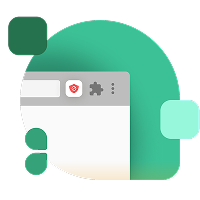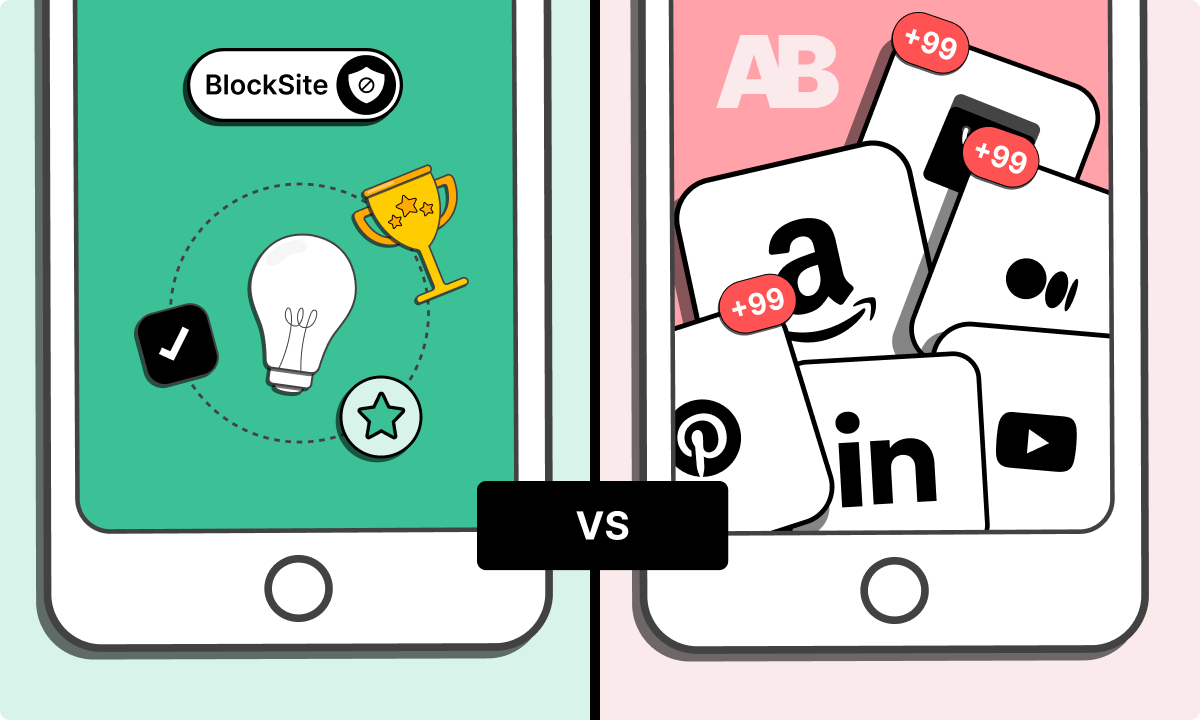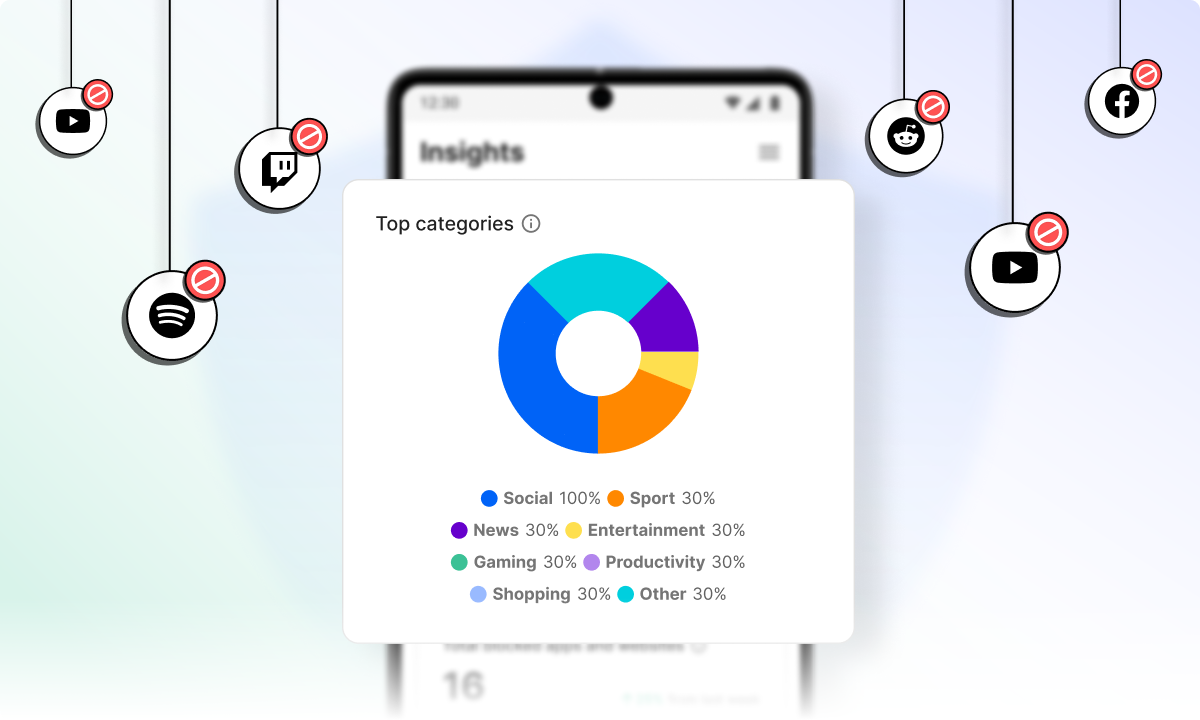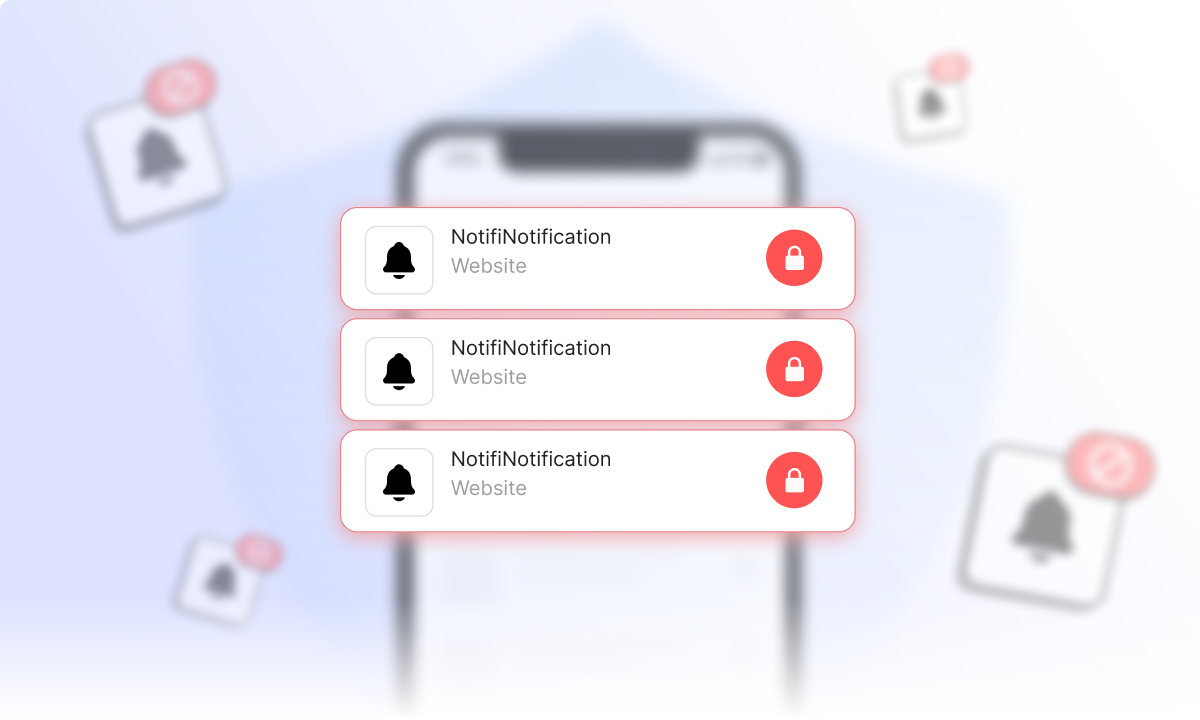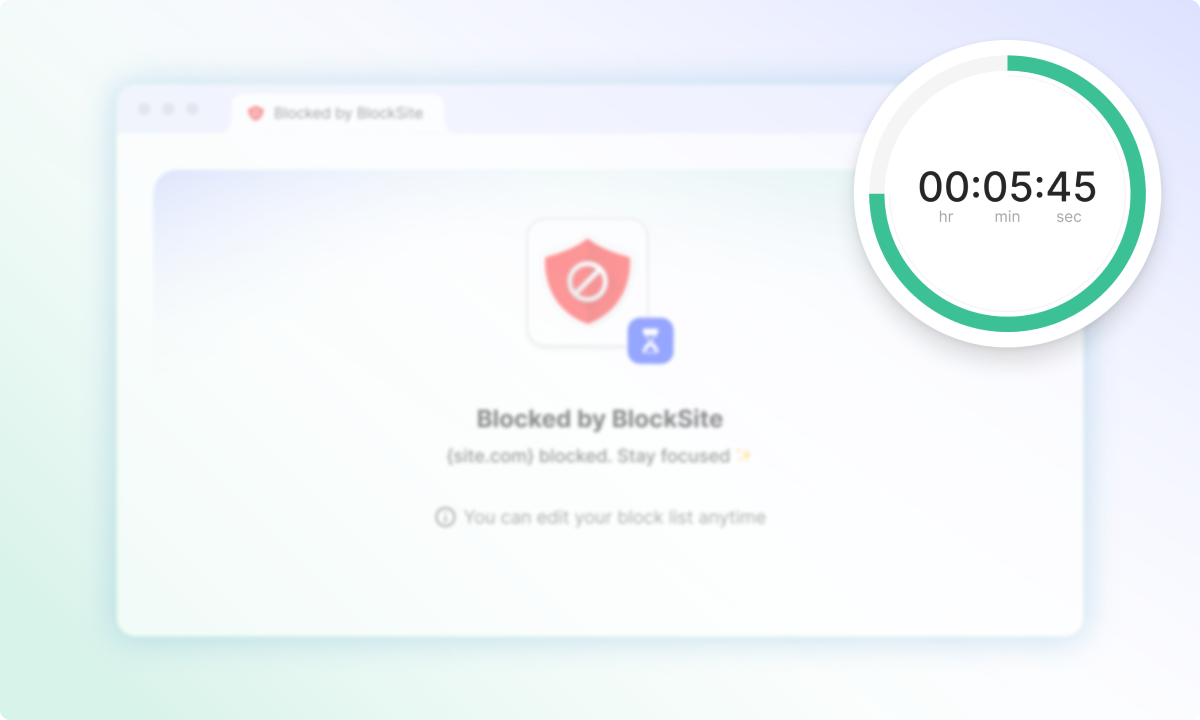You’re deep into an important task, laser-focused, making real progress. Then—buzz. Your phone lights up with a social media notification. Just a quick check, you tell yourself. But suddenly, minutes (or hours) have slipped away. Sounds familiar? According to Unily’s Digital Noise Impact Report, one in three workers gets disrupted every 15 minutes or less. That’s not just an occasional inconvenience—it’s a full-on productivity crisis.
Distractions are productivity killers, and with overflowing online interruptions, staying focused can feel like an uphill battle. Enter BlockSite and AppBlock. Both tools help cut out distractions by restricting access to time-wasting websites and apps—but they’re not built the same. BlockSite works across the board: Chrome extension, Android, iOS, Windows, and macOS. It’s versatile. AppBlock, on the other hand, is focused on Android.
Both promise to help you reclaim your time, but how do they stack up? What makes them different, and more importantly—which one fits your needs best?
BlockSite vs. AppBlock
Distractions are everywhere. A quick scroll on social media turns into 20 minutes. An innocent search leads down a rabbit hole of unrelated articles. Before you know it, your focus is shot.
If you’re serious about productivity, you need the right tool to keep online distractions at bay. BlockSite and AppBlock are two options, but they take different approaches. So what are the differences between BlockSite vs. AppBlock and which one fits your workflow best?
BlockSite
BlockSite is a must for anyone looking to control online distractions with precision. Whether you’re a student trying to stay on task or a professional balancing multiple projects, its set of features is designed to eliminate distractions while keeping you in control.
Main features
So, what makes BlockSite stand out from AppBlock? It’s the sheer depth of customization. Here are its top features:
1. Block websites and apps where it counts
BlockSite lets you block specific websites and apps across multiple browsers. Whether it’s social media, news sites, or streaming platforms, you can customize what gets blocked. That’s fewer distractions and more deep work.
2. Custom scheduling for uninterrupted focus
Set up custom schedules that automatically block distractions during your “do not disturb” hours. Need uninterrupted time for work or study sessions? Schedule blocking in advance, and let BlockSite take care of the rest.
3. Track your browsing habits
Ever wondered where your time really goes? BlockSite provides usage tracking with its Insights feature so you can check your browsing behavior. It’s a great way to identify problem areas and make adjustments to refine your time management.
4. Focus Mode for a distraction-free zone
With Focus Mode, BlockSite temporarily locks down access to non-essential sites so you can have a distraction-free workflow. If you struggle with self-discipline, this feature keeps you focused without constantly second-guessing yourself.
Pricing
BlockSite offers a flexible pricing structure that caters to different levels of need. The Basic Plan gives you access to core blocking tools. This is a good option if you just need the basics. The Unlimited Plan unlocks advanced scheduling, deeper analytics, and detailed reporting. Perfect for those who need full control over their productivity.
The Unlimited Plan has 3 subscription options:
- 6 months: $6.99 a month
- Monthly: $10.99 a month
- Annually: $47.88 a year (that’s 64% of savings!)
With these options, BlockSite provides a tailored experience—whether you need basic site blocking or an all-in productivity suite.
AppBlock
AppBlock is designed to keep you in focus by blocking distractions before they pull you into a productivity black hole. But how does it compare to BlockSite? And is it the right tool for you?
Main features
AppBlock brings a set of tools to the table and this helps users regain control over their screen time. Here’s what it offers:
1. App and website blocking
Ever meant to take a quick social media break—only to realize an hour’s gone by? AppBlock eliminates that risk. By restricting access to apps and websites, it keeps distractions at bay so users can stay on task. Whether it’s social media, streaming services, or addictive games, you get to decide what stays off-limits during focus sessions.
2. Multiple profile creation
One size doesn’t fit all when it comes to productivity. That’s why AppBlock lets you create multiple profiles for different situations. Need hardcore restrictions for deep work? A lighter blocklist for casual studying? Set up profiles that fit your routine—whether it’s work mode, study time, or just a social media detox.
3. Silencing notifications
Distractions don’t just come from apps themselves—they sneak in through notifications. A simple buzz or banner can be enough to derail your concentration. AppBlock mutes these notifications until your tasks are done. No more interruptions from messages, updates, or endless group chats. Just pure, undisturbed focus.
4. Daily usage statistics and reports
Wonder where your time really goes? AppBlock’s daily reports feature tracks your app and website usage. This gives you valuable data on your online habits. See exactly how much time you spend on different platforms and use that knowledge to fine-tune your workflow. More awareness = better time management.
Pricing
AppBlock offers both a free version and a premium plan. The free version covers the basics—blocking apps and websites, setting up restrictions, and tracking usage. But if you’re serious about focus, the premium plan unlocks advanced features like:
- Custom blocking profiles tailored to different tasks
- Extended scheduling options for automated focus sessions
- Additional customization for a distraction-free workflow
There are 3 payment options for the premium:
- Monthly: $4.99 a month
- Yearly: $29.99 a year
- Lifetime: $89.99 one-time payment
AppBlock’s pricing isn’t the cheapest—especially if you’re eyeing the monthly plan.
Yes, the $89.99 lifetime option sounds like a good deal upfront. But here’s the catch: if you end up realizing the features don’t quite fit your workflow down the line, that’s nearly 90 bucks gone with no real return.
Why choose BlockSite over AppBlock?
Let’s get straight to it—BlockSite isn’t just another app blocker. It’s a full-focus ecosystem that works across iOS, Android, Windows, macOS, and all major browsers. That means one setup, multiple devices, and zero excuses.
AppBlock? It’s mostly Android-focused. Useful? Sure. But limited.
BlockSite goes further with custom blocklists, category filters, and keyword-level targeting. You can even schedule block sessions to match your work rhythms—or your worst distractions.
And here’s a big win: auto-sync across devices. Set it up once and every device follows suit. So whether you’re on your laptop or your phone, the distractions stay out.
Bottom line: if you want a distraction-blocking tool that plays nicely across your whole digital life—and gives you the control to shape it—BlockSite beats AppBlock hands down.
FAQs
What platforms are supported by BlockSite and AppBlock?
BlockSite is compatible with Android, iOS, and desktop browsers like Chrome, Firefox, and Edge. This gives it a huge advantage in covering all your devices. AppBlock, on the other hand, is primarily designed for Android and has limited iOS functionality due to Apple’s restrictions. If you need full coverage across both mobile and desktop, BlockSite is the better option.
How efficient are the scheduling features in these apps?
BlockSite allows recurring blocks across multiple devices. Need to block social media every weekday from 9 AM to 5 PM? No problem. AppBlock offers time-based and location-based profiles so it’s ideal for single-device users who want temporary app restrictions based on where they are or what time it is. For multi-device users, BlockSite is the more flexible choice.
Can using BlockSite and AppBlock together be beneficial?
Yes—if you’re serious about cutting out digital noise, pairing these two tools can be a good move.
Think of it this way: BlockSite handles the websites trying to steal your focus, while AppBlock takes care of those time-sucking mobile apps. Used together, they create a solid, all-around system for managing distractions.
Just one heads-up: double-check the settings on both. You want them working together—not tripping over each other.
Do these apps consume a lot of device resources?
Nope. Both BlockSite and AppBlock are lightweight and designed for minimal effect on device performance. These apps work quietly in the background without draining battery life. There are also no noticeable lag or slowdowns while they run. And even with minimal resource consumption, your blocks stay active and reliable.
Are these applications available in various languages?
Yes. Both BlockSite and AppBlock come with multi-language support, making them a good pick for users around the globe. You can choose your language during setup—or switch it later in the settings without missing a beat.
That said, there’s a slight difference in reach:
- AppBlock supports 13 languages.
- BlockSite goes a bit further with 17, including English, French, Spanish, German, Russian, Hindi, and more.
So if broader language support matters to you, BlockSite edges ahead.