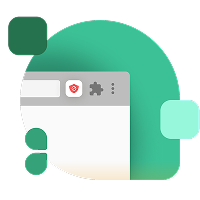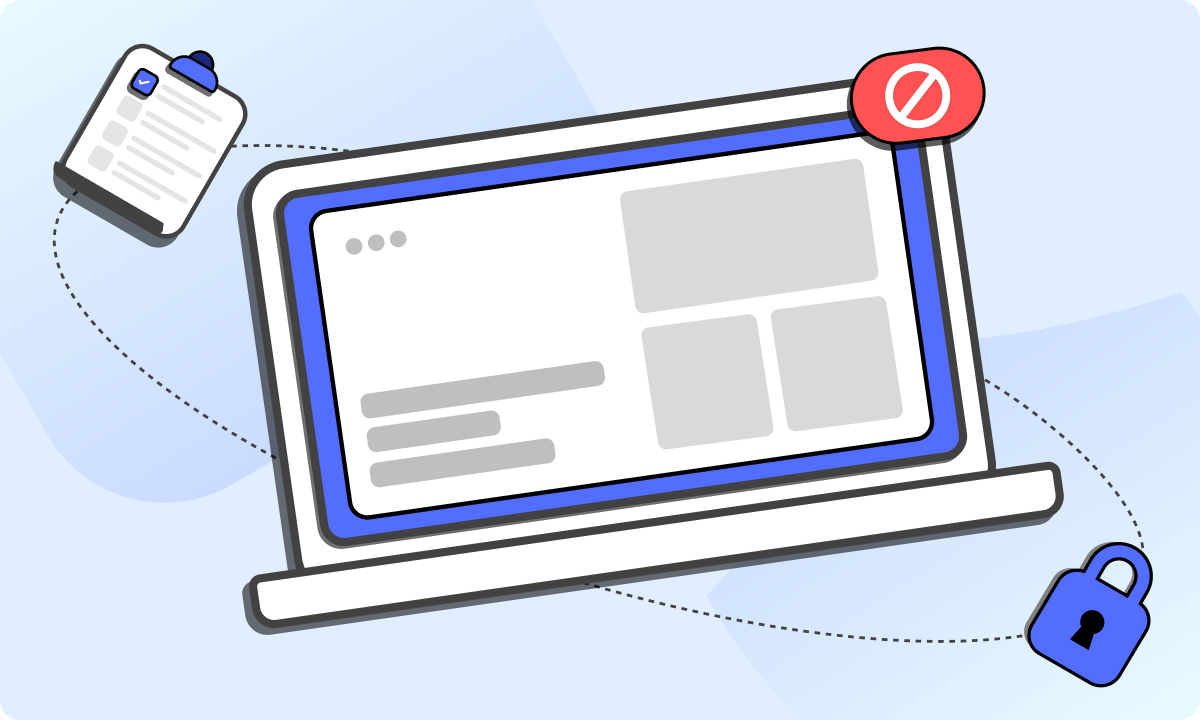Maintaining focus is a real big challenge for a lot of professionals. The constant notifications, endless internet browsing, and multitasking often result in lower efficiency and heightened stress. Picture starting your workday with a clear plan, only to get sidetracked by unrelated tasks just a few hours later. This happens all too often.
However, the solution is closer than you might think. You can greatly reduce distractions and achieve better productivity by adding the right focus tools to your daily work routine.
Why Is It Important to Use Focus Tools at Work?
These days, staying focused at work can be very challenging. Focus tools help by reducing distractions, organizing tasks, and supporting a smoother workflow. Here are the top reasons to use these tools at work:
Improved Efficiency
Focus tools help by cutting down on distractions. Apps that block irrelevant websites make sure time spent at work is productive. For example, blocking social media during work hours can save many hours that are often wasted on mindless scrolling. You’ll be able to stay on task and follow through on work plans better.
Effective Time Management
You can use task and time management tools to organize your workload. Time-tracking apps show how time is spent on different activities. This information helps you find and fix inefficiencies. For instance, if managing emails takes too much time, you can schedule specific times to check and respond to emails. This can greatly improve your productivity by streamlining your daily schedule.
Deeper Concentration
Creating a distraction-free environment helps you concentrate better. Techniques like the Pomodoro Technique, which involves working in intervals with short breaks, are made easier with tools that can manage these intervals. This technique is great for tasks that require a lot of mental effort because it keeps your mind and thoughts fresh throughout the day. Working in smaller, focused chunks leads to better attention and execution, and reduces mental fatigue.
Lowers Stress Levels
Removing distractions and managing tasks well can significantly lower stress levels. As an employee, you’ll be able to focus on your work without the anxiety of constant interruptions. This then creates a more positive and productive atmosphere. Tools with stress-monitoring features show how work habits affect your well-being and guide you to more balanced work practices.
3 Best Work Focusing Tools
Implementing work-focused tools can significantly improve your productivity. Each tool offers unique features that cater to various aspects of maintaining focus. Here are the three best work tools for creating a more focused work environment:
1. BlockSite
BlockSite is available as a browser extension and an app for iOS and Android. It comes with several features that aid you in staying focused on your tasks:
Block Sites
Using this feature, you’ll be able to block specific websites so you can’t access them when this option is turned on. It’s perfect for avoiding distractions from social media, news sites, or any other online content that can easily pull you away from your work.
Block Apps
When using the app on your phone, BlockSite can also disable access to certain apps. Combining this with the Block Sites feature is a good strategy to help you concentrate solely on your work or study activities and be free from any digital interruptions.
Redirect
Here, you can set the tool to take you to a work-related page or an educational site whenever you try to visit a blocked site. This way, instead of wasting time on distractions, you are guided back to productive resources.
Blocking Schedule
You can set up schedules for blocking sites and apps, so you don’t have to remember to do it manually. This is useful for creating routine work periods where you know you won’t be disturbed by digital temptations.
Focus Mode
This lets you set specific focus sessions. During these times, all distractions are automatically blocked. You can customize the length of these sessions and take breaks in between as you wish.
Custom Block Page
One of its unique features is the ability to create a custom block page with personalized messages and backgrounds. You can make use of motivational quotes or reminders to keep you driven and focused on your work whenever you try to access a restricted site.
2. Classical Music
Listening to classical music can help you stay focused while you’re working, especially if it’s coming from these instruments:
- Piano
- Violin
- Cello
The soothing sounds that they produce create a calm atmosphere that can help to concentrate better. Many people find that classical music without lyrics is less distracting than other types of music with words.
In a University of Georgia publication, it was noted that classical music can help the brain solve problems faster. The “Mozart effect,” for example, suggests that listening to Mozart’s music can temporarily improve mental performance. This type of music can also lower stress levels, which can help you focus better on your tasks.
One of the benefits of classical music is that it provides a steady, soothing background noise that can block out more distracting sounds, such as conversations or city noise. It’s particularly helpful in environments where there are many interruptions.
You can create a playlist of your favorite classical pieces or find pre-made playlists online. Experiment with different composers and styles to find what works best for you. Whether it’s the Baroque elegance of Bach or the Romantic expressiveness of Tchaikovsky, classical music can be a great companion for your work sessions.
3. Digital To-Do Lists
Digital to-do lists are a great way to keep track of your tasks and stay organized. As these lists can be accessed on your phone, tablet, or computer, it’s easy to check your tasks wherever you are. They help you prioritize your work, set deadlines, and keep track of your progress.
One of the main advantages of digital to-do lists is that they are easy to update. You can quickly add new tasks, check off completed ones, and rearrange your list as needed. Many digital to-do lists also have features like reminders and notifications to help you stay on track.
These tools often come with additional features like:
- Categorizing tasks
- Setting priorities,
- Adding notes or subtasks
This can help you break down larger projects into more manageable steps. Some digital to-do lists also integrate with other tools, like calendars and email. This gives you a comprehensive overview of your schedule and responsibilities.
It also reduces the mental load of trying to remember everything you need to do. When you have a clear plan and a list of tasks, you can focus more on the work itself rather than worrying about what needs to be done next.
Seizing the Potential of Focus Tools
Taking control of your focus is important for staying productive and enjoying your work. The tools mentioned, especially BlockSite, provide practical solutions to common distractions that disrupt work life. Professionals and anyone looking to improve their daily output can benefit greatly from using these focus and productivity tools regularly. And take note, these can also serve as work-from-home focus tools and they are still effective even when you’re working remotely.
So go ahead and take the chance to improve your work experience. Use these tools in your daily routine and see a big improvement in your productivity and well-being. Start with BlockSite and explore the many ways it can help you create a balanced work-life environment.
FAQs
What are other ways to minimize distractions at work?
Besides using focus tools, setting specific work hours can help create a routine that promotes concentration. Creating a dedicated workspace is also effective; it signals to your brain that it’s time to work. Limiting multitasking is another good strategy since switching between tasks can reduce productivity. Regular breaks and following a consistent daily routine are also helpful in maintaining focus.
Can focus tools help with time management?
Yes, many focus tools come with time management features like time tracking, scheduling, and deadline reminders. These features help users allocate their time more efficiently and monitor how they spend it. This can lead to better use of time and more tasks being completed on schedule.
How do focus tools help with mental well-being?
Focus tools can reduce stress and anxiety that come with having too many tasks and constant interruptions. Some tools even include features for mental health to track and manage your emotional well-being. This promotes a balanced environment between work and personal life.
Can focus tools be customized to individual needs?
Yes, many focus tools allow users to adjust settings based on their personal preferences. You can set specific goals, adjust notifications, and choose different layouts or themes. This customization helps create a more comfortable and effective work environment that suits your individual work style and needs.
Can focus tools be used for personal projects?
Absolutely. Focus tools are very versatile and can be used for both professional and personal projects. Features like task management, time tracking, and website blocking help you stay focused and productive, no matter what type of project you are working on.