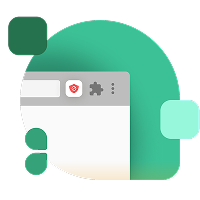Managing screen time is vital for students to achieve good performance at school. Research has shown that the lack of concentration in the studies is due to distractions from various internet.
For instance, according to a survey by the Pew Research Center, 38% of teens say they spend too much time on their smartphone. About a quarter say the same about their social media use. Social media, watching videos on YouTube, playing games on online gaming services and so on are the main causes. Parents also share the concern and 56% of them believed that the sleep problems of their child were caused by electronics, social media and cell phones, reported in a C.S. Mott Children’s Hospital National Poll on Children’s Health.
To deal with these problems, specific tactics must be implemented. Here is why blocking certain sites becomes a great idea for students to stay focused and reach their academic goals.
Top websites to block for students
In order to create a distraction-free and more productive environment, these are the list of websites to block for students when studying:
- TikTok.com
Infamous for the addictiveness of its bite-sized videos, it’s easy to drift from one clip to another on TikTok with its algorithm proving adept at providing ‘the next cue’ style content as you scroll through user videos. Its short videos, fast pacing and infinite scrolling feature means people often remain on the app for extended periods of time doing so.
- X.com (Twitter.com)
Push notifications and trending news make it difficult to ignore X (formerly Twitter). Flurries of real-time comments also catch users’ attention, making instant responses and reactions a high priority for logging in. Additionally, instant notifications keep users tethered to the platform via constant access and rapid refresh of information – a cycle that impairs focus and productivity.
- Hulu.com
Web and on-demand services like Hulu’s streaming video mean that one can easily watch hundreds of TV shows and films, all in one sitting — or loll a Sunday afternoon away staring at thousands of pristinely presented YouTube clips in a curated playlist. All of that trickles time out of the workday and away from more useful activities.
- Facebook.com
The constant update streams that constantly ping users to grab their attention would hugely impair students to work on deep tasks. The allure of news feeds, groups and messaging would also take a toll.
- Netflix.com
Binge-watching TV shows and movies on Netflix can be a huge distraction from studying or doing work. Such can be the case because Netflix is built to encourage prolonged screen time through the autoplay feature, and has a large selection of shows and movies, giving viewers more content to watch.
- Prime.com
Amazon Prime Video, with a large array of films, original series and shows, places students in the desire of overstaying the video sessions; as a result, it makes students lose the track of time and is not good for their productivity.
- Spotify.com
Spotify might primarily be a music streaming service but a library of millions of songs and podcasts, with trending and curated playlists, can lead to way too much time being spent browsing and discovering new material.
- YouTube.com
Endless video clips offer the chance of keeping users entertained non-stop, and through autoplay and recommendation features, students are not aware that it can result in spending dozens of hours of continuous viewing, which directly invades and reduces the time for their studies.
- Instagram.com
This photo and video-sharing platform can easily consume hours with its continuous scrolling and engaging stories. The platform’s interactive features like likes, comments, and direct messaging keep users coming back, disrupting focus and productivity.
- Discord.com
Discord allows users to communicate in real-time via text, through voice chat or video calls, with little disruption. The interactive nature of the platform allows users to become hyper-involved within communities or games, to the extent that usage can eliminate other priorities.
- Snapchat.com
The quick transmission of frequently multimedia content with messages that vanish after a few seconds draw users into what may become excessive use, especially with streaks and daily updates. The addictive nature of Snapchat and its frequent notifications often prevent users from focusing on other tasks.
- Reddit.com
With feature-packed discussion threads and a wide range of topics, Reddit can consume one’s time for hours and allow users to check out its contents for a long time, hindering other activities. Upvoting system motivates the users to check out more content for a long time.
- Pandora.com
Pandora, a music streaming service, can be both a productivity tool and a distraction. You might spend a lot of time listening to new stations and tracks, which would affect your productivity or your ability to remain focused on studying.
- Leagueoflegends.com, Battle.net, CallofDuty.com, SteamPowered.com
Most distracting can be locally networked sites like League of Legends, Battle.net, Call of Duty, or the heavyweight Steam that both host a separate game world and a social network. Players easily put off studying for hours because games have regular updates of longer and newer versions.
- 4chan.org, 8ch.net
There are particular forums such as 4chan and 8ch.net that are notable for their unfiltered content and their ability to make users spend hours scrolling through intriguing discussions and threads that are unusually engaging. Because their discussions often seem to lack a moral compass, students in particular are occasionally exposed to a notable amount of controversy that distracts from productive pursuits.
Benefits of blocking websites for studying focus
Students who find themselves easily distracted when studying would benefit from enforcing website blockers to increase their focus and help facilitate the learning process. Here is a detailed list of the benefits:
Reduces procrastination
Social media and entertainment sites containing viral content are responsible for much procrastination among students who are enticed to spend wasted time jumping from one social media website to another. Hence, blocking students’ access to these sites avoids the temptation to scroll or watch videos, thereby reducing procrastination and allowing them to focus and complete their academic assignments faster.
Improves time management
Restricting sites that take our attention away from our responsibilities allows us more time to fulfill our academic responsibilities. Having more time to study leads to getting our work done faster since efficient studying requires less time. Planning our time out properly by dividing our study time with our break time becomes easier and more effective.
Encourages better habits
With time and practice, they can learn healthier online habits, for example by staying away from distracting content and staying on task for longer periods. Self-control can help students create more effective study habits, which supports academic goals in both short and long terms.
Increases academic performance
When students have fewer distractions, they’re able to focus more fully on the material they’re trying to learn. This often leads to deeper understanding and more effective retention – which, in turn, produces higher test scores and better grades.
Supports mental well-being
Moreover, when students are constantly connected with social media, they may feel overwhelmed about their schoolwork and become stressed and anxious. Blocking these platforms will give students mental relief, making them focus more on their tasks and have a more positive mentality in school.
Creates a more structured study environment
Students thinking that they can only access those sites during specific periods of time helps them to build a uniform study routine. Then, they would automatically create a disciplined study habit, which can make them more likely to stick to academic tasks.
How to use the list of websites to block for students
This list can help you create an effective study environment. To use this strategy, do the following:
Identify the problematic sites
First, look at the list of common time-sucking websites, and identify which sites are the biggest distractions in your own life. It’s important to customize the list because this ensures that attention is paid only to the sites that are most likely to cause you to lose focus.
Choose a blocking method
Pick a good tool to block these sites. There are parental control apps, browser extensions, and built-in settings in your operating system. When you select a tool that has options and it’s easy to use, you will face less resistance along the way.
BlockSite is the perfect tool to unleash your potential as a student and enhance your productivity by blocking distracting websites and apps easily and smartly via its user-friendly interface.
Set up the block
Choose the method you want to use to block access to the distractors. Check that the settings are correct and try it – are the sites in question blocked? If so, congratulations! You have a study space that will finally be free of distractions.
Monitor and adjust
Periodically check back in on your capacity and efficiency. If certain sites prove unblockable, modify the list and the means. By continually checking in on yourself, you will remain strong against novel diversions, and the block strategy will stay intact.
Ask for feedback
Check with friends or family as to whether you seem to be less productive than you used to be; this could mean that you missed out on some distractions, or that you need to beef up your blocking program.
Consider implementing rewards
To help make this process more incentivized, implement a reward system in which, after each hour of uninterrupted study, you put aside half an hour for any other activity. As with the other approaches, this form of reinforcement helps the habit to become ingrained.
Ready to take control of your study time?
Think you’re ready to take your study time into your hands? Now is a good time to get started on blocking distracting sites. Use these steps to make your study time more productive and less stressful. Block those distracting sites right now and see how much better your academic life can be. Take control of the time you spend online. Don’t waste hours every day getting distracted. Install BlockSite and start improving your academic life right now.
[Stay focused on your studies—download BlockSite to block time-wasting sites]
FAQs
Can I temporarily unblock a site for academic reasons?
A number of blocking tools can be set up to allow access to a specific site (known as ‘whitelisting’ or ‘unblocking’) on a temporary basis; this might be useful if a blocked site contains information that’s essential for a research project. Access it, then re-block after you’re done.
Besides social media, what other websites should be blocked?
Other than social media drills, blocking access to websites that provide ideas of denigration, such as pornography, gambling websites, and forums that promote rude communication and racism, should also be taken into consideration.
How often should the blocklist be reviewed and updated?
Keep the blocklist up-to-date by reviewing it frequently and adding new websites as they emerge, when they might be distracting for students or pose other risks.
How can parents measure the effectiveness of blocking websites?
Parental controls provide parents with the possibility to see what their children are doing online, and the parents can monitor this using periodically released reports. This will guarantee that blocks will be working correctly.
What are the downsides of blocking websites?
Blocking sites feels like a punishment to students at first, but when they start to feel the increase in productivity and the improvement in focus, the purported harm often becomes less important. Block everything but the things you need.