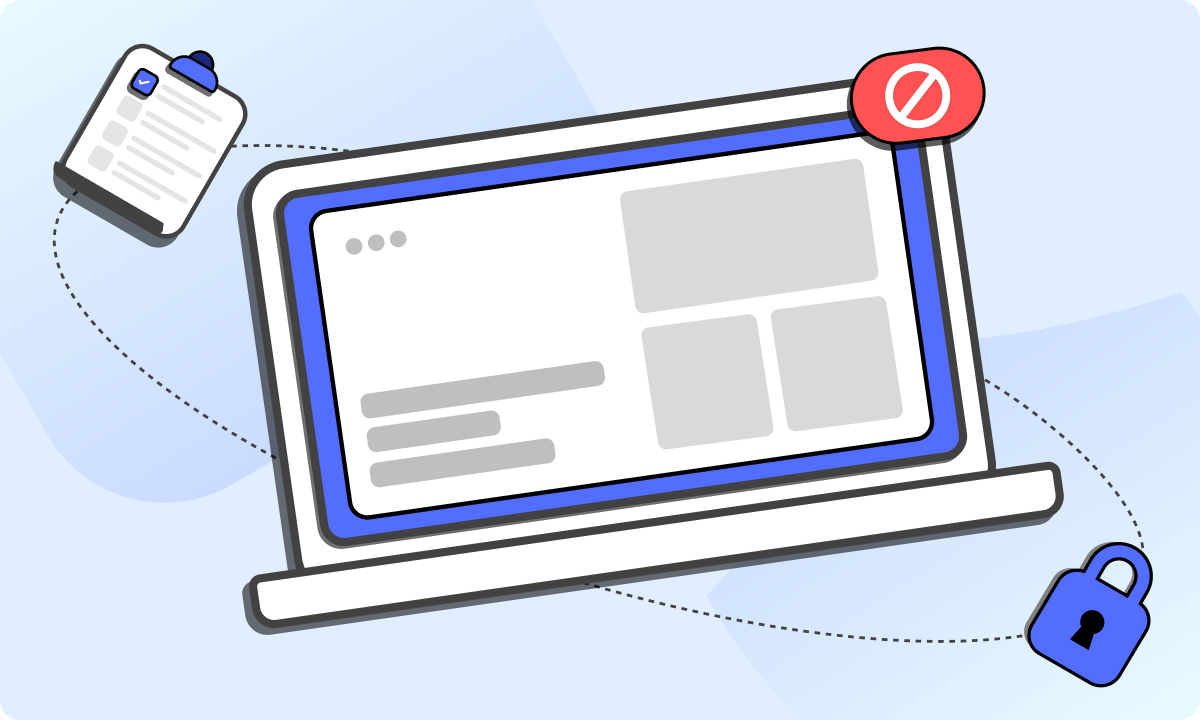Managing your time well is necessary for boosting productivity and lowering stress levels. Research shows that managing your time well helps improve job performance, academic success, and overall happiness. It was also found to reduce stress to a moderate extent (source).
It may sound easy, but it’s a concept that many of us find challenging. With everything now being fast-paced and tasks more demanding, one can easily become confused and overwhelmed, and this usually results in lowered productivity. This is where these online tools come in. Whether you are a student who’s trying to balance your assignments, a worker who’s handling various tasks, or a person with ADHD who needs organized routines, having the right tools and using them properly can significantly help.
11 Best Free Tools for Time Management
Managing your time well is a skill that you need to learn if you want to stay productive and avoid stress. There are many tools out there but picking the right one can be really tough. Here’s a look at the 11 best free options to help you decide. These tools offer various features to help you manage time better. Whether you need to block distractions, organize tasks, track time, or make productivity fun, there’s definitely one for you.
1. BlockSite: Helps You Stay Focused
Available as a browser extension and as an app for Android and iOS devices, BlockSite helps you stay on track by blocking distracting websites and apps. Among it’s relevant features for time management are:
Block List: This prevents access to distracting sites. You can block specific URLs or choose specific categories. This can be utilized via the Android and iOS apps and also using the browser extension.
Block Apps: Available on their BlockSite for iOS and Android apps, it disables access to distracting applications. This feature can be very useful if you tend to use your phone often.
Focus Mode: You can set work periods with breaks. During a focus session, your blocked sites won’t be accessible. Take note that this is only available on the BlockSite Android app and the BlockSite browser extension.
2. Trello: Your Visual Organizer
Trello is a collaboration tool that helps you organize tasks visually by using these building blocks:
- Boards
- Lists
- Cards
Each board represents a project, and lists show stages of the project. Tasks are cards that you can move between lists. It’s great for both personal use and team work.
3. RescueTime: Your Productivity Tracker
This software tracks how you spend time on websites and apps, and offers detailed reports so you can identify patterns and time-wasters. It also has FocusTime sessions for blocking distracting sites.
4. Focus@Will: Music for Work
If you love listening to music while working, then Focus@Will is what you need. This audio service offers music that is designed to help concentration and productivity. It’s great for maintaining focus during work or study. You can choose from various genres and energy levels to match your tasks.
5. Todoist: For Simple Task Tracking
Todoist is a cloud-based service that keeps track of daily tasks. Via this tool, you can set the following:
- Due dates
- Priority levels
- Project labels
With its clean design and features, managing your to-do list can be done effortlessly. In addition, Todoist also syncs with apps like Google Calendar so you’ll be able to organize things better.
6. Pomodone: Applies the Pomodoro Technique
Pomodone integrates with task management tools and uses the Pomodoro Technique, a time-saving hack which involves working in short bursts with breaks. The idea of this method is that it breaks work into manageable chunks, to help you stay focused.
7. Asana: Ideal for Team Project Management
Asana is a popular work management platform that can help your team by allowing you to:
- Create tasks
- Assign tasks
- Set deadlines
- Track their progress
Its visual timelines and views show how tasks are moving along. It also connects with apps like Slack and Google Drive.
8. Evernote: A Note-Taking Tool
Evernote is a task-management app that helps capture and organize notes, to-do lists, and information. Its search function and organizational features make it easy to find what you need. With this tool, you can use text, images, and audio notes, and organize them into notebooks and tags.
9. Clockify: The Time Tracker for Teams
Clockify is a time-tracking app that monitors how much time you spend on tasks. It comes with detailed timesheets and reports, and you can even set hourly rates for billing. It’s simple to use whether you’re working solo or with a team.
10. MyStudyLife: Ideal for Students
If you’re a student then this planner app might work for you. It allows you to manage your:
- Classes
- Assignments
- Exams
MyStudyLife sends reminders for deadlines and tracks the progress on your tasks. And because it has a cloud sync feature, you’ll be able to access it from any device.
11. Habitica: Gamify Your Tasks
Habitica takes a creative approach to handling tasks but turning them into a game. This makes productivity more enjoyable. Whenever you’re able to complete a task, you’ll not only progress in the game but also earn a reward. It has a network where you can join groups and challenges with friends for a collaborative effort. It’s ideal for those who find traditional methods boring.
Remember, these best tools for time management are free, meaning there’s no need for payment to use their services. Start using these tools to take control of your time and reach your goals. Take note that some may offer upgraded features that require a premium, so you might also want to explore them if they offer additional advantages.
Use These Tools Wisely and See Improvements!
Choosing your time management tools correctly helps you to be more productive while reducing stress. There are tools that are capable of blocking distractions so you can stay focused, while others aid in organizing tasks and projects to keep you on track, and there are some that will even let you see how you spend your time.
Whether you’re a student, a professional, or someone with ADHD, these tools can be of great help when selected carefully and applied effectively. So go ahead and give them a try today to manage your time better. Sooner or later, you’ll find yourself accomplishing more tasks and achieving your goals!
FAQs
How can I improve my time management skills?
There are several things that you could do to improve your time management skills. You should set distinct objectives, prioritize your tasks, and break down large assignments into smaller units. This is where you can utilize free apps for tracing your schedule and planning. Concentrate on one issue at a time without switching across tasks which may make you lose focus. Make it a habit to assess your progress and do adjustments to your plans when it’s necessary.
Which tools are best for students who want to manage their time?
If you’re a student who’s looking for a tool to help you with time management, then look for apps that can synchronize events across multiple devices and also those that come with options for setting reminders concerning assignments or homework deadlines. You should also consider searching for apps that can track your school work progress.
Is it possible to combine other time management tools with other apps?
Yes, it is possible but to some extent. A lot of time management tools allow integration options with relevant apps like email, calendars, and project management systems. Be sure to check the settings or preferences in your time management app if integration with other tools is allowed and simply follow the instructions to connect your accounts.
What are good techniques for managing time for people with ADHD?
People who have this condition may benefit from using tools that are capable of blocking off distractions and combining them with proven techniques such as the Pomodoro method. In order to maintain focus, one might consider dividing tasks into smaller components and setting specific periods for working as well as resting.
How do I choose the right time management tool for me?
In order to select the most suitable tool for you, identify first the challenges you are facing in terms of time management. Are you having problems dealing with different tasks or maybe you’re unable to keep track of your time? Do you have a hard time avoiding distractions? It’s important that you are aware of these key issues and find the tools that not only target them, but also match your preferences. Reading several legit reviews and doing some short trials might help as well.