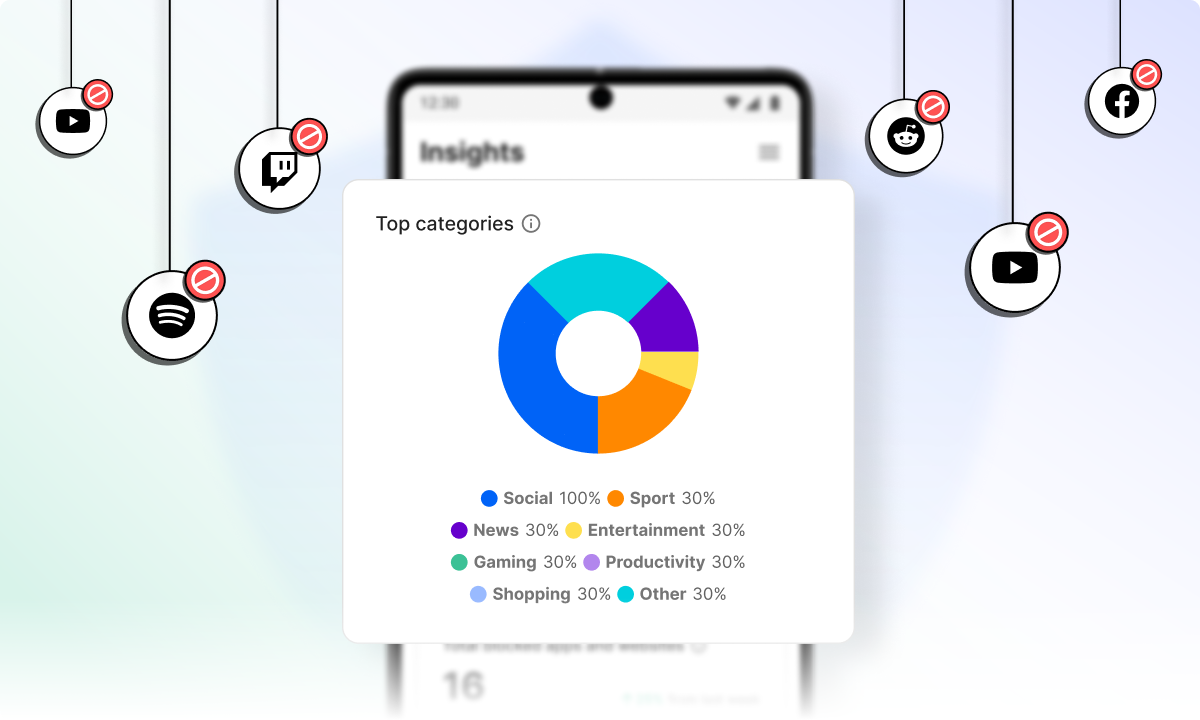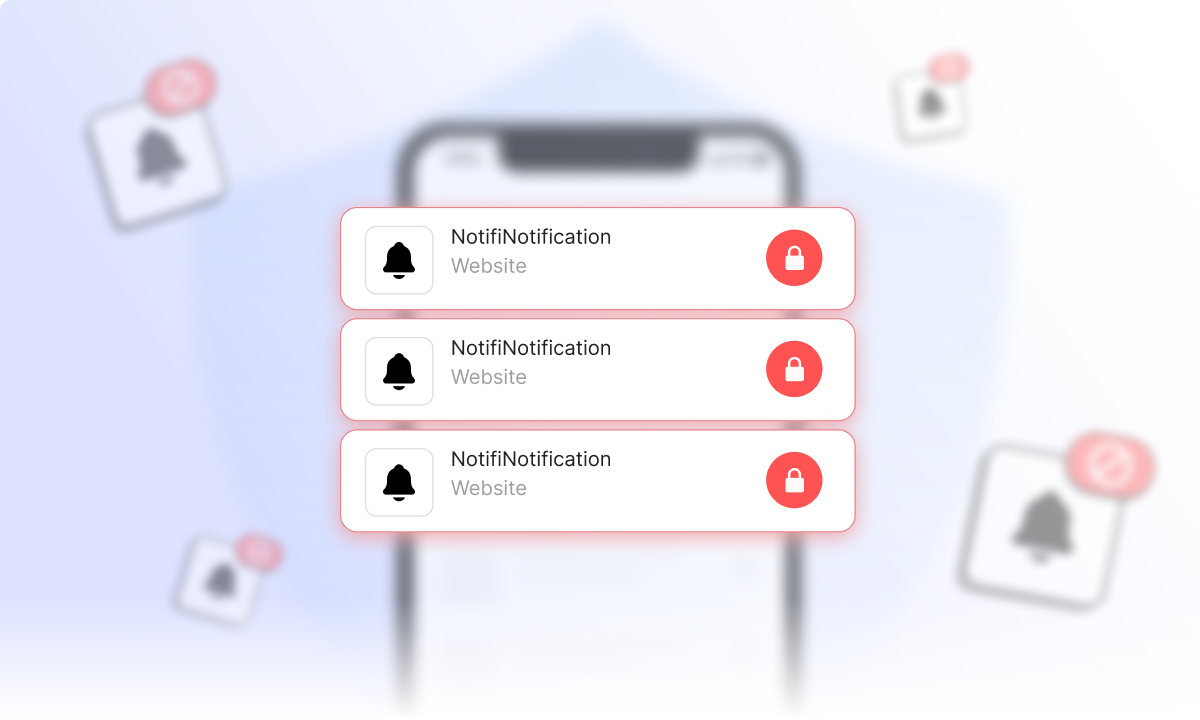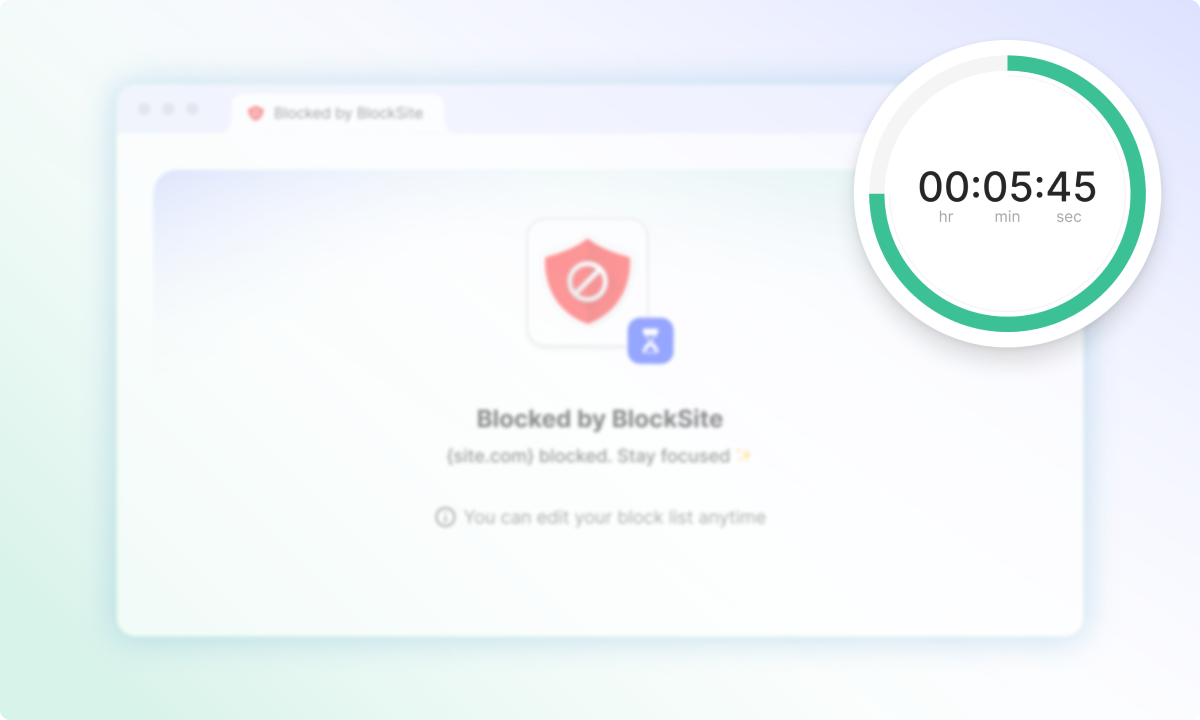The Internet at Work: A Double-Edged Sword
Productivity and innovation are the two main concerns in today’s fast-paced business world, where the internet is indispensable. However, it also distracts employees a lot, reduces their productivity and can cause security breaches.
A survey by Salary.com revealed that daily, at least 64% of employees browse non-work-related websites. And with trillions of dollars lost annually due to non-work related internet activity, the question arises: should companies restrict internet access?

Why Are Some Websites Blocked at Work?
Workplace internet restrictions are not just about controlling employee behavior. They form part of strategic decisions aimed at creating an environment that is productive and secure. These are the reasons why some websites are usually blocked in a workplace:
Distraction and Productivity Loss
Among the leading reasons for blocking these sites at work is enhanced productivity by minimizing distraction. Getting online access to the following may divert attention from real work:
- Social media sites
- Video streaming platforms
- Gaming pages
These sites can be very enticing hence eating up valuable time while employees browse instead of working. By restricting access to such websites, companies aim to keep their employees focused on their work responsibilities thus enhancing overall productivity.
Security Risks
Certain websites may pose security threats to organizations. Some dangerous websites can lead to viruses, malware, or phishing attacks that compromise network or confidential information respectively. Employees may inadvertently visit such sites thereby comprising the cyber-security of the entire company. This preventive measure keeps away harmful websites from compromising the company’s digital assets.
Bandwidth Management
However, unrestricted access to the internet can result in bandwidth problems especially when workers are:
- Streaming videos
- Downloading large files
- Using applications that consume much of it
In this case excessive usage causes slow speed within a network which affects essential business performance. Consequently companies block high-bandwidth-consuming-sites so as their network’s resources concentrate on activities crucial for running their businesses.
Legal and Compliance Issues
Accessing certain online content, such as pornography sites, can create legal issues for organizations by contributing to a hostile work environment. Additionally, it’s crucial for employers to prevent access to blogs promoting hate speech, among other inappropriate web activities conducted by employees. This does not only mean maintaining professionalism at work but also meeting all legal requirements and avoiding potential lawsuits.
Should Companies Restrict Web Access?
This is a complicated issue, and it requires a delicate equilibrium among various considerations:
- On one side of the coin: Doing without restrictions may reduce productivity as employees may spend most of their working hours on non-job related sites. Distracting individuals affects not only individual performance but also team spirit and company’s global output.
- On the other hand: Highly stringent ones could dampen innovation and demoralize employees particularly in industries that rely heavily on accessing a wide array of online resources in order to remain updated on new products or industry trends/changes. As a result, workers might feel untrusted by their employers and devalued, leading to job dissatisfaction towards the company.
Thus, corporations should analyze the specific culture and work setting they have so as to know what level of internet access is appropriate. Their ultimate aim needs to be crafting policies that will foster productive, secure and positive workspaces which at the same time balance between control focus and ease of reachability.
How to Block Websites at Work?
Every business usually has a number of priorities they focus on when it comes to creating a productive and secure workplace. These days online distractions are prevalent and tools such as BlockSite are necessary. It is true that the“Block site” is an easily utilized as well as effective way of managing internet access in the office so that employees can become more dedicated to their work. Here are some few steps on how you can implement a block site in your organization.
Step 1: Install the Extension/App
The first step to using BlockSite is installing it, which is quite easy. This application is available in the form of site blocker browser extensions for popular web browsers like Chrome and Firefox, or Android and iOS applications for smartphone users.
Since any device or browser can be used by an employee, this software allows integration without any difficulties whatsoever. You should visit the BlockSite website or app store where you can download or install the application. This will likely take at most three minutes to finish the process.
Step 2: Open BlockSite
After installation, open up the BlockSite extension from your browser. Its design makes sure that even people who aren’t tech savvy can navigate it effortlessly. On its dashboard, there are various ways of customizing it for blocking websites according to what one wants. Its user-friendliness makes many businesses choose it over others.
Step 3: Start Blocking Sites
The main functionality of BlockSite involves blocking specific sites. Click “Block Sites” then “Add To Block List”. Then fill in all URLs of restricted sites here, including social media platforms, ecommerce websites among others which may be viewed as distractions within workplace ethics. It might also be wise to know the top 10 blocked sites and include them on this list.
Once these sites are added to the blocked list and you click done then these sites will not be accessible throughout the network henceforth. During this stage, we eliminate all forms of distraction causing low productivity.
Step 4: Activate Focus Mode
For instance, BlockSite has a feature called focus mode which allows you to set work intervals and breaks. This is useful during the implementation of Pomodoro Technique or any similar time management tips for work.
Your employees will have defined work periods followed by short breaks by setting the Focus Time and Break Time. This helps in maintaining high levels of concentration and prevents burnout. Additionally, you can set the number of cycles for these intervals, providing a comprehensive time management system within the workplace.
Step 5: Customize Block Pages
BlockSite gives an option of customizing block pages instead of showing standard blocking messages. This can be used to add motivation and reminders about work rules. With a personal touch added to it, it makes the experience less abrupt as well as more in line with our company culture.
Step 6: Use the Redirect Feature
One more thing that we should mention is the redirect feature enabled by this software. It is possible to choose another page that someone will be redirected onto when an employee tries reaching blocked pages, such as the company’s intranet or tips on productivity among others.
While preventing access to unwanted sites, this approach also guides workers towards helpful resources for their jobs as well.
Striking the Right Balance
What will make companies choose whether to restrict internet access? It is about finding the balance. The other side of this argument is that allowing free and unrestricted use of the internet can result in productivity loss and security risks, while strict regulations might block creativity and reduce motivation. There is no one size fits all solution but individualized approaches based on organizational specific needs are advocated for.
Internet policies that are effective in conjunction with software like BlockSite, offer a structure but allow for some flexibility. This ensures that employees remain focused, efficient and safe while having enough freedom to reach the needed information. Ultimately, organizations should strive to create a working environment where there is concentration, efficiency and safety; which guarantees efficiency at work. With prudent implementation of restrictions on internet usage, companies can be more operational as well as maintain an atmosphere full of activity and dynamism.
FAQs
What might be the effects of unregulated internet usage on productivity at work?
Workplace freedom in using the internet can have a great influence on productivity. Workers can spend too much time on other web based activities like those involved with social media or simply entertainment, which may affect their concentration towards their duties. The implications of these actions are not only felt by individual employees but also the groupthink and company performance. There is research evidence suggesting that even minor diversions can add up to a significant amount of time spent on completing a task thus affecting overall efficiency.
What are some security risks associated with allowing unlimited access to the internet at work?
There are many possible security risks that could arise from full internet access at workplaces. Employees might unknowingly visit websites that contain bugs that can corrupt the files found in an organization’s network or ask for ransomware payments. Phishing sites further increase this risk since they trick workers into revealing sensitive details to them. On top of this, free open access makes it easier for unauthorized parties to compromise data protection given that users would go ahead and use platforms that do not meet company guidelines regarding secure systems.
Is there potential legal trouble when worksite internet is restricted?
Yes, improper implementation of workplace restrictions on internet usage may lead to lawsuits. Employers have the right to monitor and control online activity within certain limits so long as they respect privacy rights and adhere to legal standards. Invasive monitoring or website blocking without job-related necessity may result in allegations of discrimination or lawsuits being filed against an employer. Employers need well-articulated, fair, and legally compliant policies governing employee Internet use.
If people excessively browse the web while at work, how does it impact company resources?
Several ways exist through which extensive personal browsing affects company resources. Notably, it consumes substantial bandwidth especially when dealing with high-data tasks such as video streaming or downloading large files thereby slowing down all systems connected in an organization’s network leading to low productivity. It is a waste of time for employees to engage in personal matters while at work because they will not contribute to the company’s tasks. Thus, it lowers the overall output of the company.
Are there any advantages that can result from allowing free internet access in some industries?
Free access to the web can be beneficial particularly in industries that depend on creativity, research and real-time information. This enables employees to become inspired, stay updated about industry trends or get diverse resources that could assist them in their job performance. Nevertheless, even in these sectors, it is necessary to strike a balance between freedom and accountability so as to make sure that the internet remains useful without compromising security and efficiency of work conducted online.