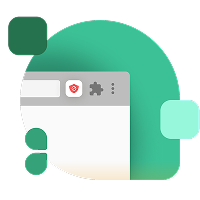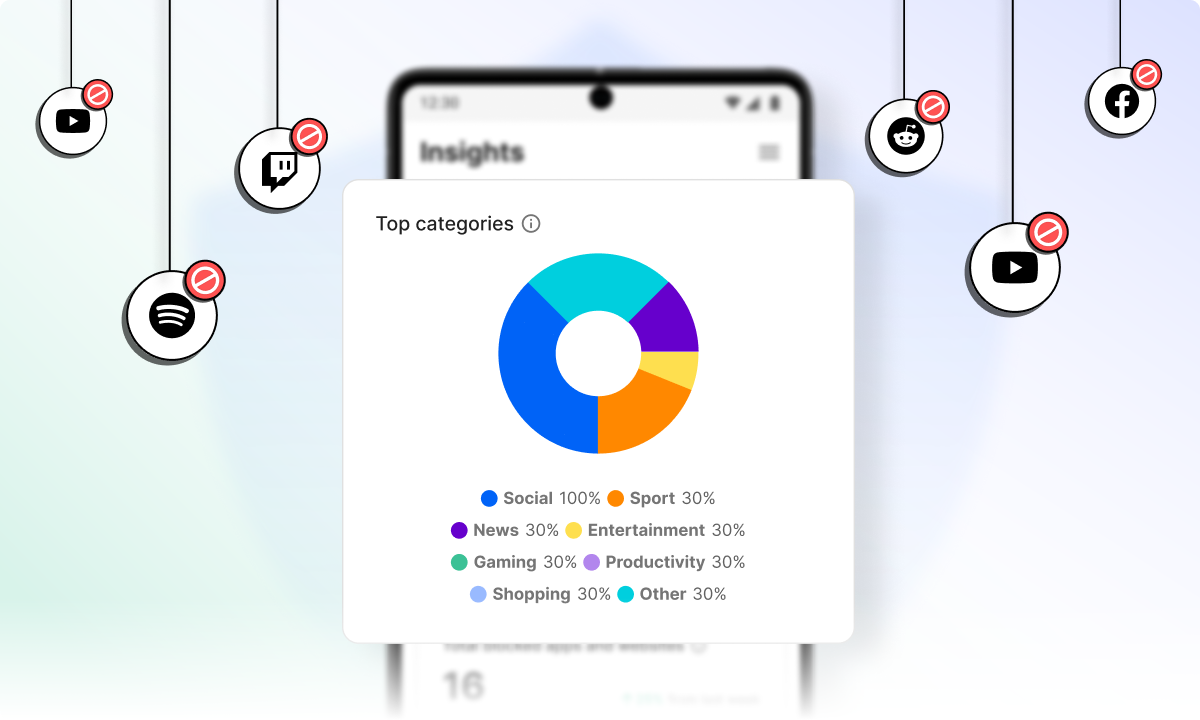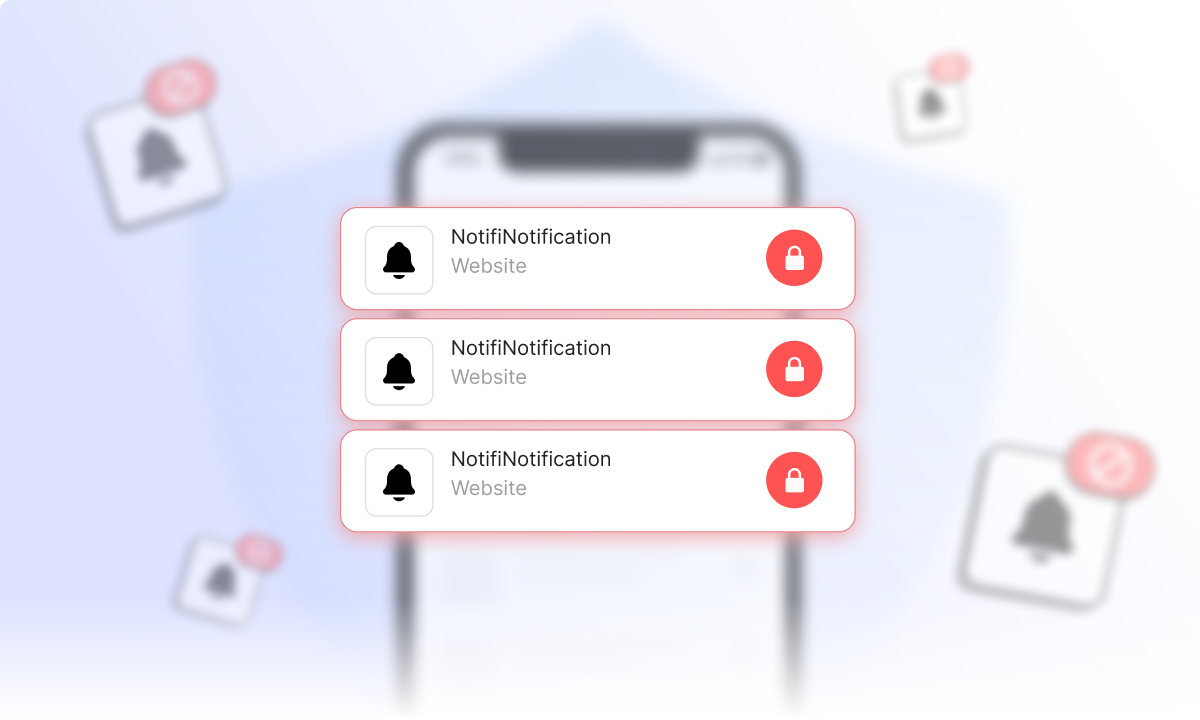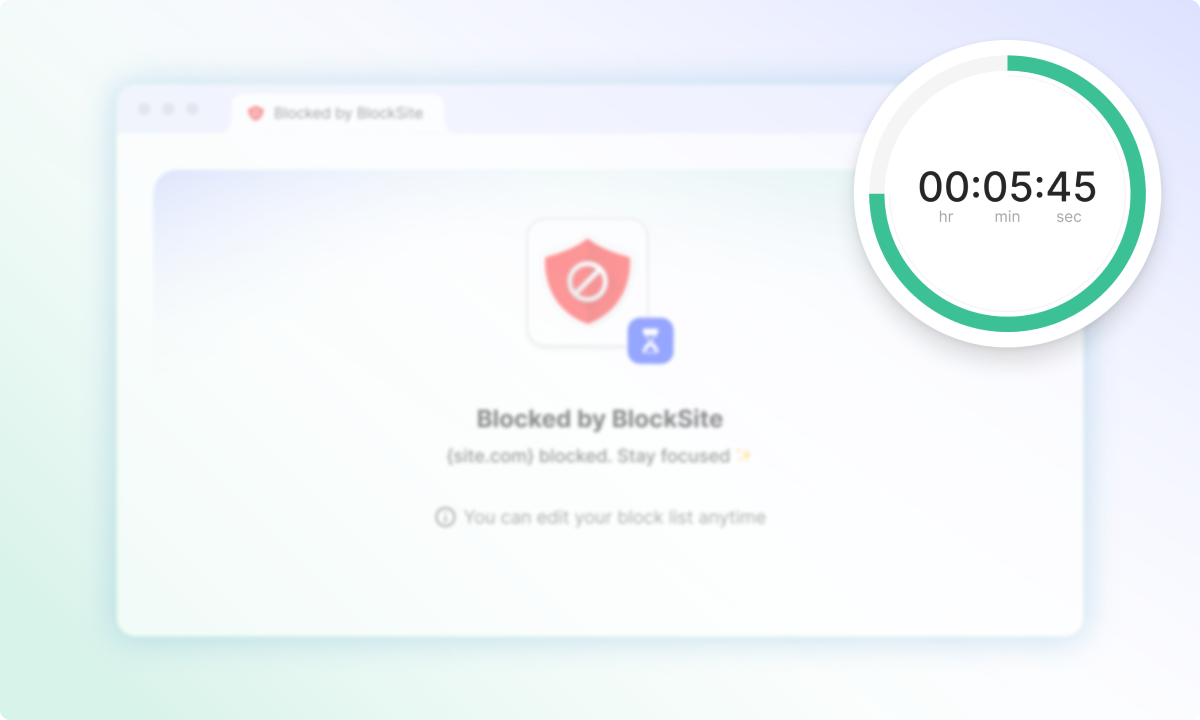Imagine this: Your child, wide-eyed and curious, ventures into the vast digital world. It’s a place of endless knowledge and creativity, but also hidden dangers. Inappropriate content lurks around every corner, from explicit websites to violent games.
The Digital Dilemma: Navigating the Online Maze
Today’s children are digital natives, but this comes with challenges. Inappropriate content is just a click away, and its effects can be lasting and harmful. This can have significant impacts on their development and well-being.
| Source | Statistic |
| DQ Institute | 60% of children aged 8-12 are exposed to cyber risks |
| Internet Matters | 23% of children are exposed to hate speech online |
Simple Facts: With almost everything going digital and easily accessible online, children are increasingly exposed to inappropriate content. This exposure can result in a range of negative effects, including:
- Increased aggression
- Heightened fear
- Distorted perceptions of relationships
- Unhealthy body image views
Given these impacts, how can parents effectively shield their kids from such content, especially when considering how to block inappropriate content on PC, a common platform for children’s internet access?
How to Block Inappropriate Websites?
1. BlockSite’s Arsenal
Enter BlockSite, a versatile browser extension designed to create a safer online environment for your children. It’s a tool that empowers you to control what content your child can access, ensuring their online experiences are healthy and age-appropriate. This includes mastering how to block inappropriate content on Chrome, one of the most widely used browsers.
Each feature serves a specific purpose, ensuring a comprehensive shield against the myriad of unsuitable material on the internet:
A. Block List
The Block List is the cornerstone of BlockSite’s functionality. It allows you to manually add URLs of websites you deem inappropriate for your children. This direct approach ensures that these sites are completely inaccessible, providing a strong first line of defense.
Whether it’s adult content, violent material, or any site that contradicts your family’s values, the Block List makes it simple to keep these out of your child’s reach.
B. Redirect
The Redirect feature adds a unique twist to content blocking. Instead of simply denying access to a blocked site, it redirects your child to a different, pre-selected website. This could be an educational site or a child-friendly entertainment platform.
This not only prevents exposure to harmful content but also steers your child towards constructive and beneficial online experiences.
C. Block by Keyword
BlockSite’s Keyword Blocking feature takes a proactive stance against inappropriate content. By setting up specific keywords or phrases, any website containing these terms is automatically blocked. This is one efficient method on how to block a website.
This feature is particularly useful in filtering out new or unknown websites that might not yet be on your radar, ensuring that emerging threats are swiftly dealt with.
D. Category Blocking
Want to know how to block all inappropriate websites by type? Category Blocking simplifies the process of safeguarding your child’s online experience. Instead of blocking individual sites, you can block entire categories of content.
Categories like ‘Adult Content’, ‘Gambling’, or ‘Violent Games’ can be blocked with a single click, making it easier to manage broad types of inappropriate content.
E. Custom Block Pages
Custom Block Pages add a personal touch to content blocking. When a blocked site is attempted, a custom page appears. This page can carry a friendly message from you, reminding your child why certain sites are blocked. It’s a gentle way to reinforce your family’s online safety rules and explain the reasoning behind the restrictions.
Together, these features form a comprehensive shield, empowering parents to create a safer online environment for their children. BlockSite’s tools are not just about blocking; they’re about guiding, educating, and nurturing a responsible approach to internet usage.
2. Open Dialogue
Maintaining an open line of communication with your children about their online activities is crucial. Regular discussions help build trust and awareness. This can be about the following:
- Internet safety
- The types of websites they visit
- Their experiences online
Encourage them to share their feelings and any concerns they might have encountered. This open dialogue is key to understanding their perspective and guiding them through the complexities of the online world.
3. Educational Content
Steering children towards educational content is vital. Encourage them to visit sites that offer learning resources, educational games, and age-appropriate entertainment. This not only enhances their learning experience but also keeps them engaged in positive online activities.
Here’s a tip: Parents can research and compile a list of beneficial websites and share these with their children, making the process of finding quality content easier and more accessible.
4. Parental Controls
Utilize the parental control features available on various devices and platforms. These controls allow you to restrict access to specific apps, monitor online activity, and set time limits on device usage.
By customizing these settings, you can create a tailored online experience that aligns with your child’s age and maturity level, ensuring they are not exposed to content beyond their understanding.
5. Monitor Activity
Keeping a watchful eye on your child’s online activity is important for their safety. This doesn’t mean invading their privacy but rather being aware of the websites they frequent and the type of content they are exposed to.
Regularly check the browsing history and be mindful of any changes in behavior that might indicate exposure to inappropriate content. Monitoring activity helps in identifying potential risks and addressing them promptly.
6. Encourage Critical Thinking
Teach your children to think critically about the information they encounter online. Here are some topics you can discuss:
- The importance of verifying information
- Understanding the difference between fact and opinion
- Recognizing manipulative or misleading content
Developing critical thinking skills will help them make informed decisions and navigate the online world more safely.
7. Set Clear Online Rules
Establish clear rules and guidelines for internet use. These rules might include the types of websites they are allowed to visit, the amount of time they can spend online, and the importance of not sharing personal information. Regularly review and update these rules as your child grows and their online activities evolve.
Empower, Educate, Protect
The online world is a vast landscape filled with knowledge and wonder, but it also harbors areas that are not suitable for young, impressionable minds. As parents and guardians, our role transcends beyond mere supervision; it involves actively shaping a secure online environment for our children.
BlockSite emerges as a crucial ally in this endeavor, offering a suite of tools that empower us to tailor the internet experience to suit our family’s values and our children’s needs. By utilizing BlockSite’s comprehensive features, we not only block unwanted content but also guide our children towards positive and enriching online spaces. This proactive approach, combined with open communication and education about online safety, creates a balanced strategy for digital parenting.
Our children deserve to experience the wonders of the internet without being exposed to its darker corners, and with BlockSite, we have the means to ensure just that.
Take charge of digital parenting – Get BlockSite for peace of mind!
FAQs
How does BlockSite help in protecting children online?
BlockSite serves as a vital tool in the parental toolkit for online safety. It allows you to create a Block List, effectively blacklisting websites that you deem harmful or inappropriate for your child. This feature is crucial in preventing accidental exposure to unsuitable content. Additionally, the Redirect function gently guides your child away from these sites to more suitable, educational ones. The Keyword Blocking feature is particularly useful, as it proactively filters out websites that contain specific words or phrases linked to inappropriate content. Category Blocking simplifies the process by letting you block entire categories of websites, such as adult content or violent material. Lastly, Custom Block Pages provide a friendly reminder to your child that certain websites are not suitable, reinforcing your family’s online safety rules.
Is BlockSite easy to use for non-tech-savvy parents?
Absolutely. BlockSite is designed with simplicity in mind. Its intuitive interface makes it easy for anyone, regardless of their technical expertise, to set up and manage. The process of adding websites to the Block List or setting up Category Blocking is straightforward, ensuring that you can protect your children with minimal hassle. The extension’s user-friendly nature means that you can quickly adapt the settings as your child grows and their online needs change.
Can BlockSite block content on all devices?
BlockSite functions as a browser extension, which means it can effectively block content on any device that uses supported browsers like Chrome or Firefox. Whether your child is using a desktop, laptop, tablet, or smartphone for browsing, as long as the browser supports BlockSite, you can ensure their online safety. This cross-device functionality is essential in today’s multi-device world where children may switch between different gadgets.
How can I monitor my child’s online activity?
Monitoring your child’s online activity is a balance between respecting their privacy and ensuring their safety. Regularly review the browsing history on their devices and have open conversations about the sites they visit. Encourage them to share their online experiences with you, including any uncomfortable or concerning content they may encounter. This open line of communication is key to understanding their online world and guiding them appropriately. Additionally, using tools like BlockSite gives you peace of mind, knowing that they are less likely to encounter harmful content.
Are there any other methods to keep children safe online?
Beyond using tools like BlockSite, educating your children about the risks and responsibilities of internet use is crucial. Teach them about the importance of not sharing personal information, recognizing unsafe websites, and the potential risks of interacting with strangers online. Utilize the parental control features available on most devices and platforms to further restrict access to inappropriate content. Encourage them to engage in healthy online activities and introduce them to websites that are both educational and entertaining. Remember, your involvement and guidance are the most powerful tools in keeping your children safe online.