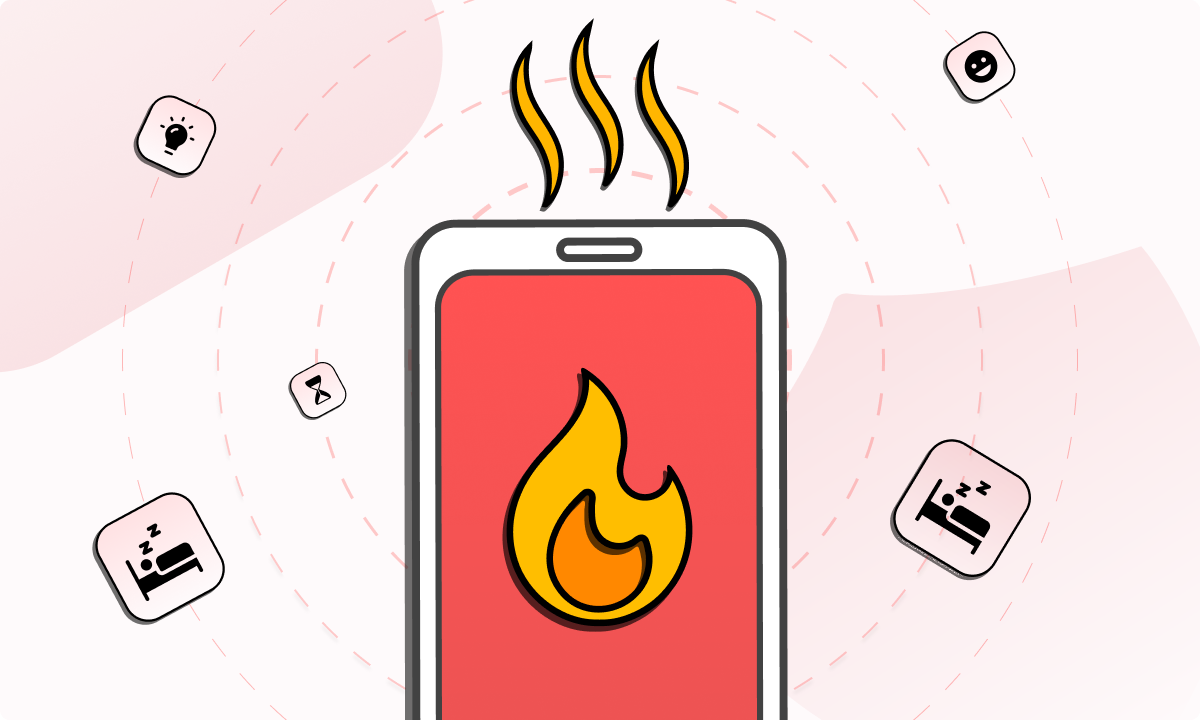Imagine this: you’re sitting at your computer, ready to tackle an important project. You open your browser, and before you know it, you’re hours deep into social media or other distracting websites. Sound familiar? You’re not alone. In today’s fast-paced world, staying focused is a challenge, with digital distractions just a click away. But what if you could easily eliminate these distractions and boost your productivity?
Consider these statistics:
Impact of Online Distractions on Productivity
| Statistic | Detail | Source |
| Social Media Distraction | Decreases productivity by nearly 40%; average daily usage is 2 hours and 24 minutes. | ZipDo |
| Workplace Distractions | Internet (41%), gossip (39%), social media (37%), co-workers (27%). | Clockify |
| Students Distracted by Technology | Nearly half of the students are distracted by technology. | Inside Higher Ed |
Want to Block Websites Today? Download For Free.
The ability to block websites serves several critical functions in our lives:
- Enhancing Focus: With the average person spending over 6 hours online daily, the potential for distraction is high. Blocking certain websites helps maintain focus, especially during work or study hours.
- Improving Productivity: Studies show that about 60% of disruptions at work are due to online distractions. By blocking these sites, productivity can see a significant increase.
- Creating a Healthy Work Environment: In a professional setting, unrestricted internet access can lead to a decrease in work efficiency. Blocking non-work-related websites helps maintain a more focused work environment.
- Ensuring Online Safety: For families, especially those with young children, the ability to block websites is crucial for online safety, preventing access to inappropriate content.
- Managing Time Effectively: Blocking websites can be a part of effective time management strategies, helping individuals allocate their time more efficiently to various tasks.
The process of blocking websites is not just about restricting access; it’s about taking control of our online environment and making it work for us. Whether it’s to stay focused on an important project, ensure productivity in a professional setting, or protect family members from inappropriate content, the ability to block websites is a powerful tool in our internet-centric world.
In this article, we will explore the various methods and tools available for blocking websites, with a special focus on the BlockSite Chrome Extension. This tool offers a user-friendly and effective way to manage online distractions across different devices and platforms. From setting up a block list to scheduling and customizing block pages, BlockSite provides a comprehensive solution for anyone looking to enhance their online experience by minimizing distractions.
By understanding and utilizing these tools, we can transform our online interactions, making them more productive, safe, and aligned with our personal and professional goals.
Why is it Important to Block Websites?
The internet is a double-edged sword. While it’s a vast resource of knowledge and entertainment, it’s also rife with distractions. Statistics show that the average person spends about 6.5 hours online daily, with a significant portion of this time lost to unproductive browsing.
Blocking distracting websites is not just about improving focus; it’s also about enhancing online safety, protecting against harmful content, and ensuring a healthy digital environment, especially for younger users. Each aspect of why it’s crucial to block certain websites deserves a detailed discussion:
- Enhancing Focus and Productivity: The internet, while a treasure trove of information, is also riddled with distractions. From social media platforms to video streaming sites, the temptations are endless and just a click away. The average person, spending upwards of 6.5 hours online daily, often finds themselves sidetracked by these distractions, leading to a significant decrease in focus and productivity. By blocking these websites, especially during work or study hours, one can create a distraction-free environment conducive to concentration and efficiency.
- Maintaining Mental Well-being: Constant exposure to an unfiltered stream of information can be overwhelming and mentally exhausting. This is particularly true with news websites that may frequently display distressing content. Blocking such sites, at least temporarily, can provide a much-needed mental break, helping maintain a balanced and healthier online experience.
- Protecting Against Cyber Threats: The internet is also home to numerous security threats, from phishing sites to those laden with malware. Blocking these websites proactively is a critical step in safeguarding personal and sensitive information. It’s an essential practice in both personal and professional realms to prevent data breaches and protect against cyber threats.
- Creating a Safe Online Environment for Children: For families, especially those with young children, the ability to block websites is crucial for ensuring a safe online space. The internet, unfiltered, can expose children to inappropriate content, from violence to adult material. Using website blockers helps parents and guardians control the online content accessible to children, fostering a safe and age-appropriate browsing experience.
- Improving Time Management: Effective time management is key to achieving daily goals and maintaining a balanced life. However, the lure of certain websites can lead to procrastination and poor time management. By blocking these sites, individuals can better control their online activities, allocating their time more efficiently to various tasks and responsibilities.
- Enhancing Quality of Work: In professional settings, unrestricted internet access can lead to decreased work quality due to frequent interruptions. By blocking non-work-related websites, employees can focus better, leading to improved quality of work and greater job satisfaction.
- Supporting Digital Detox: In an age where being constantly online is the norm, taking a digital detox by blocking certain websites can be refreshing. It allows individuals to disconnect, reduce screen time, and engage more with the physical world, promoting a healthier lifestyle.
How to Permanently Block a Website?
Browsing the internet with focus and safety often demands the ability to block unwanted or distracting websites. BlockSite tools are designed to meet this need, offering an easy and efficient approach. Whether on Chrome, Android, or iPhone, this cross-browser URL and app blocker equips you with the necessary tools to control your online space.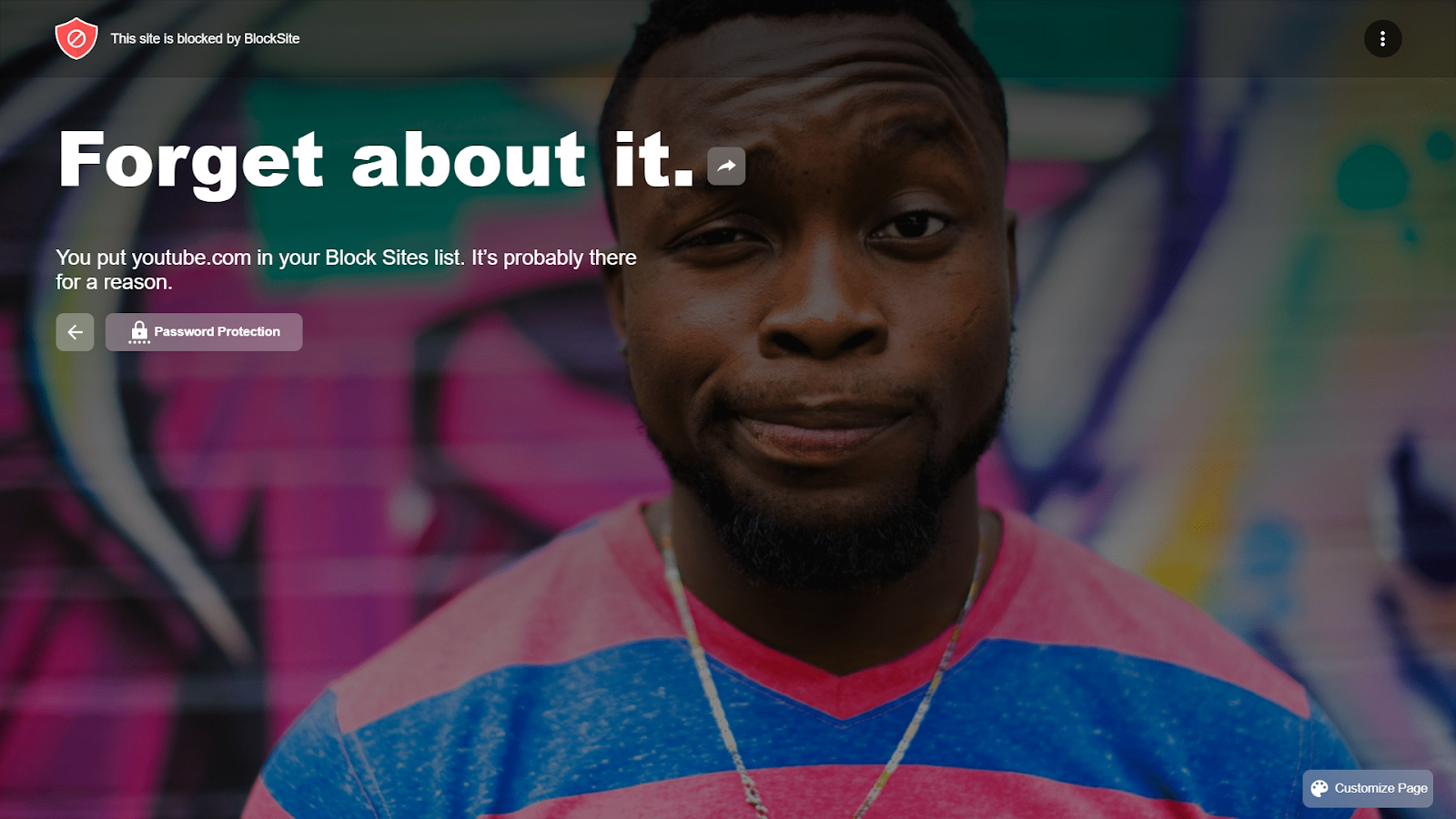
In the upcoming part of this guide, we’ll explore the straightforward steps to block websites across various devices using this web browser application’s intuitive features.
How to Block a Website on Chrome?
Blocking websites on Chrome is a breeze with the BlockSite Chrome Extension. This powerful tool allows you to create a personalized block list, ensuring that distracting or unwanted websites are out of sight. Here’s how you can use it:
1. Install the BlockSite Chrome Extension: Simply visit the Chrome Web Store and add BlockSite to your browser.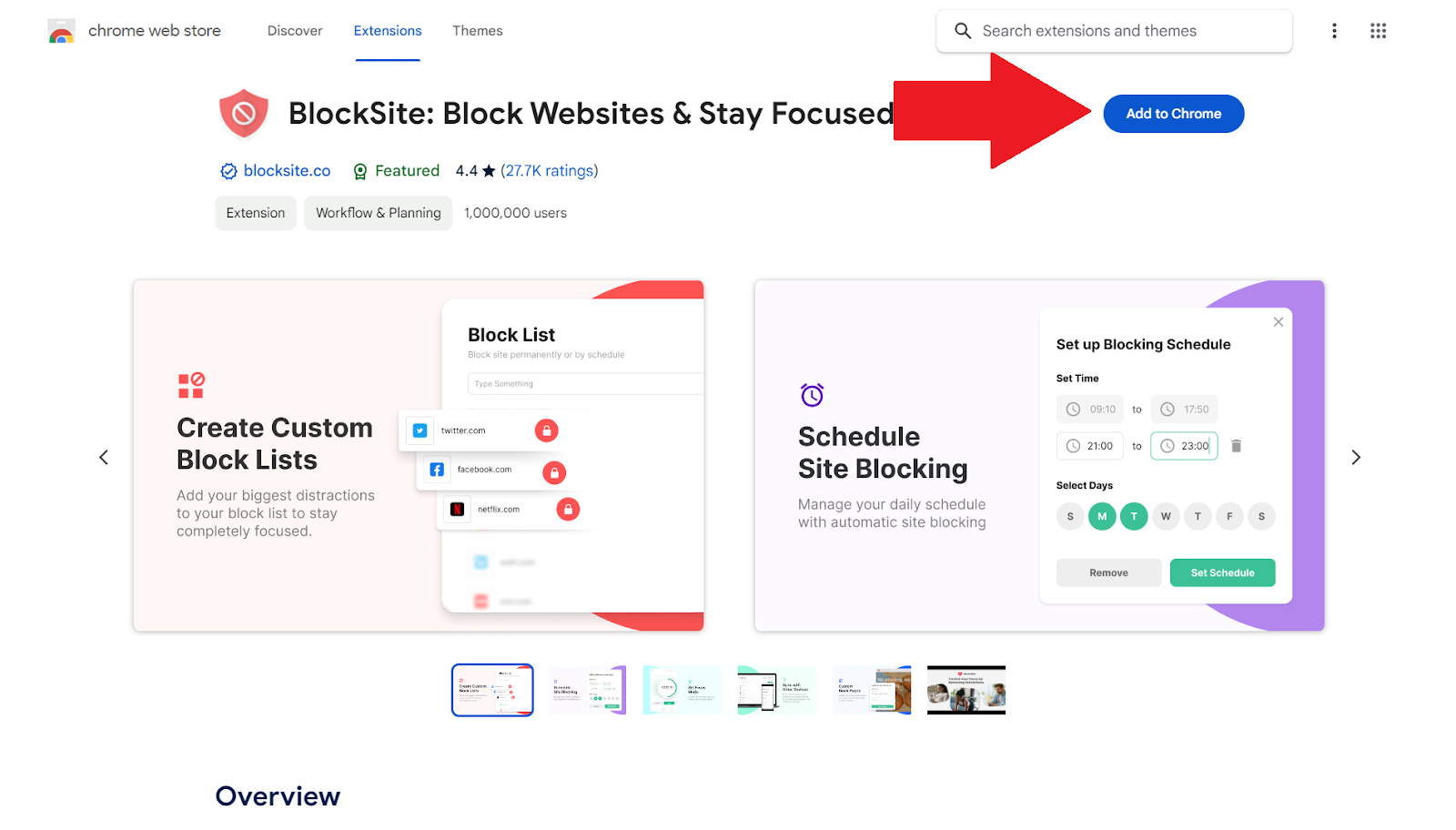
2. Create Your Block List: Once installed, open the extension and start adding websites you wish to block. You can also categorize sites for easier management.
3. Enjoy Focused Browsing: With distracting sites blocked, you can enjoy a more focused and productive browsing experience.
Install our Free Chrome Extension
How to Block a Website on Android?
Android users can greatly benefit from the features offered by BlockSite, enhancing their online experience with focused browsing and improved productivity. To utilize these benefits, simply follow these easy steps:
- Download the BlockSite App: Available on the Google Play Store, the app is easy to install.
- Set Up Your Block List: Open the app and add the websites or apps you want to block.
- Stay Focused on the Go: With distractions blocked on your phone, staying focused throughout the day is easier.
How to Block a Website on iPhone?
For iPhone users, the process of blocking websites is equally straightforward and user-friendly. With just a few simple steps, you can harness the power of this tool to create a distraction-free browsing environment on your Apple smartphone, enhancing both your online safety and productivity.
- Get the BlockSite App: Download it from the App Store.
- Customize Your Blocking Preferences: Add websites to your block list directly through the app.
- Experience Enhanced Productivity: Enjoy a distraction-free mobile experience.
How to Unblock Websites on Chrome?
Sometimes, you might find yourself in a situation where you need to access a website that you had previously blocked. Whether it’s for research, verification, or changing priorities, unblocking websites on Chrome is a simple process.
By following a few easy steps, you can quickly regain access to these sites, ensuring that your browsing experience remains flexible and tailored to your current needs. This feature adds a layer of convenience and adaptability to your online navigation.
1. Opening the BlockSite Extension: Click on the extension icon in your browser.
2. Edit Your Block List: Find the website you want to unblock and remove it from the list.
3. Access the Site: The website is now accessible again.
Transforming Online Interactions: BlockSite’s Path to a Focused and Secure Web Experience
The ability to block websites is an invaluable tool in today’s internet-driven world. It empowers you to tailor your online experience to your specific needs, whether it’s for enhancing your productivity, ensuring your online safety, or managing your time more effectively. The BlockSite Chrome Extension and its mobile counterparts stand out as user-friendly and efficient solutions for managing online distractions and creating a safer, more focused digital environment.
Key takeaways include:
- Enhanced Productivity: By blocking distracting websites, you can significantly improve your focus and productivity, especially during work or study hours.
- Online Safety: Blocking websites is crucial for protecting yourself against cyber threats and creating a safe browsing environment, particularly if you have children.
- Better Time Management: With the ability to block time-wasting websites, you can manage your online time more effectively, leading to a more balanced lifestyle.
- Mental Well-being: Regularly blocking distressing or overwhelming content can contribute to better mental health and well-being for you.
- Customized Browsing Experience: Tools like BlockSite offer customization options like block lists, redirects, and custom block pages, allowing you to have a personalized and controlled browsing experience.
By harnessing the power of website blocking tools, you can take control of your online interactions, making them more productive, safe, and aligned with your personal and professional goals. The BlockSite Chrome Extension, in particular, provides a straightforward and effective way to manage your online distractions, proving to be a crucial asset for optimizing your internet usage.
FAQs
How do I block a website on my computer?
To block a website on your computer, you can easily install the BlockSite Chrome Extension. Once added to your browser, open the extension and simply add the website you wish to block to your block list. This process is user-friendly and takes just a few clicks to ensure a distraction-free browsing experience.
Can I block websites on my phone?
Absolutely! For mobile users, BlockSite offers dedicated apps for both Android and iOS platforms. Download the BlockSite app from the Google Play Store or Apple App Store, and you can start adding websites or apps to your block list directly from your phone. It’s a convenient way to manage your online environment on the go.
Is it possible to unblock a website later?
Yes, BlockSite provides flexibility in managing your block list. If you decide to access a previously blocked site, simply open the BlockSite extension or app and remove the website from your block list. The site will immediately become accessible again, offering you control over your browsing preferences.
How does blocking websites improve productivity?
By blocking distracting websites, you minimize interruptions and can focus more effectively on your tasks. This is particularly beneficial for work or study, where concentration is key. Users often report a significant boost in productivity and a decrease in procrastination when they control their online distractions using tools like BlockSite.
Can I block websites for a specific time?
BlockSite stands out with its feature that allows you to schedule blocks for specific times. This is ideal for setting up productive work hours or ensuring you have distraction-free study sessions. You can customize the schedule to suit your daily routine, making it a versatile tool for managing your online time efficiently.