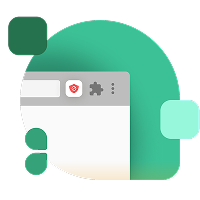Studying can be really hard, especially with all the distractions around us. A report from Rice University found that 3 out of 4 parents believe social media distracts students a lot. That’s just the tip of the iceberg. It’s easy to lose focus when your phone is buzzing, social media is calling, or there’s a new video to watch. Many students find it tough to concentrate and get their work done. Staying focused is a common struggle, but it’s also very necessary for doing well in school.
When you sit down to study, it’s not just about opening your books or turning on your computer. You need to have a space where you can concentrate without interruptions. This might mean finding a quiet spot, putting your phone away, or using tools to block out distractions online.
Here’s the thing: every student is different, so what distracts one person might not bother another. Some people might get lost in social media, while others might be tempted by video games or chatting with friends. The trick is to figure out what pulls your attention away and find ways to limit those distractions.
Want to get focused? Download BlockSite today, for free.
How to Temporarily Block Websites for Studying on Computer
Keeping focused while studying can be challenging, especially when the internet tempts us away from our books and notes. Thankfully, tools like BlockSite offer a practical solution by allowing you to control your online habits so your study time will be productive and undisturbed. Here’s how to use its features to improve your concentration and academic performance:
1. Install the BlockSite Browser Extension
First, installing BlockSite, the #1 site blocker extension. Go to the Chrome Web Store, find BlockSite, and click ‘Add to Chrome.’ Within moments, the extension is ready to help you study. The simple interface makes it user-friendly, even for those not tech-savvy.
2. Identify the Websites You Want to Block
Once installed, the real benefits begin. The Block List is central to keeping websites under control. Here, you can add specific websites that distract you to this list, and BlockSite will block these sites during your study times. This method helps you stay on task without the temptation to browse aimlessly. For instance, if social media sites like Facebook or Instagram distract you, adding them to this list can help you stay focused.
3. Use the Redirects
Blocking sites isn’t just about stopping distractions; it’s also about guiding you to better options online. The Redirect feature can help in boosting your productivity by steering you away from distractions and towards educational content. When you try to visit a blocked site, Redirect can take you to a helpful educational site instead like Wikipedia. This way, even attempts to get distracted become chances to learn.
4. Take Advantage of the Focus Mode
Focus Mode is very useful if you need to concentrate on challenging academic tasks. When turned on, this mode only lets you access certain pre-selected websites and it will keep you away from the rest of the internet. This is perfect for times when you need to study hard, like during exams or while working on tough projects.
5. Use Category Blocking
Category blocking is an advanced tool that builds on the Block List. Instead of blocking specific sites, it lets you block entire types of sites. Whether it’s entertainment, social media, or gaming sites, this tool helps keep a strict study schedule. You can pick the categories that are most distracting and block them all at once. This broad tactic helps keep your online study time free from distractions.
Practical Tips for Using BlockSite
To get the best results from BlockSite, try these simple tips:
Regularly Update Your Block List
As your study habits change, so should your Block List. If you find new websites distracting you, add them to the list. Similarly, if certain sites are no longer a problem, feel free to remove them. This keeps your Block List current and effective and always tailored to your latest study needs.
Combine Features for Better Focus
Using Redirect along with the Block List can optimize your focus strategy. When you try to access a blocked site, Redirect can send you to a useful educational resource instead. This way, a moment of distraction can turn into a productive learning opportunity. Combining these features makes your study sessions more effective.
Schedule Blocking Sessions
Use BlockSite’s scheduling feature to set specific times for blocking distractions. For example, you can schedule Focus Mode to activate during your usual study hours. This automatic activation helps you stick to a routine without needing to manually turn on the blocking features every time you sit down to study.
Experiment with Category Blocking
If you often get distracted by new types of content, try using category blocking. This feature lets you block entire categories of sites, like entertainment, social media, or gaming. When you preemptively remove these distractions, you’ll be able to keep your study environment clear and focused.
Utilize the Insights to Know Where Your Time Goes
One of BlockSite’s most useful features is Insights. It basically tracks your browsing habits so you’ll have a clear picture of where your time online is spent. Are you spending too much time on entertainment sites when you should be researching? Insights will let you know so you can make informed changes to your browsing habits.
Block Websites For Studying: Empowering Academic Success
The internet is a double-edged sword, as it is both a helpful resource and a big distraction. Staying focused while studying is very important and this is where BlockSite comes in. It serves not just a tool, but as a key part of academic success. It changes how students manage online distractions and can improve the way they study.
Studying well is often tough, and distractions are definitely a big challenge. Every student faces different distractions, but the need for a focused study space is common to all. BlockSite meets this need with accuracy and flexibility. It has plenty of features that go well with various study habits and preferences. Setting up your online space properly is not just about blocking distractions but also creating an environment that supports your study goals.
What’s great about BlockSite is that this browser extension for Chrome is simple and effective. In fact, it doesn’t require a lot of learning or complicated setups. It has an easy-to-use interface that fits smoothly into your daily routine. This is ideal for students who need quick solutions without dealing with complicated software. With just a few clicks, you can set up a study space with less distractions and more productivity.
This tool also plays a big part in helping you build self-discipline. Because it lets you schedule study times and block distracting sites, you’ll be able to manage your time better. These skills are valuable, not just in school but in all parts of life. Being able to control your environment and manage your time well is a skill that will help you long after you finish school.
In short, BlockSite is more than just a tool for blocking distractions; it’s a way to create a more focused and disciplined online environment for studying. This gives you the opportunity to turn a distraction into a helpful part of your learning. As you continue your studies, let BlockSite be your partner in achieving academic success.
FAQs
How do I block a website while studying for free?
BlockSite offers an easy setup to block distracting websites at no cost. Simply add the websites you find distracting to the Block List, and BlockSite will prevent access during your specified study times. This free feature is great for staying focused without spending money.
How do I block websites on a student’s computer?
To block websites on a student’s computer, install BlockSite and go to the dashboard where you can enter the URLs of distracting sites. Since BlockSite has the ability to sync across devices, any settings applied on one device will also be applied on all others. This creates a consistent study environment.
How can I temporarily block a website on Google Chrome?
Temporarily blocking a website on Google Chrome can be done easily with BlockSite. Simply go to the BlockSite extension, add the site to your Block List, and choose the time frame during which the site should be blocked. This feature is particularly useful for short study sessions or specific study hours.
How do I block all websites except one for studying?
You can use BlockSite’s “Whitelist Mode” to access only necessary websites. Add the website you need for studying to the whitelist and activate Focus Mode to block all other sites. This method is perfect for accessing research databases or educational platforms without distraction.
How do I block certain websites on Chrome for studying?
Blocking specific websites on Chrome involves adding these sites to your Block List on BlockSite. Enter the website addresses into the extension interface. You can choose whether the block is permanent or only during designated study times. This gives you the flexibility in your study habits.