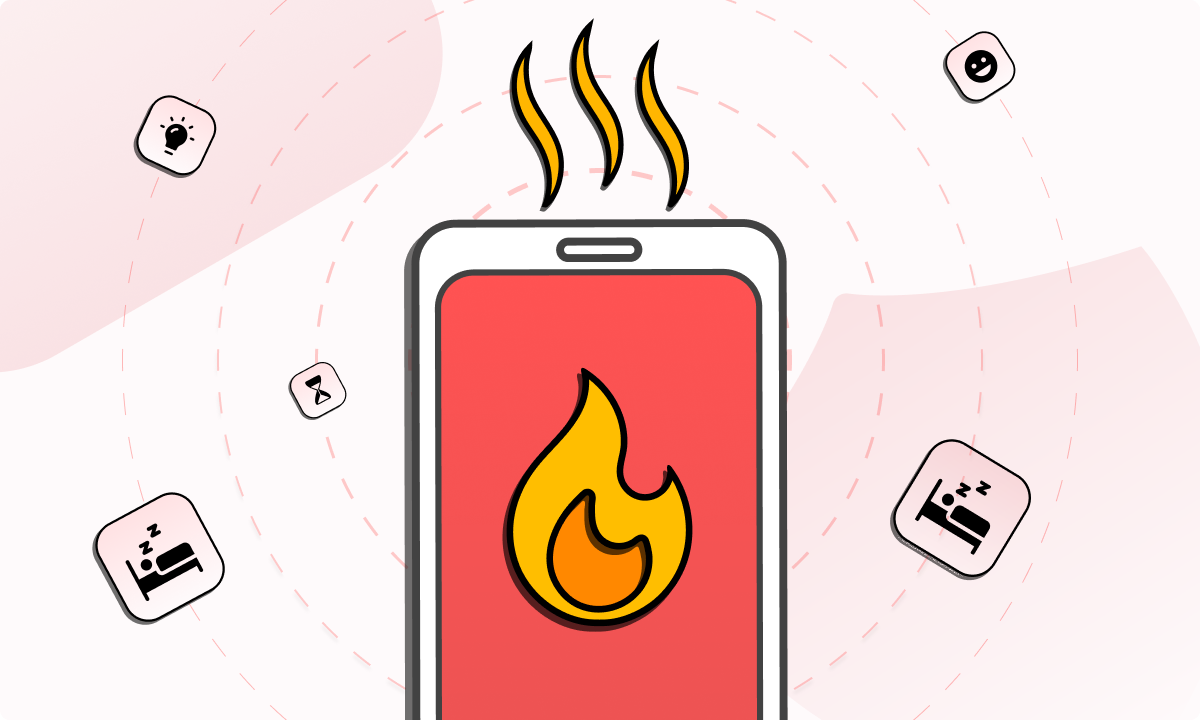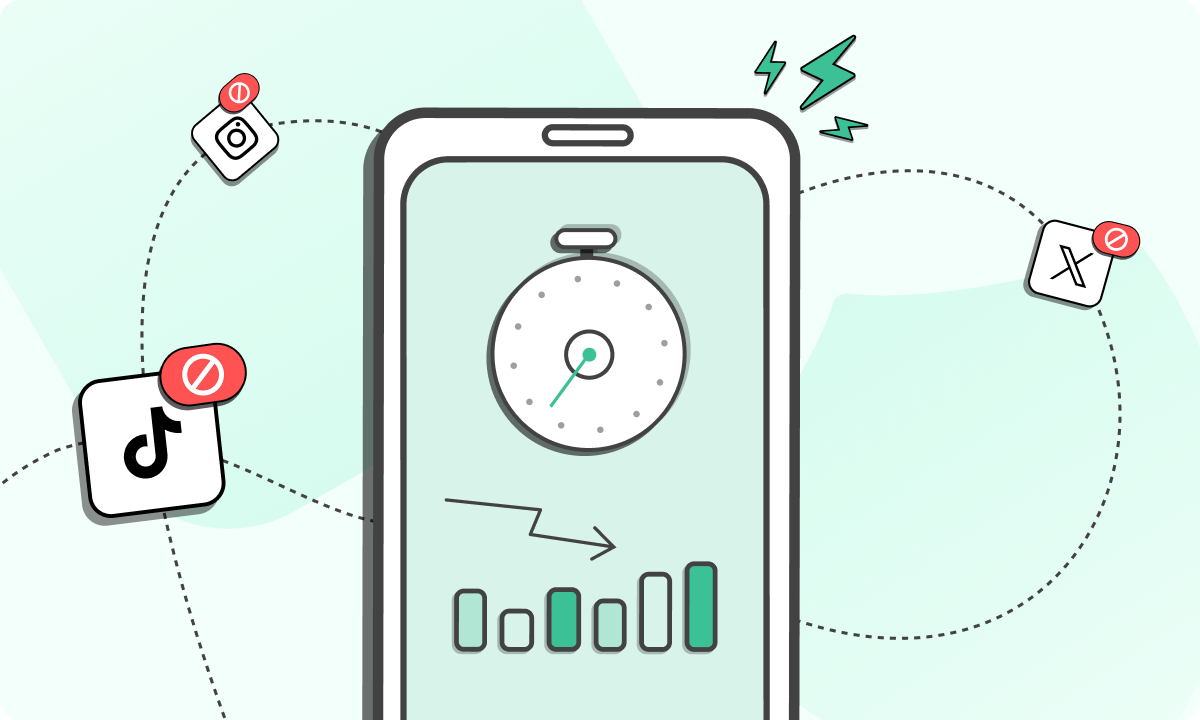Phone addiction is an ever-present problem that shows itself as a situation in which ease turns into necessity, and this is a contemporary issue. Here, you’ll find ways on how to recognize, comprehend and overcome these silent but powerful habits.
What is Phone Addiction?
Phone addiction, which is often pretended to be necessary, denotes when a person’s use of a smartphone becomes an involuntary impulse. This addiction occurs when the use of smartphones changes from being a useful tool to an uncontrolled urge that affects daily activities and quality of life.
Unlike other forms of addiction, which are easy to identify and sometimes stigmatized in the society, smartphone addiction quietly weaves into the fabric of our daily lives thereby making it more difficult for us to notice or handle. In fact, over half of Americans admitted to Reviews.org that they feel addicted to their cell phones and this was a rate of 56.9%.
Signs of Phone Addiction
The first step to resolving this increasingly prevalent problem is recognizing the symptoms of phone addiction. You may find these most notable signs show a problematic attachment to your mobile device:
Compulsive Checking
A hallmark of phone addiction is the never-ending urge to keep checking one’s device, sometimes even without any specific agenda. This goes further than looking out for important messages or updates and becomes an automatic action that someone does at times immediately after putting down their phone. These compulsive checks affect one’s focus on tasks, conversations, and can significantly take away from the quality of real-life relationships.
Anxiety or Irritability When Being Separated from the Phone
Experiencing unease, anxiety or irritability when not being close enough to your phone might be suggestive of addiction. It becomes evident in the form of nervousness about missing notifications or the inability to have instant information access. Such separation anxiety points out an over-reliance on smartphones regarding emotional regulation and feeling safe.
Excessive Use in Inappropriate Situations
The best examples could include using a phone while driving, during a conversation with another person, or during work meetings. Such instances indicate a condition of excessive use around phones that may imply lack of control over usage, as well as disregard for safety and social norms whereby priority is given to phone interactions instead of what was happening at that moment.
Neglecting Face-to-Face Interactions
If you are indifferent towards human communications but prefer communicating via your mobile gadget or engaging with online activities, then you need to be very careful since it shows how dependent you are upon your cell phone. This may lead to deteriorated interpersonal relationships, which create feelings of isolation because virtual relationships cannot replace true personal connections emotionally.
Physical Discomfort and Sleep Disturbances
Prolonged use of phones especially before bed time can cause physical discomfort like:
- Eye strain
- Headaches
- Neck pain due to poor posture
According to WebMD, blue light emitted by screens affects melatonin production, which is responsible for regulating sleep leading to insomnia and poor quality sleep. These physical symptoms are not only detrimental to one’s personal health, but also indicate a pathological attachment to the device.
How to Stop Phone Addiction
It takes a lot of effort, realization and implementation of practical strategies to overcome cell phone addiction. Our lives are getting increasingly tied with our smartphones, which is why there’s a need to strike a balance for our psychological health and well-being.
Below are comprehensive plans on how to break out from phone addictions:
Use Technology Against Itself
Ironically, there are some apps that actually aid in managing telephone addiction. For instance, BlockSite has many different elements designed exactly for this purpose:
Block Sites
With this facet, users are able to disable certain websites and apps which they find most distracting. Minimizing access to such sites will reduce unproductive hours accordingly.
Focus Mode
You can further eliminate distractions by blocking notifications through the Focus Mode feature at predetermined times. This is especially important while working or studying so that you can concentrate on more important tasks without being interrupted by anything else.
Scheduled Blocking
You can use this if you want to make sure that your gadgets won’t distract you at particular times of the day. This will allow you to establish a routine where phone usage is not affecting your sleep, work and family time.
Custom Block Page
Customizing the message on block pages can have a more encouraging effect. One good strategy is to add a message reminding you about your goals and why you are trying to reduce using your mobile phone.
Family living areasDining roomsBedroomsRecognize the Problem
Monitor Your Time Online
Establish Areas Where Phones Should Not Be Used
Focus on Real Relationships
Allocate Screen Time
Turn Off Alerts
Challenge Yourself for Digital Detoxes
Find Help
The Road to a More Balanced and Fulfilling Life Begins
Now is the right time to face the difficulties of your phone addiction. This marks the start of your journey towards a more mindful and present way of living. This entails creating some boundaries with your gadgets so that you can have more control over your time, concentration and relationships.
The road to independence from cell phone obsession is beset with self-discovery and restraint, as well as with efficient tools like BlockSite to guard against the manipulation by technology. With practical approaches in place and using technology for our own good, we can fully be connected without being constantly distracted.
FAQs
What are the early indications of phone addiction?
First signs of phone addiction often appear unobtrusively, starting from you depending on your device more for essential and non-essential activities. During a little relaxation period, you may even feel incomplete or anxious if you do not have your phone with you or use it to delay interactions that require face to face communications. In addition, physical symptoms can result from overusing screens, such as eye strain, due to long use or staying awake into the wee hours while using your phone.
Does mobile phone dependence affect mental health?
Yes, mobile phone addiction has a great impact on mental health. For some people who excessively use phones, especially on social media platforms, they may experience anxiety, depression, and loneliness. This creates constant comparison and lowered self-esteem because users come across other people’s lives, which are always on highlight mode. Screens also emit blue light that interferes with sleep patterns thus further deteriorating mental health.
How long does it take for someone to get rid of an addiction to their phones?
The time required for breaking the habit of a phone addiction is different in every individual, depending on how serious the problem is and how determined one is about changing this situation. At most times, forming or quitting an action within 21 up to 90 days can happen. However, overcoming cell phone dependence is a continuous process that demands frequent attempts at breaking free, like setting boundaries for its usage and devising healthier choices aimed at satisfying social and emotional requirements.
Are there any merits of reducing phone usage?
Reducing mobile phone usage can bring several benefits including better mental and physical well-being conditions, improved personal relationships, and higher productivity levels. One way this could happen is by spending less time engrossed in your mobile phone so that you can be more present with your loved ones, and interact more profoundly in hobbies or other things which interest you. Furthermore, decreased screen time before going to bed can result in good night sleep.
How should parents cope with phone addiction in children?
Managing phone addiction among young ones is about setting boundaries and leading by example. Some of the strategies that parents can use include establishing smartphone-free zones and times within their homes, promoting physical activities, and having open conversations on responsible technology use. It is also necessary for adults to showcase healthy mobile-phone habits since most kids simply emulate what they see. Monitoring and making use of parental control apps may be effective in managing children’s screen time.