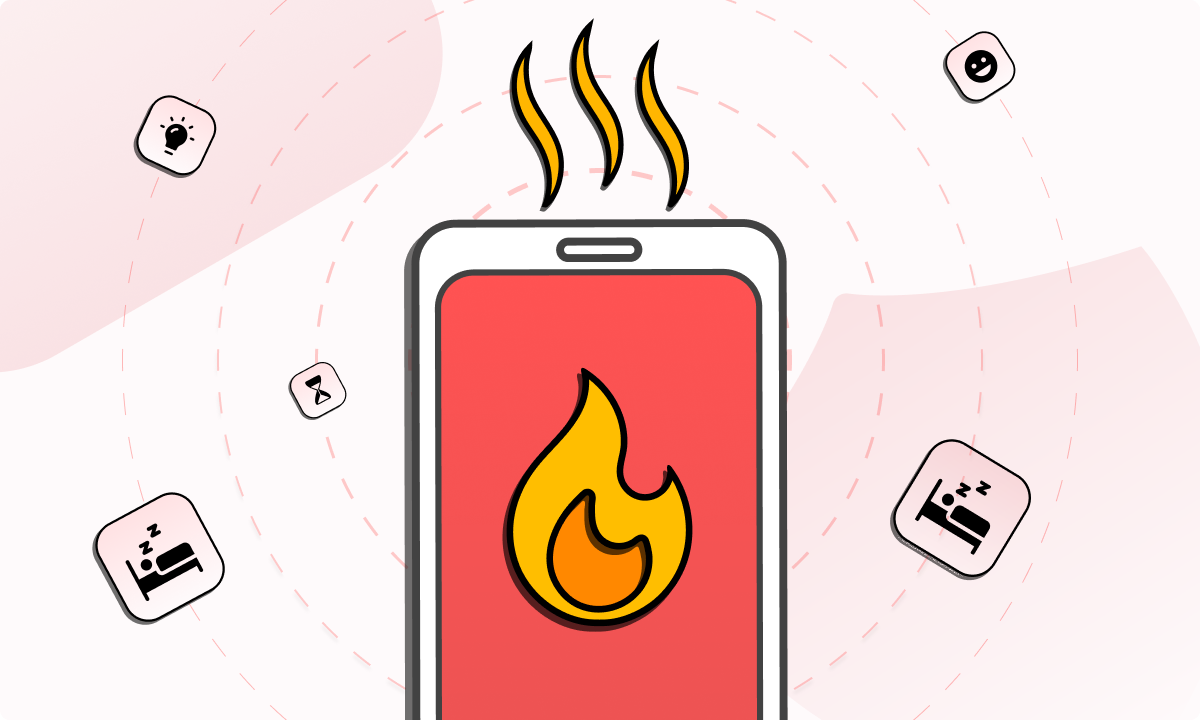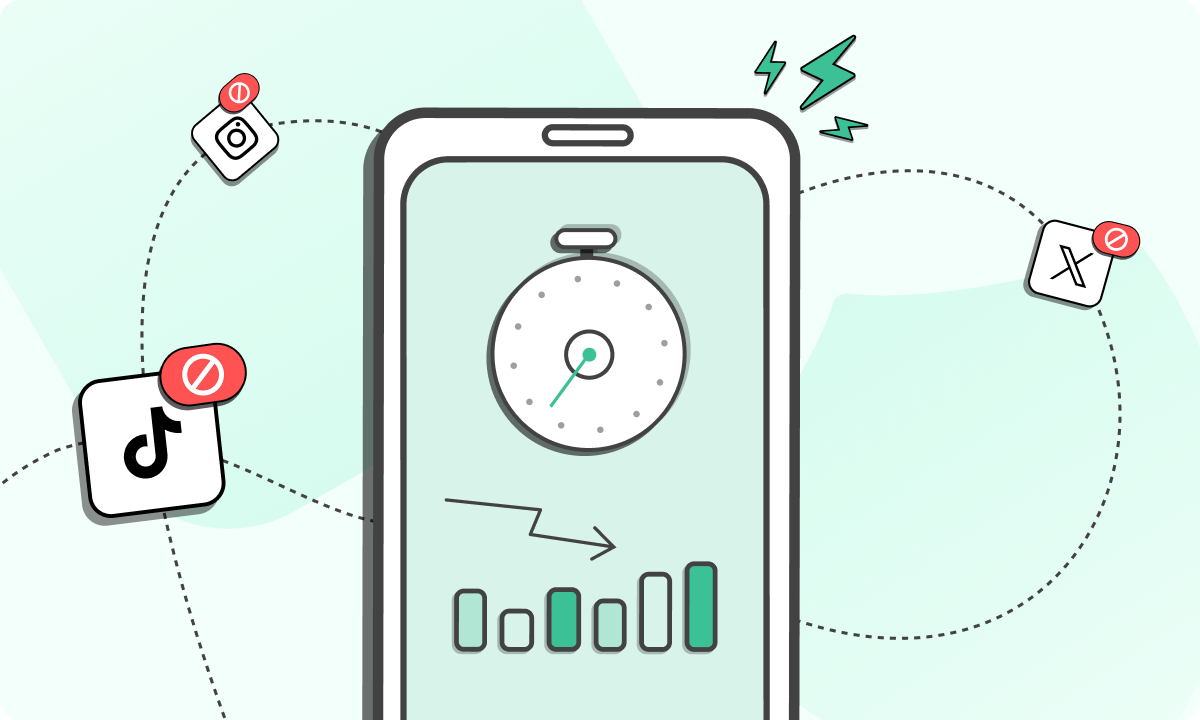YouTube, the world’s largest video platform, hosts billions of videos and is accessed by millions daily. The necessity to moderate or limit access to this online video sharing website and app is underscored by the significant amount of time users, particularly younger audiences, spend on the platform.
Here are two key statistics that highlight this concern:
- Global Monthly Usage: On average, users around the world spent about 23.1 hours per month on the YouTube mobile app in 2022. This substantial monthly engagement indicates the platform’s pervasive presence in users’ daily lives. (Source: Statista)
- Daily Usage Among Youngsters in the US: In the United States, youngsters were reported to spend an average of 77 minutes daily on the YouTube mobile app in 2022. This high daily usage rate, especially among younger users, emphasizes the platform’s strong appeal and potential for excessive consumption. (Source: The Social Shepherd)
These alarming figures highlight the importance of implementing measures to control and manage YouTube usage effectively.
Want to block YouTube today? Download BlockSite today for free.
Why is it Important to Block YouTube?
Blocking YouTube can be crucial for several reasons, each significant in its own right:
- Focus and Productivity: YouTube, with its endless stream of videos, can be a major distraction, especially in work or study environments. Blocking it helps maintain focus and increases productivity by eliminating a common source of interruption.
- Child Safety: The platform hosts a wide range of content, not all of which is suitable for children. Blocking YouTube ensures that young users are protected from inappropriate or harmful videos, providing a safer online experience.
- Control Over Content: Even for adults, some content on YouTube might be undesirable or offensive. Blocking the site gives users control over their digital environment, allowing them to avoid content that doesn’t align with their personal values or preferences.
- Time Management: YouTube can consume a significant amount of time, often unintentionally. Blocking it can help users manage their time more effectively, ensuring that leisure activities don’t overrun other important tasks or responsibilities.
- Mental Health: Constant exposure to the barrage of content on YouTube can be overwhelming and potentially detrimental to mental health. Limiting access to the platform can reduce stress and promote a healthier, more balanced lifestyle.
How to Block Videos on YouTube?
Managing access to YouTube requires a multi-faceted approach, especially in environments shared by users of different ages and needs. Wondering how to block YouTube Shorts or other types of videos from this popular video-sharing service? Below are some effective strategies to help you control access:
1. BlockSite’s YouTube Blocking Tools
BlockSite stands out as a comprehensive website blocker solution for managing online distractions and ensuring a safe browsing environment. Its suite of features is designed to cater to a variety of needs, from productivity enhancement to parental control. Here’s a detailed look at each feature:
A. Block List
This feature enables users to create a personalized list of websites and apps to block, providing an effective method for those wondering how to block YouTube on Chrome. This tool goes beyond just YouTube; it allows you to add any distracting or inappropriate website to your block list.
This feature is particularly useful for parents wanting to shield their children from certain online content, or for professionals and students aiming to eliminate distractions during work or study hours.
B. Schedule Mode
Life often demands a balance between work and leisure, and Schedule Mode helps maintain this balance. Users can set specific times during the day or week when certain sites, like YouTube, are inaccessible.
This tool is ideal for enforcing study hours, managing children’s screen time, or ensuring that leisure browsing doesn’t eat into productive hours.
C. Focus Mode
For those moments that require undivided attention, Focus Mode is the answer. With a simple activation, it temporarily blocks all sites on your Block List, allowing for intense, focused work sessions. This feature can be very helpful for you to organize your time at work or school.
This mode is a boon for users looking to maximize productivity during critical tasks without the constant battle against online distractions.
D. Keyword Blocking
Sometimes, blocking the entire YouTube website isn’t necessary; specific content can be the issue. Keyword Blocking addresses this by allowing users to filter out content based on specific words or phrases. This feature is particularly useful in tailoring the online experience to be more age-appropriate for children or more relevant and less distracting for adults.
Each of these features is designed with user-friendliness in mind, ensuring that managing online content doesn’t become a task in itself. Whether it’s for personal use, professional productivity, or family safety, BlockSite’s tools provide a versatile and effective solution for a controlled and customized online experience.
2. Parental Control Settings
Parental Control settings offer a practical solution for those seeking how to block content on YouTube. Integrated into most modern devices, these settings enable you to limit access to specific apps and websites, including YouTube.
This feature is particularly beneficial for families, as it allows the customization of the online experience to suit each family member’s needs. By setting parental controls, you can filter content based on age ratings, effectively protecting younger users from exposure to unsuitable material.
3. Router-Level Blocking
For a more blanket approach to controlling access to YouTube, consider blocking it at the router level. This method prevents access to YouTube on any device connected to your home network. It’s an effective way to ensure that all family members adhere to the same access restrictions, without the need to configure each device individually. However, it lacks the flexibility of device-specific controls.
4. Educational Alternatives
Encouraging the use of educational platforms as an alternative to YouTube can be a positive way to manage screen time. Many educational sites offer curated, age-appropriate content that is both informative and entertaining.
By directing children or students to these platforms, you can ensure they are engaging with content that is beneficial to their learning and development.
5. Creating a Media Plan
Establishing a family media plan can be an effective way to manage not just YouTube, but all digital media consumption. This plan would:
- Outline the types of media that are appropriate
- Set time limits on screen usage
- Designate media-free times or zones in the home
Having a clear, agreed-upon set of guidelines helps in maintaining a balanced approach to media consumption.
Regain Control: Block YouTube Effectively
Mastering the art of internet usage in today’s world often requires the skillful balancing of accessibility and restriction. Particularly with platforms like YouTube, where the line between useful content and distracting material is thin, tools like BlockSite become indispensable. The ability to customize your online experience, ensuring that it aligns with personal or family values, productivity goals, and safety standards, is not just empowering but necessary.
BlockSite emerges as a versatile ally in this endeavor, offering a suite of tools tailored to diverse needs. Whether it’s through the Block List, Schedule Mode, Focus Mode, or Keyword Blocking, the control is placed firmly in your hands. The journey towards a more focused, productive, and safe online experience is not just a possibility but a reality with the right tools at your disposal. Embrace these capabilities and transform your interaction with the digital world to one that is more intentional and fulfilling.
FAQs
Can I block specific YouTube channels?
Yes, with BlockSite’s keyword blocking feature, you can target and block specific YouTube channels. This tool allows you to filter out channels or videos by specifying keywords related to those channels. For instance, if there’s a particular vlogger or content type you wish to avoid, simply add their name or related keywords to BlockSite’s block list, and their content will no longer be accessible.
Is it possible to block YouTube on mobile devices?
Absolutely. BlockSite offers dedicated apps for both iOS and Android devices, enabling you to block YouTube effectively on smartphones and tablets. Once you install the app, you can add YouTube to your block list, or use the Schedule Mode to restrict access during certain hours, ensuring that usage is limited to appropriate times.
How can I ensure my child only accesses safe content on YouTube?
To ensure your child accesses only safe content on YouTube, consider using the YouTube Kids app, which offers a more controlled environment. Additionally, BlockSite’s keyword blocking feature can be a valuable tool. By adding specific keywords, you can filter out content that may not be suitable for your child. This, combined with the app’s ability to block entire websites or apps, provides a robust solution for managing what content your child can access.
Can I schedule when YouTube is accessible?
Yes, BlockSite’s Schedule Mode is designed for this exact purpose. You can set specific times during the day when YouTube is blocked, such as during homework hours or bedtime. This feature is particularly useful for parents managing their children’s online activity or for individuals seeking to enhance their productivity by eliminating distractions during work hours.
Is ןt possible to block YouTube on all devices at home?
Yes, a network-wide block of YouTube is possible by configuring your router settings. This method will prevent access to YouTube on any device connected to your home network. However, for more flexibility, such as blocking YouTube only during certain hours or on specific devices, using BlockSite’s app on each device would be more effective. This way, you can tailor the restrictions based on individual needs and schedules.