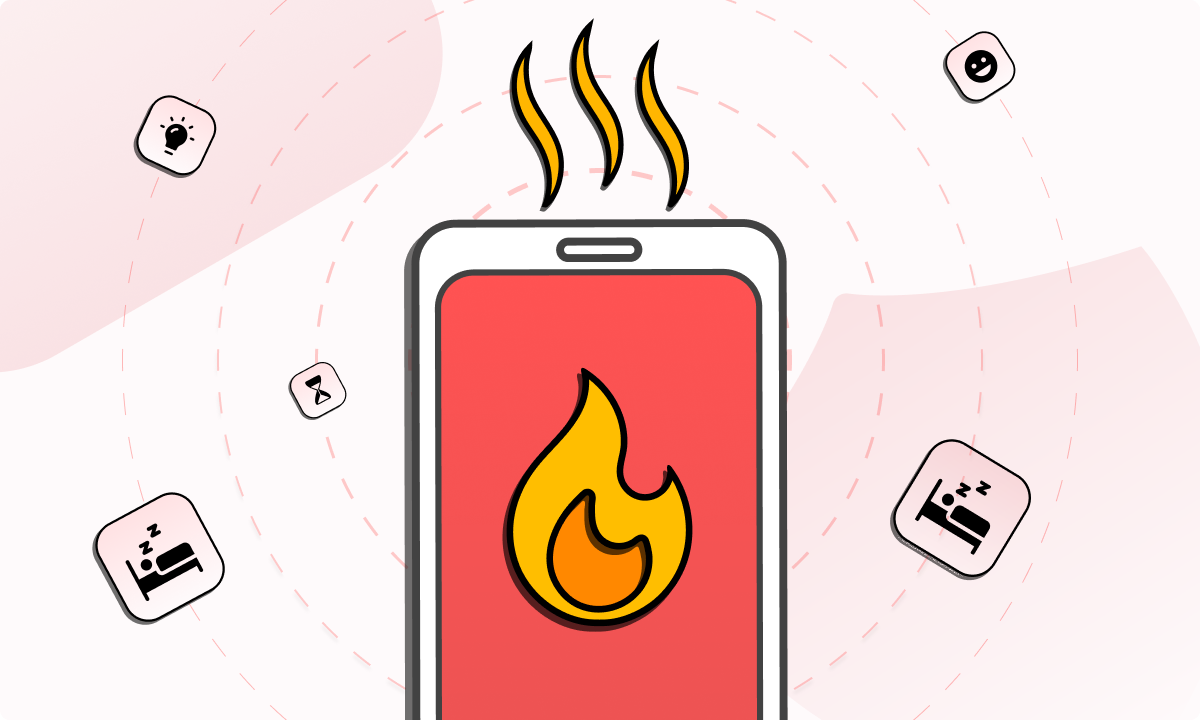You open your phone to check one thing. Next thing you know, it’s 45 minutes later and you’re still on Instagram. Sound familiar? If you’ve ever typed “how to reduce my time on social media,” you’re not the only one who has done this, and you’re not overreacting either. Social media eats time. It messes with your focus, your sleep, and your ability to actually get stuff done.
But here’s the thing: you don’t need to delete every app or throw your phone into a lake. You just need a few habits that change how (and when) you scroll. The goal isn’t to vanish from the internet. It’s to make space for the parts of your life that aren’t filtered or sponsored.
We’ll walk through realistic, no-nonsense strategies to help you spend less time scrolling and more time on what matters. No guilt-tripping or online detox marathons. Just steps you can take starting today.
How to spend less time on social media
Trying to claw back your time from endless scrolls and dopamine loops? Here are 10 ways to spend less time on social media. No digital monkhood required.
1. Use BlockSite to set limits and block distractions
Let’s start with the heavy hitter. BlockSite is a full-on digital gatekeeper. You can block specific websites or apps, set up scheduled downtime (like an online “Do Not Disturb”), and activate Focus Mode when you need to get stuff done.
There’s even a configurable blocked page for those moments you try to cheat the system, plus usage insights that show exactly where your time is going. It works across your phone, browser, and desktop, so no escape routes.
Want to know how to set up time limits on social media or cut back on screen time altogether? BlockSite’s built for that. Set it, forget it, and let the system hold you accountable.
2. Track your usage
Before you can fix it, you need to face it. Most people have no idea how much time they’re really spending on social apps. Is it 45 minutes a day? Two hours? Five?
Use the built-in screen time tools on iOS or Digital Wellbeing on Android. The point is to see the numbers in cold, hard digits. That shock factor? It’s your starting line.
3. Turn off push notifications
Every ding, banner, and buzz is an invitation back into the scroll spiral. Want to reduce social media addiction by reducing screen time? Kill the triggers.
Head to your phone’s settings and turn off notifications for anything that isn’t urgent. That includes likes, comments, and friend requests. If it’s really important, they’ll call. Or text. Probably both.
4. Set time limits on apps
Let’s talk about how to set time limits on social media that actually stick. On iPhones, open up Screen Time. On Android, it’s under Digital Wellbeing. From there, cap your daily minutes per app.
Once you hit your limit, the app locks out, unless you override it. (And let’s be honest, you probably will at first.) Still, it’s a speed bump. And speed bumps slow you down.
5. Move or delete social media apps
Not ready to break up with Instagram? Fine. Just don’t keep it on your home screen like a candy jar.
Bury it in a folder. Move it off to a second or third screen. Make opening it a hassle. That little bit of friction is often enough to break the autopilot behavior.
If you’re serious, delete the app altogether. Use the desktop version only. It’s clunkier. Which is exactly the point.
6. Designate phone-free zones
Designate a few off-limits areas. No phones at the dinner table. No TikTok scrolling while brushing your teeth. And definitely no doomscrolling in bed.
It sounds simple, but it works. Your brain starts to build clear associations like “this is where I eat, talk, rest” and not where you zone out for 45 minutes by accident. Over time, these boundaries help you move out of autopilot mode. And yes, your partner, your kids, or your roommate will probably appreciate it too.
7. Set clear usage rules
Saying “I’ll use it less” is about as useful as “I’ll eat better.” It means nothing. Give your brain a real instruction.
Try: “No social apps before 10 a.m.” Or “Only check TikTok after lunch.” That’s how to reduce time on social media without relying on willpower.
Better yet? Write it down. Stick it on your mirror or laptop. The goal is clarity. When the rules are visible, you’re not guessing. You’re just following a system.
8. Create a virtual mission statement
Why are you even using social media? No judgment, just clarity. Are you staying in touch? Promoting something? Following news? Write it down.
Keep your mission somewhere visible. A simple statement like “I use social media to stay connected, not distracted” goes a long way when you’re two scrolls away from watching your tenth cat video of the day.
9. Use substitutes for scrolling
Scrolling a filler. Replace it with something else. Start small:
- Read one chapter
- Go for a walk
- Try journaling
- Cook something
- Listen to a podcast
Make a list of 5–10 things you’d rather be doing than staring at other people’s highlight reels. Use it as your go-to when your thumb starts twitching for that home screen.
10. Try a social media detox
This one’s bold but effective. Take a day off, or a weekend, or a whole week if you’re feeling brave.
Let friends know you’ll be offline. Turn off notifications. Maybe even temporarily deactivate your accounts.
What happens next? Nothing dramatic. The world keeps spinning. But your brain gets a reset. And that constant itch to check? It starts to fade.
Make the change stick
This isn’t about deleting your entire online presence and heading for the mountains. It’s about managing how and when you spend your time online, without letting the feed run your day.
Once you start spotting the patterns (you know the ones—open Instagram to check one message, and suddenly it’s 40 minutes later), it gets easier to do something about it. Especially if you’re asking how to reduce time on social media without giving it up completely. Maybe it’s for mental health. Maybe you’re just done watching another Sunday vanish into TikTok videos about lasagna.
Either way, the trick isn’t quitting cold turkey. It’s tweaking the setup. Need help with that? BlockSite is built for this. It lets you block apps, create focus modes, and schedule times when social media is just off-limits. You can even design your own blocked screen (try something slightly judge-y—it helps). It works across your phone and laptop, so you’re not tempted to sneak around your own rules.
It’s one thing to say you want to reduce your time on social media. It’s another to actually do it. BlockSite makes the follow-through easier. Less willpower. More structure. That’s how change sticks.
FAQs
How do I know if I’m on social media too much?
If scrolling eats into your sleep, relationships, or ability to get through a basic to-do list, it’s probably time to cut back. Start by checking your phone’s screen time stats. Most devices track this already. Or download a tracker app. Seeing the numbers laid out tends to be a wake-up call.
Can time limits on apps actually work?
They do, if you treat them as more than a suggestion. Setting a 30-minute cap forces a natural break and reminds you who’s in charge. You’ll start noticing just how fast those minutes disappear. Tweak the limits depending on your schedule, but make sure the goal isn’t endless exceptions.
What’s an effective way to stop reaching for my phone first thing?
Keep it out of reach. That means using a real alarm clock (yes, those still exist). Put your phone in another room overnight. Then set a “no phone before 10 a.m.” rule or whatever time makes sense for your routine. It’s weird at first, then it feels like freedom.
Is deleting the apps actually helpful?
Yes. It adds a layer of effort. If you really need to check something, you’ll have to go through the browser. That friction is usually enough to make you pause and reconsider. It’s not about going off-grid. It’s about making the habit less automatic.
How can I cut back on screen time without missing stuff I care about?
Organize your alerts. Turn off push notifications for everything except the essentials: messages from real people, maybe the occasional tag. Then set a couple of short “check-in” windows during the day. You’ll stay in the loop without getting dragged into the feed every hour.