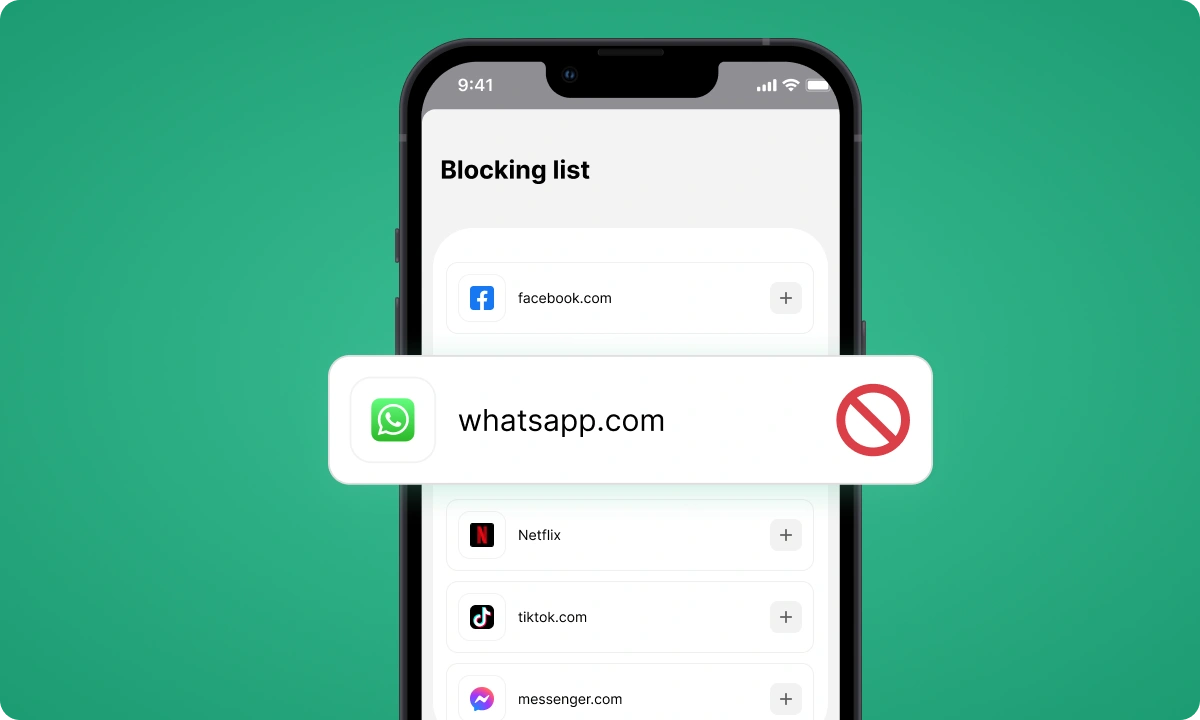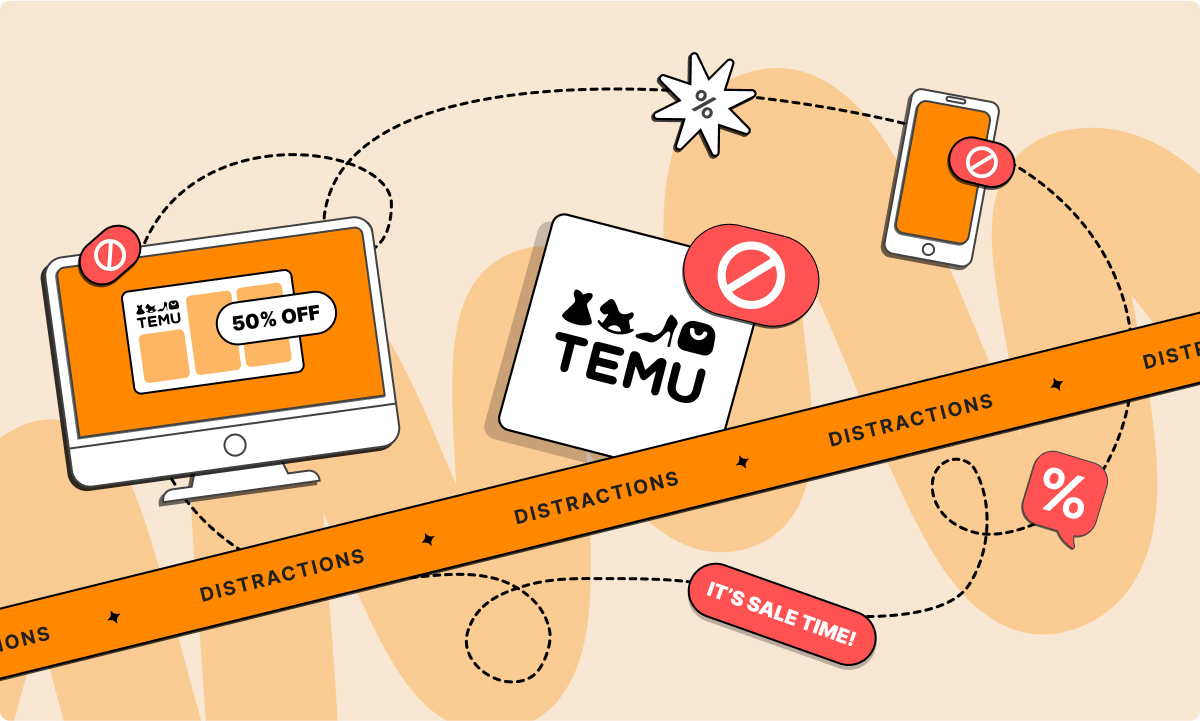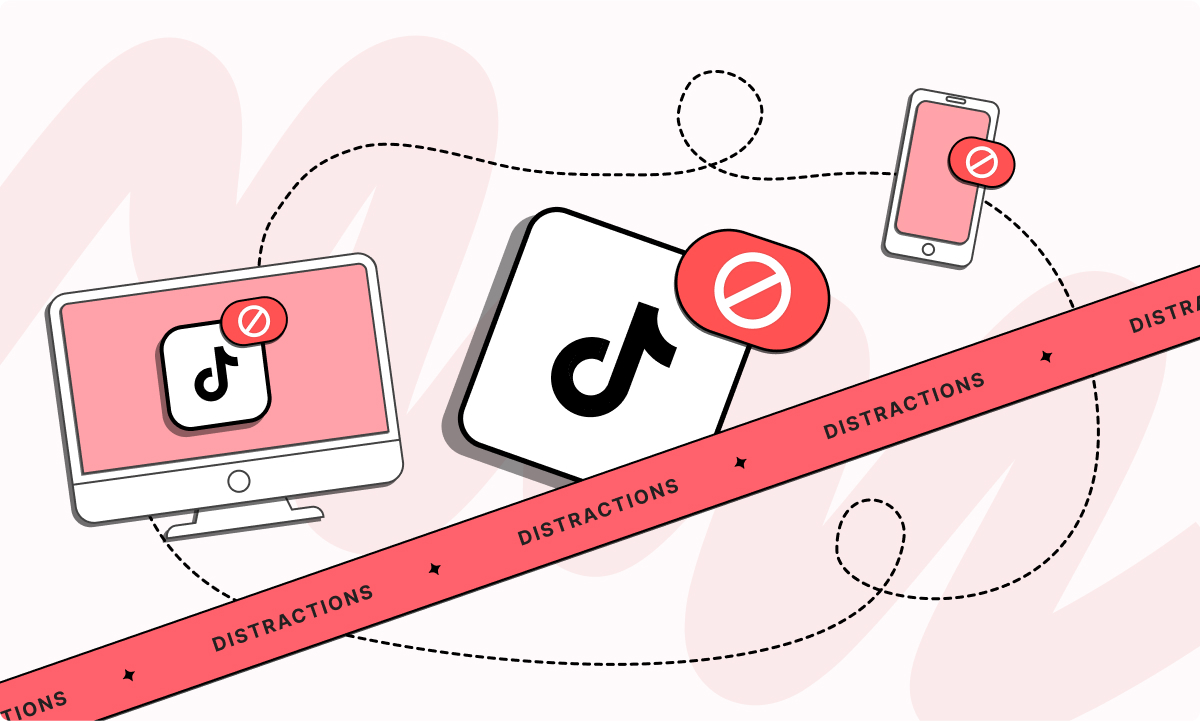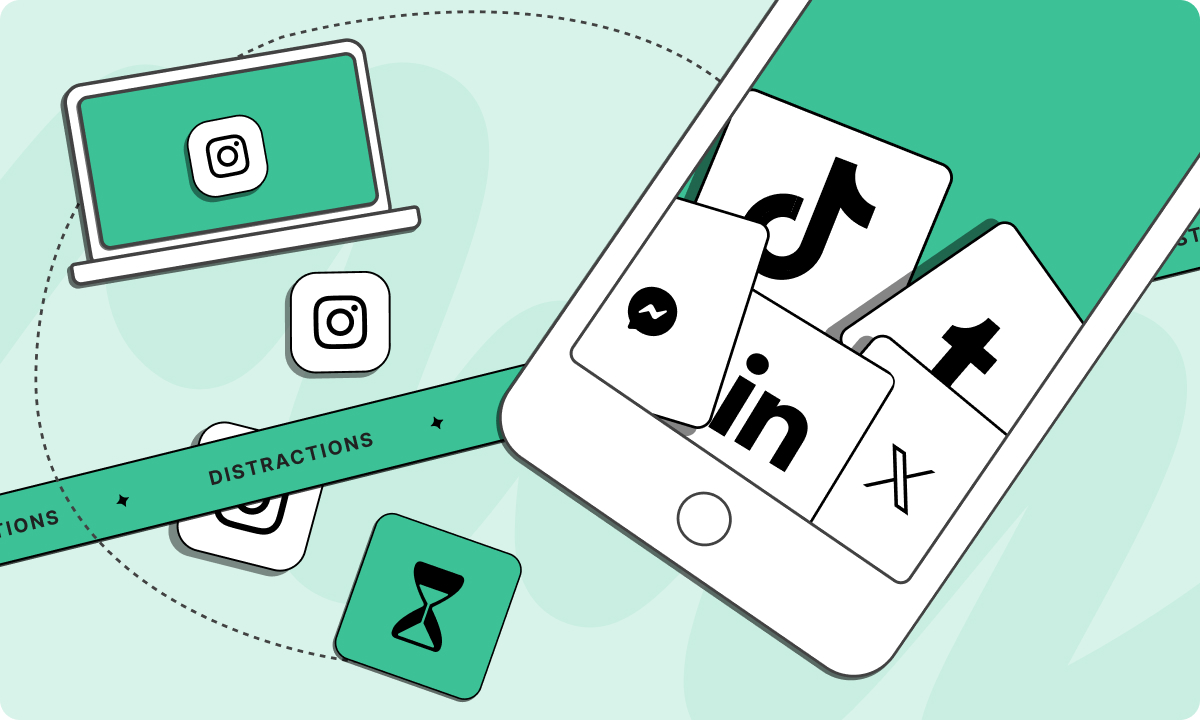WhatsApp has become more than just a messaging app; it’s a digital lifeline connecting us with friends, family, and colleagues. However, its constant pings and notifications can often turn from a convenience into a source of endless distraction.
Check out the latest statistics for this cross-platform messaging service:
- Users Worldwide: Over 2.7 billion (Source: Statista)
- Daily Usage: Average user spends 38 minutes per day on WhatsApp (Source: What’s The Big Data?)
WhatsApp has over 2.7 billion users worldwide. It’s known for its convenience but can also be a source of distraction. How can we manage its impact on our daily lives? This article explores the why and how of blocking WhatsApp to reclaim your focus and enhance your digital wellbeing.
Why is it Important to Block WhatsApp?
Minimizing Interruptions for Enhanced Focus
WhatsApp can be a significant source of distraction, with its constant notifications interrupting your flow of work or study. Blocking the app helps in creating an interruption-free environment, allowing you to concentrate better and maintain productivity.
Curbing Time-Wasting Habits
The app can encourage habitual checking, leading to a lot of time spent scrolling through messages. This habit can detract from more important tasks. Learning how to stop wasting time online by temporarily blocking WhatsApp helps break this cycle, fostering a more disciplined approach to how you spend your time.
Reducing Stress and Anxiety
Constantly responding to messages can create a sense of urgency and tension. Blocking WhatsApp for certain periods allows for mental breaks, reducing stress and improving overall well-being.
Improving Quality of Interactions
By allocating specific times to use WhatsApp, you can enhance the quality of your interactions on the app. This focused approach ensures that when you do use WhatsApp, your communications are more meaningful and less rushed.
Promoting a Balanced Digital Lifestyle
Regularly blocking WhatsApp encourages a healthier balance between digital and real-life interactions, helping you prioritize face-to-face communications and activities that don’t involve screen time.
How to Block WhatsApp Website
Blocking the WhatsApp website is a straightforward process with the BlockSite website blocker extension. Here’s a detailed breakdown of each step on how to stop using WhatsApp on your browser:
1. Open BlockSite Extension: First, access the BlockSite extension in your browser. This tool is designed for ease of use, offering a user-friendly interface. Once opened, you’re greeted with a dashboard that serves as your command center for website management.
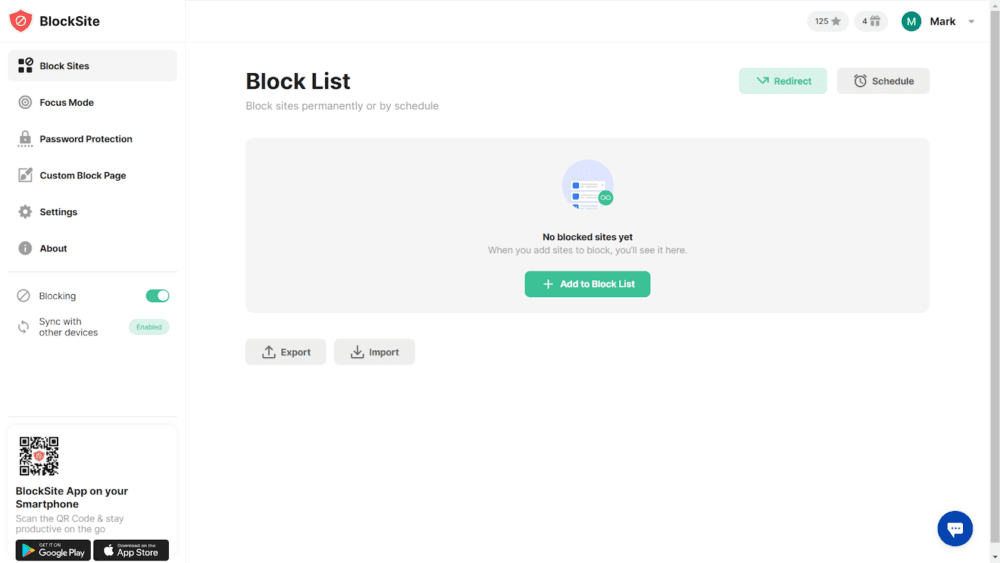
2. Go to Block Sites: Click on the ‘Add to Block List’ button. This is your gateway to adding any website you wish to block. The design of this feature is intuitive, guiding you smoothly through the process of selecting and managing websites that you find distracting or wish to restrict access to.
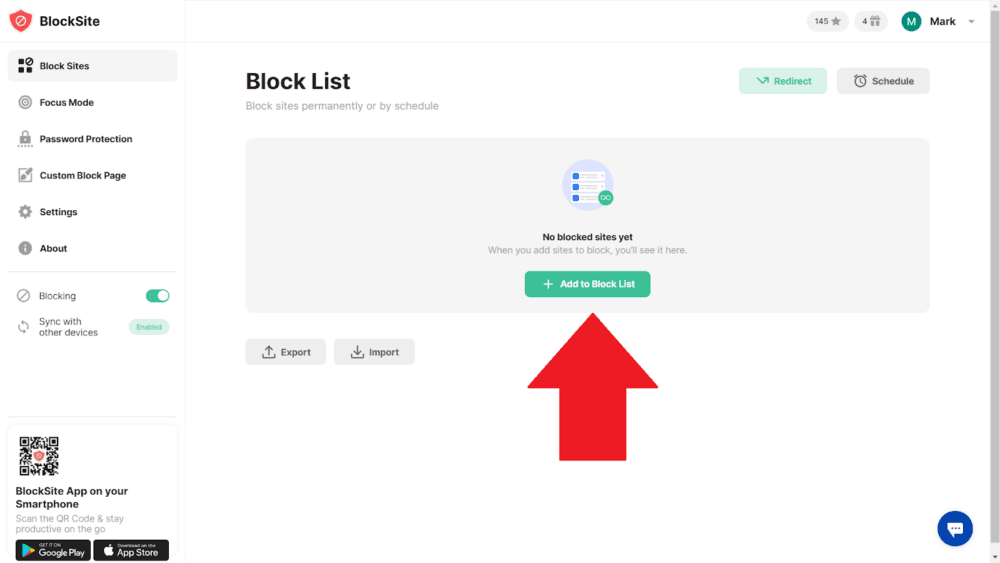
3. Enter WhatsApp Website: In the search bar, type ‘whatsapp.com’. This action is akin to pinpointing the exact digital location you wish to make off-limits. As you enter the website address, BlockSite efficiently prepares to restrict access to it, ensuring that your focus remains undisturbed by WhatsApp notifications or temptations to check messages.
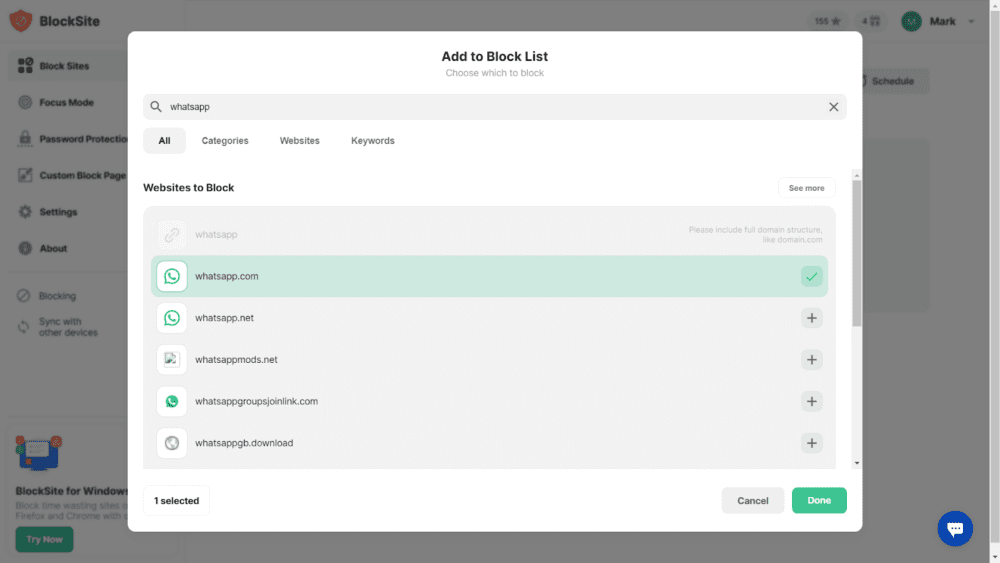
4. Block the Site: After selecting WhatsApp, click ‘Done’. This final step solidifies your commitment to a distraction-free environment. By confirming this action, you effectively remove the WhatsApp website from your accessible digital landscape, allowing you to maintain focus on your tasks without the interruption of constant messaging.
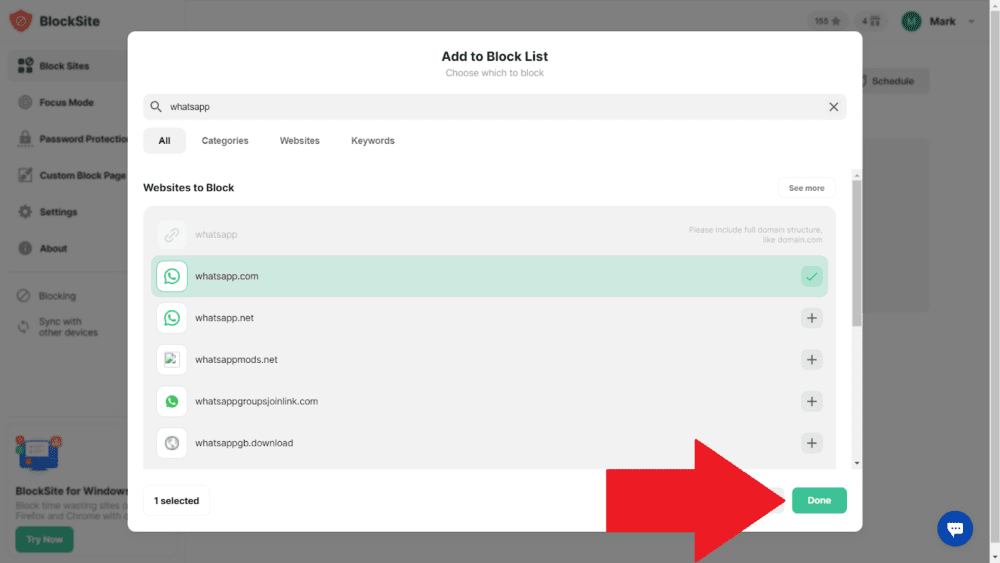
In addition to these steps, BlockSite’s browser extension also offers features like Block List, Redirect, and Custom Block Pages.
Achieve digital peace: Install the BlockSite extension, and block WhatsApp in a click
How to Block WhatsApp on iPhone
To effectively block WhatsApp on your iPhone, you can utilize the BlockSite iOS app blocker, which offers a straightforward and efficient solution. This process mirrors the general method for how to block apps on iPhone. Here’s a detailed guide to each step:
1. Install BlockSite App: Begin by downloading the BlockSite app from the App Store. This app is a powerful tool designed to help you manage your app usage efficiently. Its installation process is quick and straightforward, ensuring that you can start managing your digital environment without delay.
2. Select or Create a Group: Upon opening the app, you’ll find the option to select an existing group of apps to block or create a new one. This feature is particularly useful for organizing your app restrictions. For instance, you can have a group for social media apps and another for messaging apps, like WhatsApp, to tailor your focus needs.
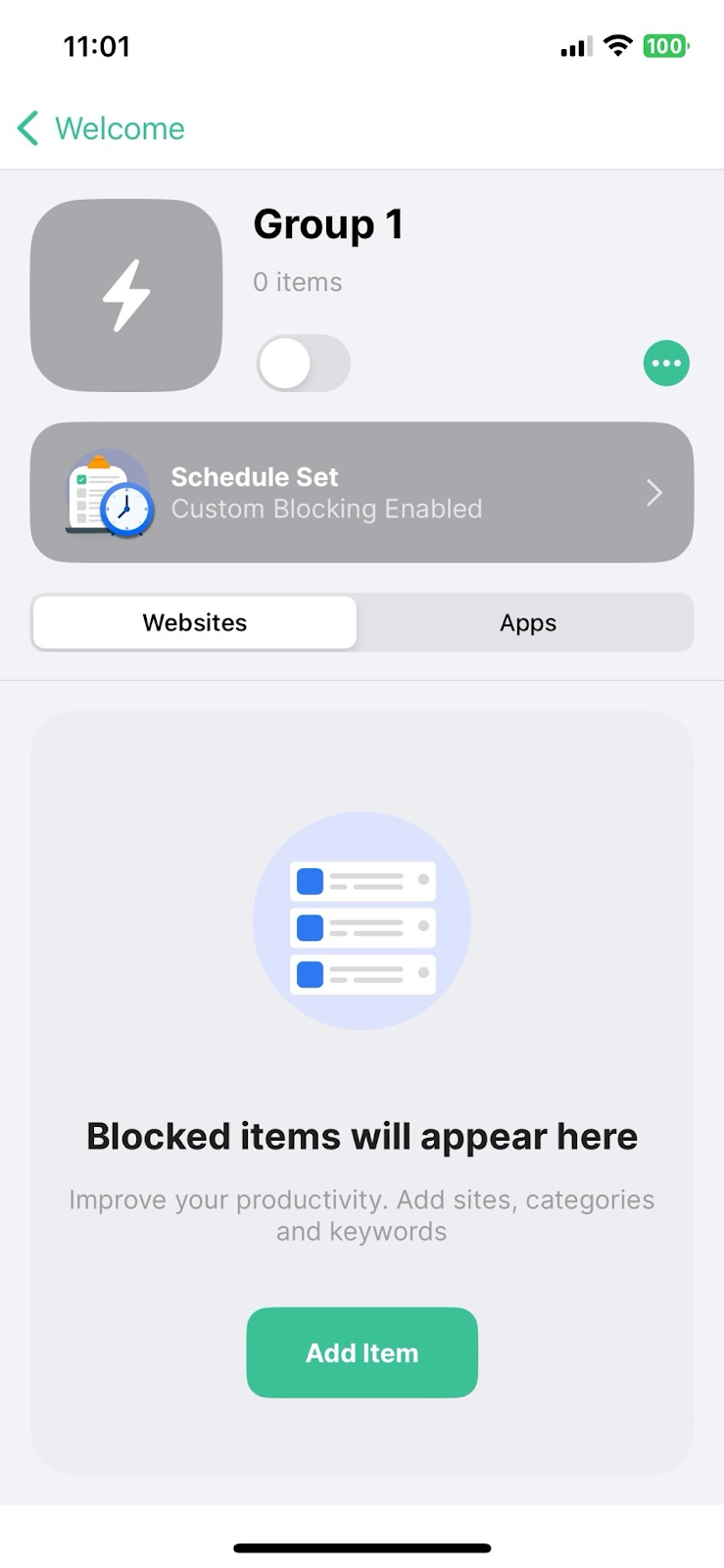
3. Add WhatsApp: In the app, there’s a feature to search and add apps to your block list. Simply enter ‘WhatsApp’ in the search bar. This step is crucial as it allows you to specifically target WhatsApp, both the app and its website, for blocking. By doing so, you can ensure that distractions from WhatsApp are minimized, whether they come from the app itself or its web version.
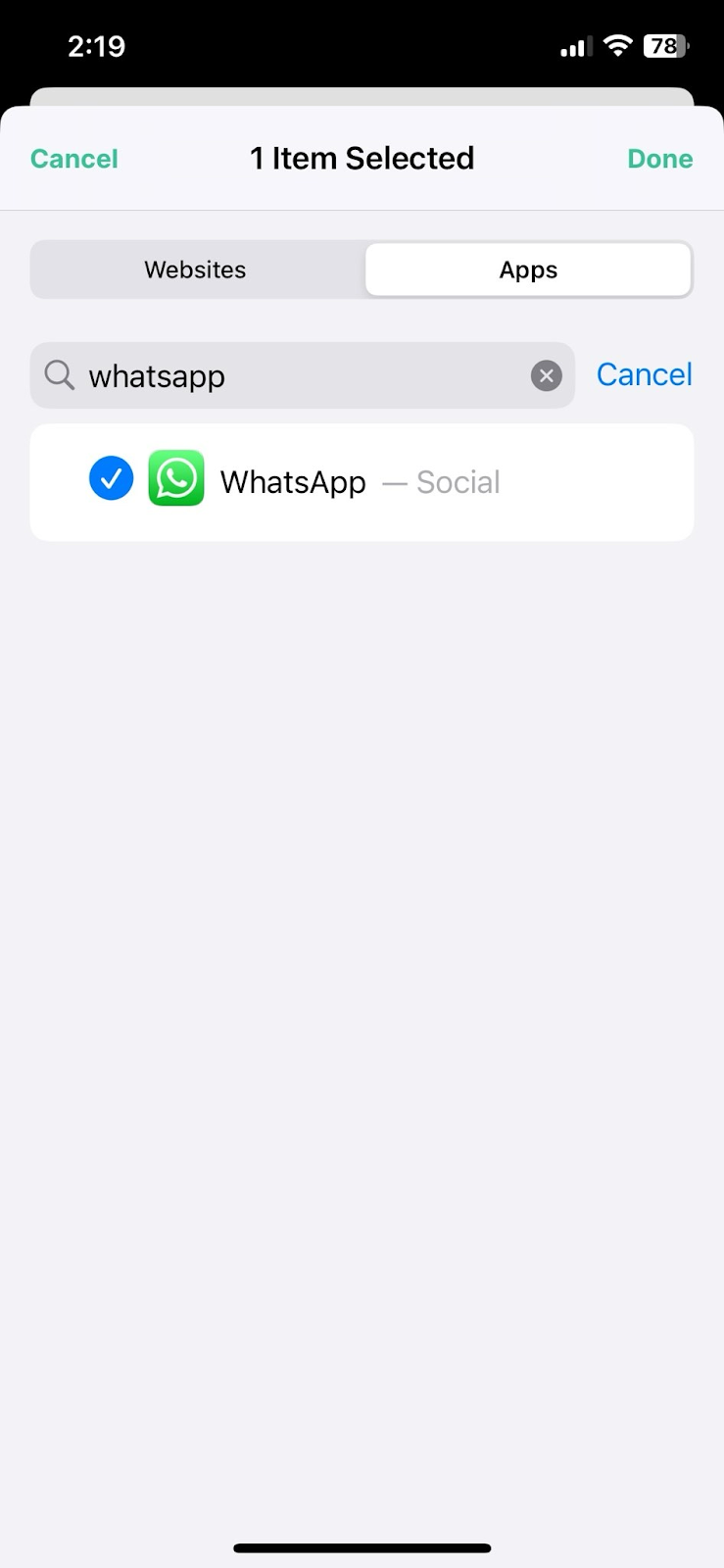
4. Activate Blocking: The final step on how to stop yourself using WhatsApp from your iPhone is to confirm your settings, which activates the blocking of WhatsApp. This action is the key to transforming your digital interaction with your iPhone. By finalizing this step, you effectively set a boundary against the constant pull of WhatsApp notifications and messages, allowing you to focus on other important tasks or simply enjoy some uninterrupted time.
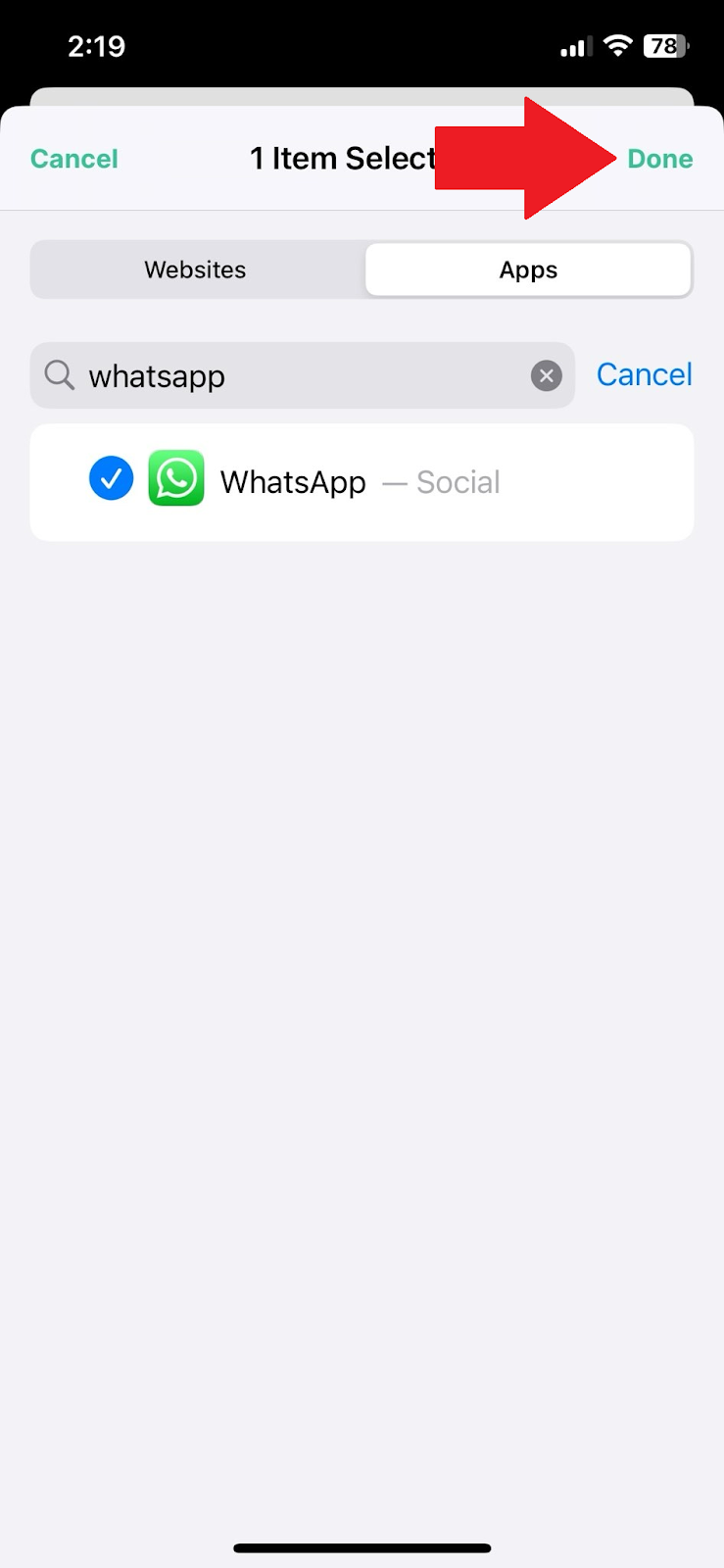
The BlockSite app for iOS also includes additional features like Block Apps, Block List, and Focus Mode.
Master your screen time – Get the BlockSite app and put WhatsApp on pause
How to Block WhatsApp on Android
Many Android users often wonder, “How do I stop using WhatsApp?” Fortunately, the BlockSite Google play app blocker provides a seamless solution to effectively block this messaging app. Here’s an in-depth look at each step:
- Download BlockSite App: The first step involves downloading the BlockSite app from the Google Play Store. This app is tailored to provide Android users with a user-friendly interface for managing app and website usage. The download and installation process is designed to be swift and hassle-free, allowing you to quickly move towards a more focused digital environment.
- Choose a Blocking Group: Once the app is installed, open it to view your options for blocking. You can either select from existing groups of apps and websites or create a new group. This feature is particularly beneficial for categorizing different types of apps or websites you wish to block, such as social media, messaging apps, or specific distracting websites.
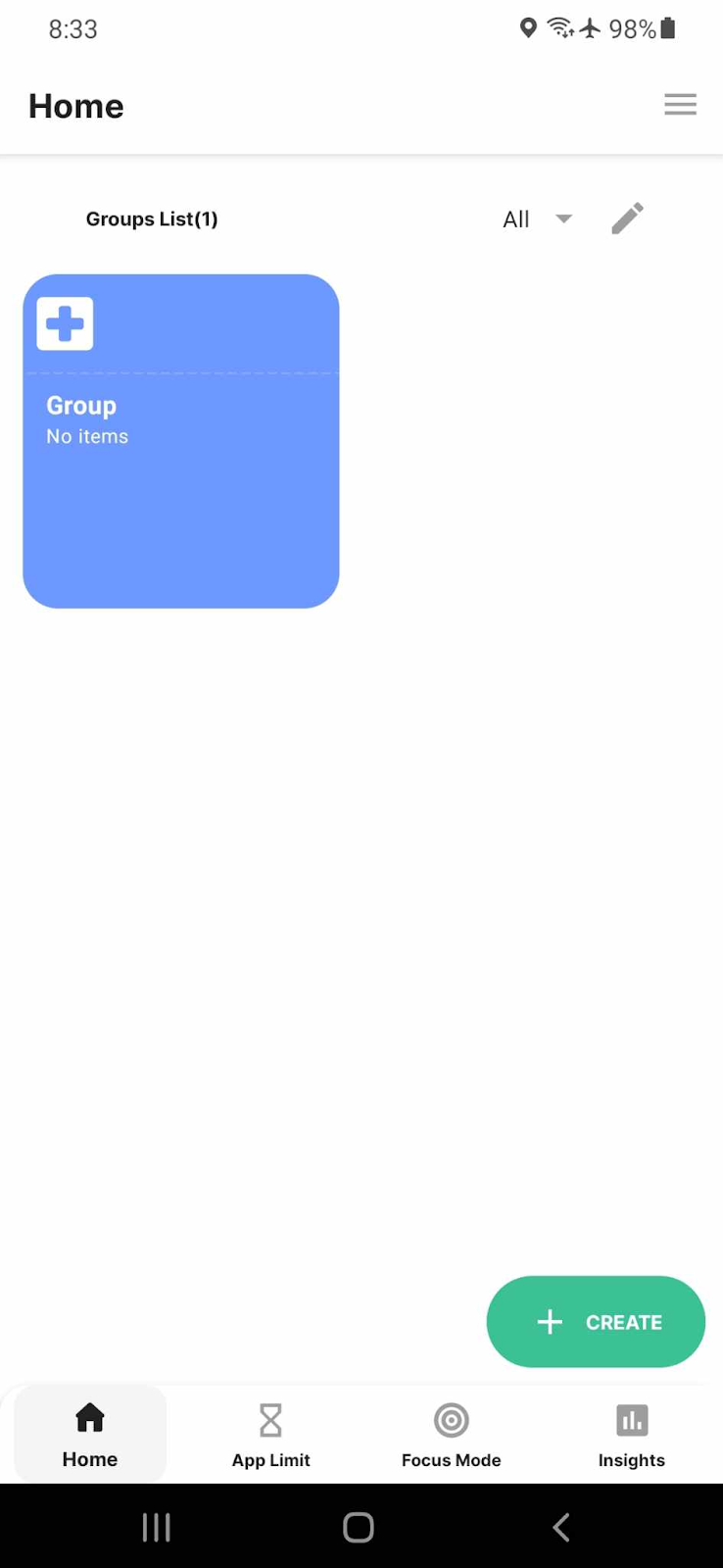
3. Add WhatsApp to Block List: In the app, there’s a straightforward process to add apps to your block list. Simply search for ‘WhatsApp’ in the provided search bar. This step is crucial as it targets WhatsApp specifically, both the app and its website, for blocking. By adding WhatsApp to your block list, you effectively shield yourself from the constant notifications and potential distractions it can bring, whether you’re working, studying, or just need a break from digital noise.
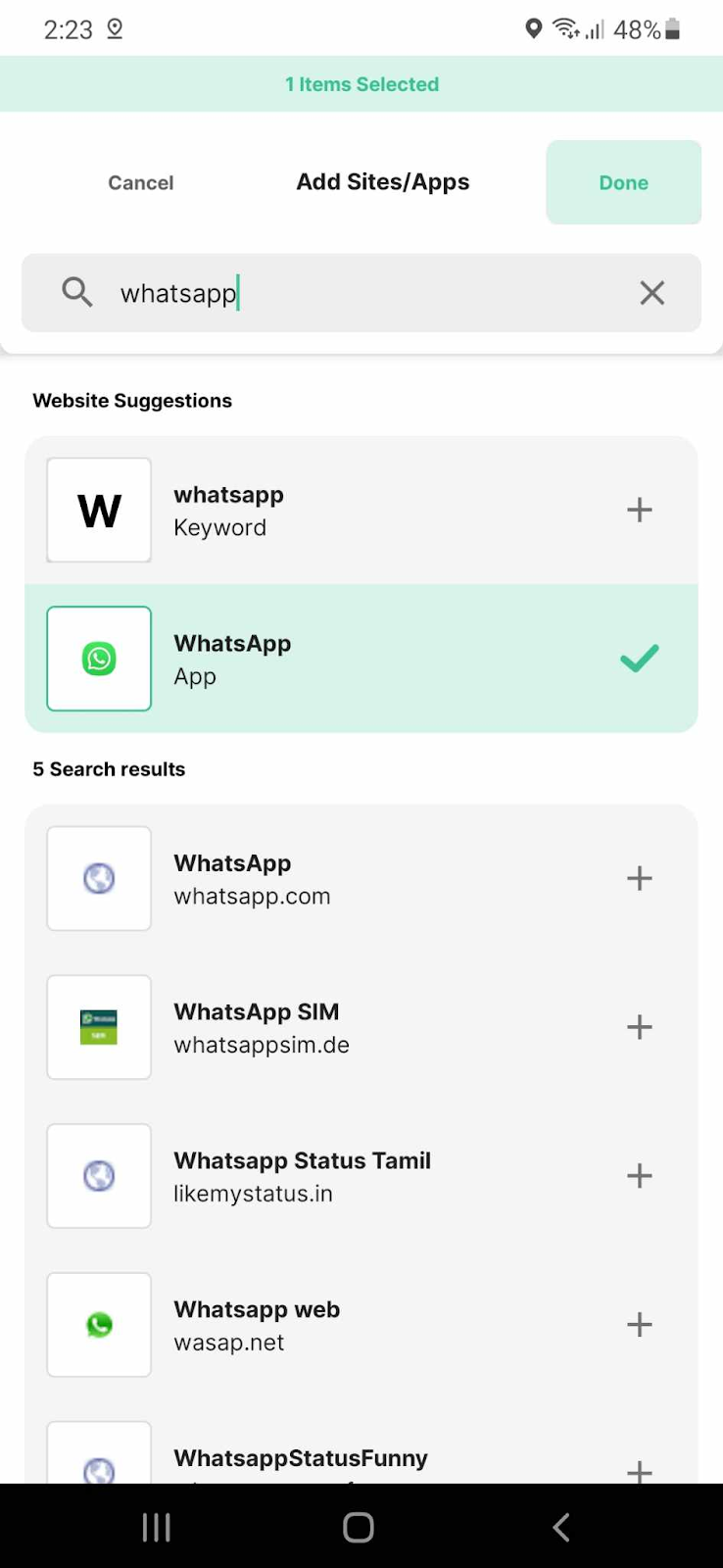
4. Enable Blocking: The final action is to confirm your block settings, which activates the blocking of WhatsApp on your device. This step is the cornerstone of your commitment to minimizing distractions from WhatsApp. It ensures that your focus remains undisturbed, providing you with the tranquility and concentration needed for other important aspects of your life.
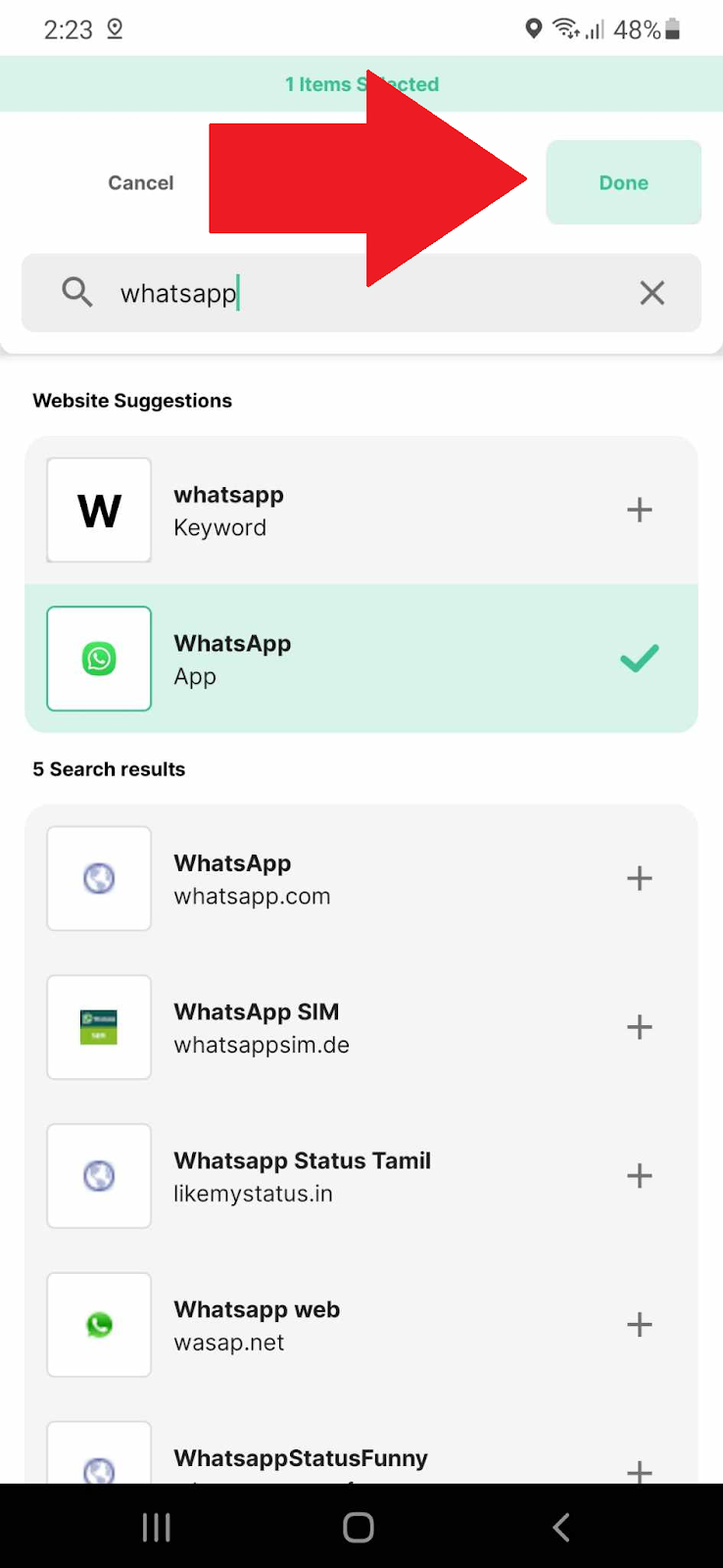
- The BlockSite app for Android comes with features like Block Apps, Block List, Redirect, Focus Mode, and Custom Block Pages.
Install BlockSite’s app and make WhatsApp interruptions a thing of the past
Taking Charge of Your Digital Interactions
The decision to block WhatsApp is more than just a step towards minimizing digital distractions; it’s about reclaiming your time and reshaping your daily life for the better. With tools like BlockSite, you gain the power to customize your digital environment, creating spaces where focus and productivity can thrive. This approach not only enhances your work efficiency but also contributes to a more balanced and fulfilling personal life.
By setting boundaries around app usage, you’re not just avoiding unnecessary interruptions; you’re also fostering a healthier relationship with technology. It’s a proactive strategy that empowers you to prioritize your well-being and the quality of your real-world interactions. If you’re pondering how to stop myself from using WhatsApp and are ready to take action, it’s important to remember that the ultimate goal isn’t to completely disconnect from the digital world. Instead, it’s about harnessing its power in a manner that aligns with your life’s goals and values.
FAQs
Can I block WhatsApp during work hours only?
Absolutely! BlockSite offers a ‘Focus Mode’ feature, tailored for such needs. With Focus Mode, you can define your focused work hours and break times, including the number of cycles. This functionality allows you to automate the process, ensuring WhatsApp is blocked during your specified work periods and accessible during breaks. It’s an efficient way to maintain productivity without missing out on important messages during your downtime.
Will blocking WhatsApp affect my messages?
When you block WhatsApp, the app doesn’t receive messages in real-time. However, this doesn’t mean your messages are lost. As soon as you unblock the app or access it after the blocking period, all the messages sent during that time will be delivered to your device. This way, you won’t miss any important communication while still keeping your focus intact during the blocked period.
Is it possible to block WhatsApp calls?
Yes, when you block WhatsApp using apps like BlockSite, it restricts all functionalities of the app, including voice and video calls. This is particularly useful when you need uninterrupted time for other tasks or simply wish to disconnect and enjoy some quiet time. Once you unblock the app or the scheduled blocking period ends, you can resume receiving and making calls as usual.
Can I still receive WhatsApp notifications if the app is blocked?
No, blocking WhatsApp means you will not receive any notifications from the app during the blocking period. This feature is designed to help you maintain focus and reduce distractions from constant alerts. Once the app is unblocked or the scheduled blocking period is over, your notifications will resume, and you’ll be alerted to any messages or calls received during that time.
Is blocking WhatsApp a good digital wellbeing practice?
Implementing a block on WhatsApp can significantly contribute to your digital wellbeing. It helps in creating a balanced approach to app usage, reducing the compulsion to constantly check messages and notifications. This practice not only aids in enhancing focus and productivity but also contributes to better mental health by reducing the stress and anxiety often associated with constant digital connectivity. By controlling when and how you use WhatsApp, you’re taking a proactive step towards a healthier, more balanced digital lifestyle.