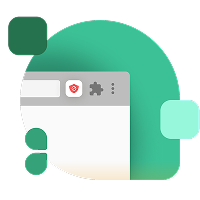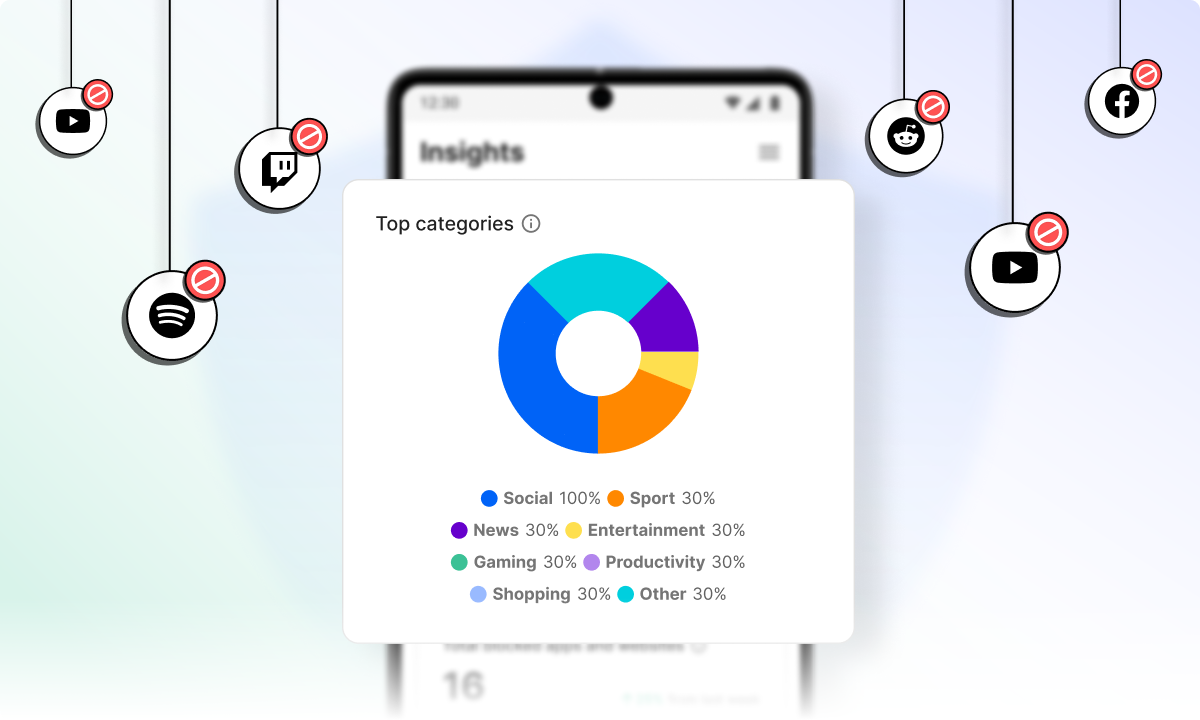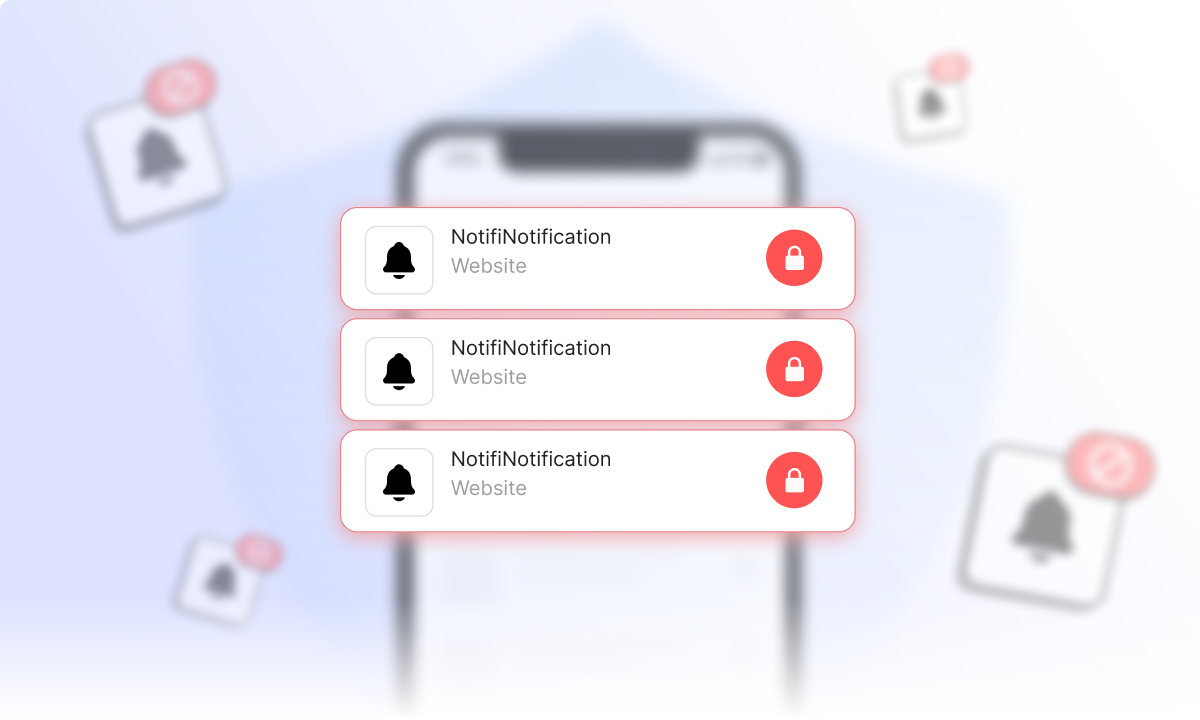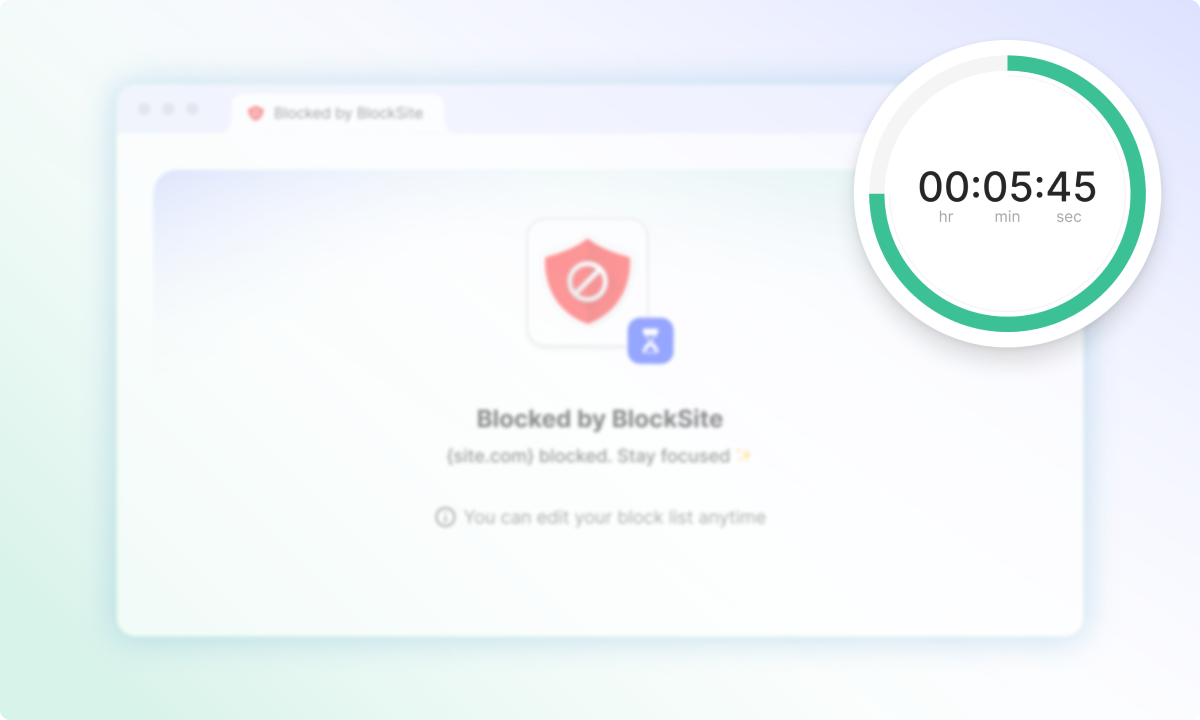Around 6 in 10 young adults in the U.S primarily use online streaming to watch TV. The rise of online streaming services such as Netflix and HBO Go has dramatically altered the media habits of Americans, especially young adults. While these services continue to try and heal the issue of illegal downloading and streaming, it is still rife across the globe.
Kodi – the neutral, open source media player that can be installed on a wide range of devices such as Amazon’s Firestick, Apple TV, and more itself, is not illegal. However, Kodi has gained an unfortunate reputation thanks to the way some people leverage the platform. Various Add-ons and plugins can enable access to premium content, that is on demand without the rights-holder’s permission. Not to mention how many just find illegal streaming links online and watch it from their laptops.
In 2017, reports suggested that illegal streaming increased by 1.6% meaning that there were over 300 billion visits to pirate sites 2017. It’s probably something most people don’t think twice about but visiting streaming sites can lead to more problems than just a slap on the wrist.
Malware can be a huge issue when streaming online and it’s a problem that should not be ignored. FACT recently revealed that criminals behind digital piracy often make the content freely available illegally to “bait” a large number of visitors. They can then make money by charging other cyber criminals to put malware on a site which can in turn hijack a user’s computer.
The FACT report cited one study that looked at US content theft sites and the research found one in every three websites exposed users to malware. This means that users who visited content theft sites were 28 times more likely to get malware from those sites than from legitimate websites or content providers.
In addition, in Europe, the European Union (EU) researchers located 4,000 malicious files in their search, which originated from approximately 100 individually developed pieces of malware, including fake game installers and free programmers to promise to let you access and stream pirated content, but actually give hackers access to your device.
For example, The Pirate Bay is a website that hosts millions of links to files that are free to download. Some of these files are legal but others are illegal copies of TV shows, films, music albums, computer programs, and more. These files are known as Torrents and are transferred through peer-to-peer software in which one user hosts the file and another ‘leeches’ it directly from their network.
So how can we stay safe and avoid malware issues online? We’ve rounded up some of the key points that you should put into place to make sure you are safe online.
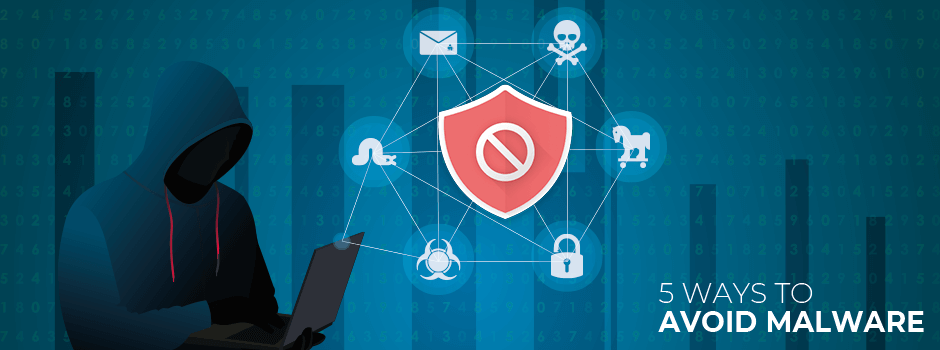
BlockSite
The main reason many people download ad blockers and other extensions such as BlockSite is to hide intrusive ads that cover the web page they’re trying to see or make noise. While that’s valid, there’s another more important reason to download an ad blocker, and that’s to improve your cybersecurity. Online advertisements are increasingly being used as a path of attack for hackers, even on legitimate websites, so blocking suspicious ads will reduce your exposure to security threats.
BlockSite also allows you to limit apps and helps you stay focused. The extension which is now also available for Android devices, allows users to limit their app usage and improve their concentration by blocking apps and sites that may enable procrastination.
Phishing
Be sure you look closely at a URL from any email for special characters and numbers. In many cases, what looks like a message or URL from your bank, for example, may not actually be from them. If your financial institution, or a site that you have an account with, sends you a ‘password reset’ email, log in to the bank directly instead of clicking on the link in the email. We have seen phishing become increasingly sophisticated, so this extra step is important to ensure password protection.
Keep it Current
Whether you work on Windows, Mac OS X, Linux, or any other OS, keep it up to date at all times. OS developers are always issuing security patches that fix and plug security leaks. These patches will help to keep your system secure. Similarly, keep your antivirus software up to date. Viruses and malware are created all the time. Your scanning software is only as good as its database so it too must be updated as much as possible.
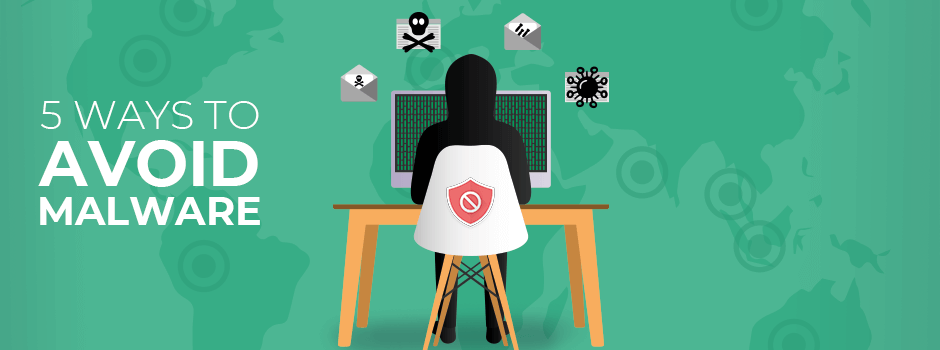
Password Protected
Make sure you are protected online with your password choices and only browse from protected pages. Never use the same password twice, especially on private information such as your bank account. Typically, we tend to use the same email address or username for all of our accounts. Those are easy to see and steal. If you use the same password for everything, or on many things, and it is discovered, then it takes only seconds to hack your account. Use a strong password. Use lower case, upper case, numbers, and symbols in your password and keep it easy to remember but difficult to guess. Secure
Network Secure
When you’re working from your local coffee shop, library, or even at the airport try and avoid using the ‘free’ open (no password, no encryption) WiFi that is often readily available. Think about it logically, if you can access this network with no issues – what could a trained malicious individual do? Remember, you need to take all devices into account here. Any unprotected machine is a weakness to the whole network. Try configuring a firewall to limit outside access, and take all devices into account. Any unprotected machine is a weakness for the whole network.
To add fuel to fire, in the first half of 2018 it was reported that there had been a total of 5.99 billion malware attacks. That’s more than a 100% increase from the same period in 2017. Make sure you reduce your risk and help stop attacks by taking the necessary prevention methods on your devices before they can execute a spread. This will inevitably make your work life and personal use on mobile and desktop devices a lot safer.